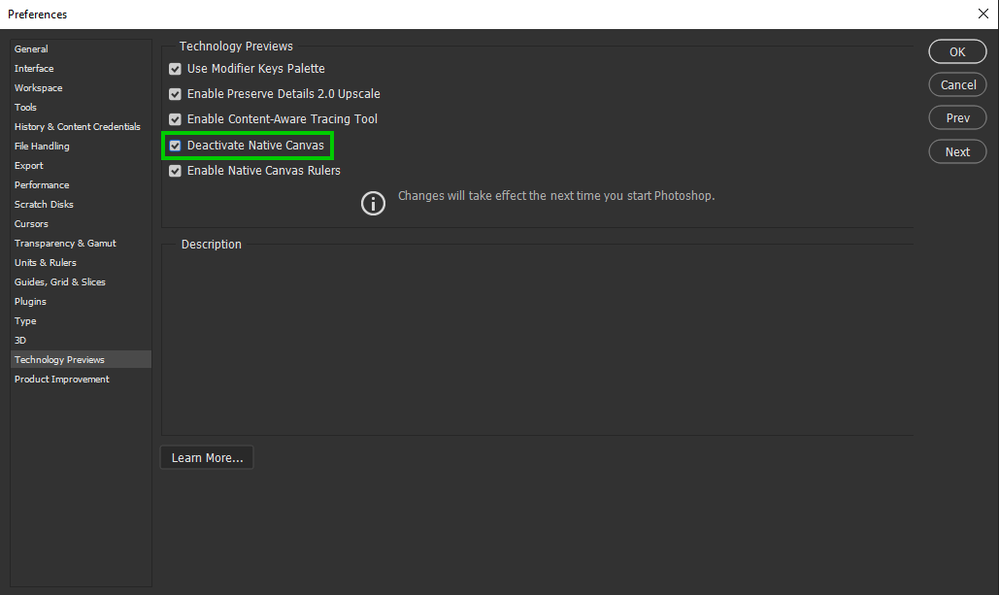Adobe Community
Adobe Community
- Home
- Photoshop ecosystem
- Discussions
- Why is the image, drawing, or even artboard got gl...
- Why is the image, drawing, or even artboard got gl...
Why is the image, drawing, or even artboard got glitchy overlay thingy when i scroll
Copy link to clipboard
Copied



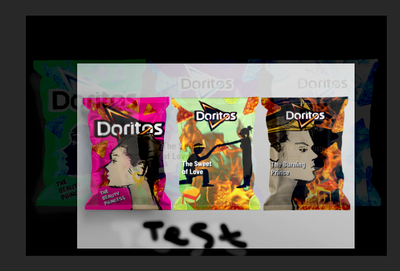
currently im using photoshop version 23.4.2
so everytime i scroll or zoom out & in, idk why the image or anything get like glitchy overlay thingy as well as the artboard.. i have uninstall and chooose remove the photoshop preferences and re install the photoshop again but the issue was still there.
therefore, does anyone know what or why this issue happens or is there any way to solve it?
thankyou very much.
(note: the image above was my assignment, so it has nothing to do with any commercial purposes)
Explore related tutorials & articles
Copy link to clipboard
Copied
Hi
It could be a GPU related issue, have you tried updating/reinstalling the GPU driver from the manufactures website, also try enabling this option in preferences and restarting Photoshop to see if it helps
Copy link to clipboard
Copied
OMG it worked, I think the GPU driver has no problem on the updates because I didnt do any update to it, instead I only follow your instruction to enable the deactive native canvas and the problem solved, anyway THANKYOU very much!! helps a lot.