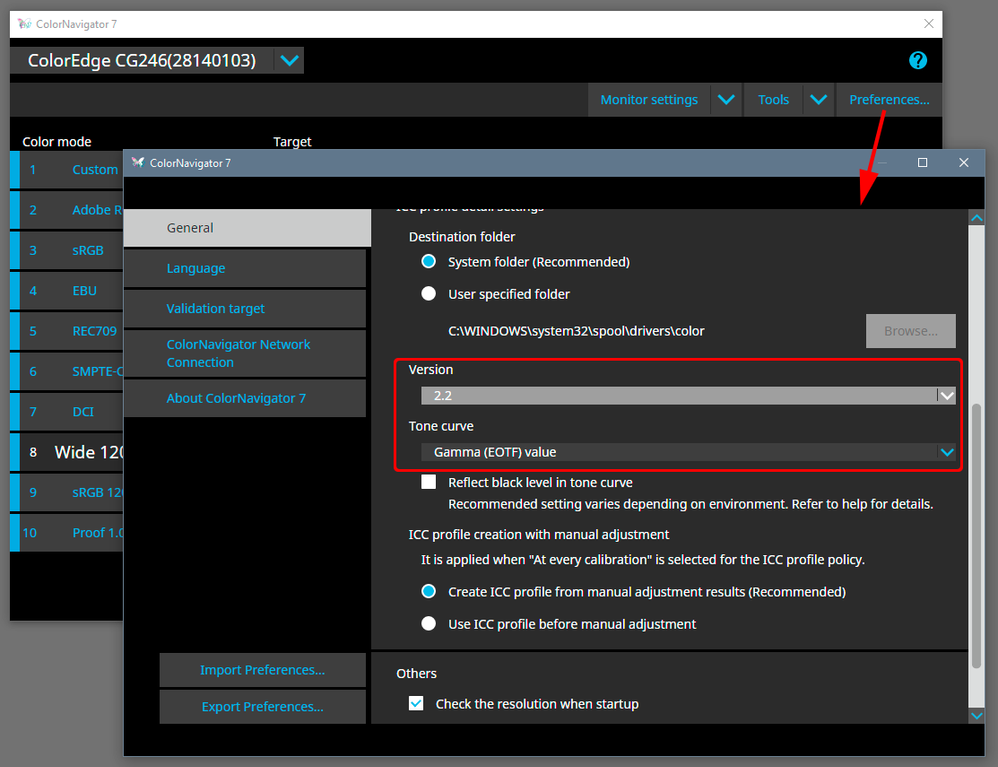Adobe Community
Adobe Community
- Home
- Photoshop ecosystem
- Discussions
- Re: Why the color is different between preview in ...
- Re: Why the color is different between preview in ...
Why the color is different between preview in Mac and Photoshop AdobeRGB?
Copy link to clipboard
Copied
Shot on Canon EOS 5D mark 3 with jpeg, ADOBE RGB @ 5600K (broncolor)
Original file copied to Mac Studio with EIZO 2700s (Hardware calibrated AdobeRGB)
Open it in Preview app(bundle) and Open it in Photoshop cc 2022(working spaces AdobeRGB).
The one look exactly fine on photoshop but washed out(de-saturated)on preview app.
Is there anything I am missing?
Explore related tutorials & articles
Copy link to clipboard
Copied
A bit hard to explain on the face of it, your settings look fine. It would look like this if the profile wasn't embedded in the jpeg, and you view it on a standard gamut screen. If you use Export or Save For Web, make sure to check "embed profile".
If that's not it, set ColorNavigator to make version 2, matrix-based profiles. The defaults are version 4 and LUT (table) based. In ColorNavigator, a matrix profile is known as "gamma (EOTF*) value". Photoshop will handle both v4 and LUT profiles without problems, but some other applications are known to not treat those profiles correctly.
Just as a side note, you should calibrate your monitor to "native", not Adobe RGB. The monitor profile does not need to match Adobe RGB or anything else! Setting it to emulate Adobe RGB will just limit its capabilities for no benefit whatsoever. Not the problem here, just so it's said.
*EOTF just means it's not really gamma, as we all know, but a transfer function or curve.
Copy link to clipboard
Copied
Thanks for your long reply.
1. The file is correctly profile embeded jpeg.
2. Will try make icc ver2 with matrix.
3. I used to use it with native, but while figuring out the problems, changed it to Adobe RGB.
I also found the article that pointing out this errors on stack exchange.
any thoughts?
Copy link to clipboard
Copied
"
I also found the article that pointing out this errors on stack exchange.
any thoughts?
On the face of it, that’s a thread about macOS High Sierra, is that what you're using?
I hope this helps
neil barstow, colourmanagement net :: adobe forum volunteer:: co-author: 'getting colour right'
google me "neil barstow colourmanagement" for lots of free articles on colour management
Copy link to clipboard
Copied
I am using Monterey 12.6(21G115).
Copy link to clipboard
Copied
Preview IS buggy, and this has been reported in another post here.
Copy link to clipboard
Copied
Basically you'll want to trust Photoshop.
Its generally considered to be the de-facto application for colour managed image assessment.
I hope this helps
neil barstow, colourmanagement net :: adobe forum volunteer:: co-author: 'getting colour right'
google me "neil barstow colourmanagement" for lots of free articles on colour management