 Adobe Community
Adobe Community
- Home
- Photoshop ecosystem
- Discussions
- Re: Why the workspace screen keep blinks despite h...
- Re: Why the workspace screen keep blinks despite h...
Why the workspace screen keep blinks despite having higher specifications and updated drivers?
Copy link to clipboard
Copied
Hi, my Photoshop workspace keeps blinking although I updated my driver and having higher laptop specification than the minimum hardware requirement. For your information, my laptop equipped with Windows 10 Pro with 8G RAM powered by NVDIA GeForce GTX 950M Graphic Card. Also, all the drivers are updated, the laptop restarted multiple times, Photoshop shows no errors now and its fully compatible in this laptop.
Somehow, the screen keeps blinking. Please assist me.
Thank you.
Explore related tutorials & articles
Copy link to clipboard
Copied
@Fadzli22546726dxvt it's a known issue with Photoshop version 24.3, enable this option in preferences and restart Photoshop
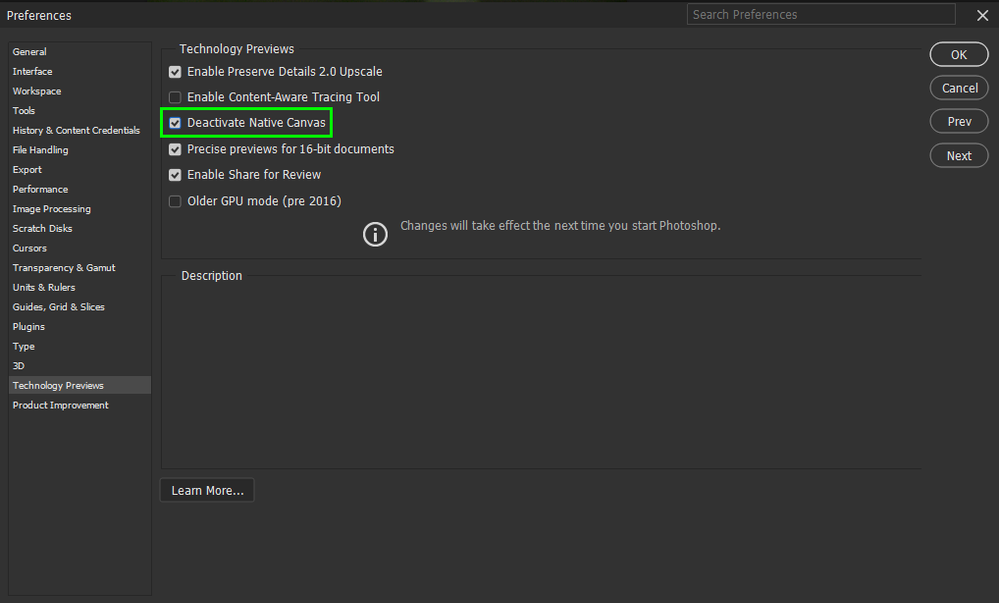
Copy link to clipboard
Copied
I had exactly the same problem so followed the advice given by Ged_Traynor and it's now working ok in both standard and beta versions. How mere mortals are supposed to know about such things is beyond me. Many thanks Ged
