- Home
- Photoshop ecosystem
- Discussions
- Re: why won't my edited images save?
- Re: why won't my edited images save?
Copy link to clipboard
Copied
I edited my images, saved as jpeg, when I go to review them, the unedited version is there.
Anyone else have this problem?
 1 Correct answer
1 Correct answer
Ok, when things do not work as advertised, normally it's because Photoshop's Preferences are corrupted. Here is the easy way to fix this: Also restarting your PC would be good.
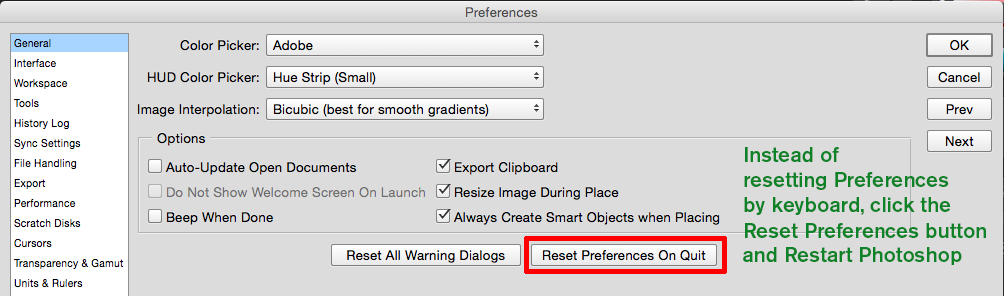
Explore related tutorials & articles
Copy link to clipboard
Copied
What Adobe program are you using?
Copy link to clipboard
Copied
HI Just Shoot Me,
I'm using PS CC5, 2015.5.1
Copy link to clipboard
Copied
So now your question is in the Photoshop General forum.
There are two ways to save an image that you have edited:
File > Save That overwrites your file with the changes.
File > Save As... That writes your changes to a new file and keeps your old one unchanged. You might look at the left pane of the Save As dialog to see what directory your new files are going in.
Gene
Copy link to clipboard
Copied
Thanks gener7,
I do the file >save as and didn't have issues before, in the past month the file/save as won't keep the edited photos..it's a bit frustrating
Copy link to clipboard
Copied
Ok, when things do not work as advertised, normally it's because Photoshop's Preferences are corrupted. Here is the easy way to fix this: Also restarting your PC would be good.
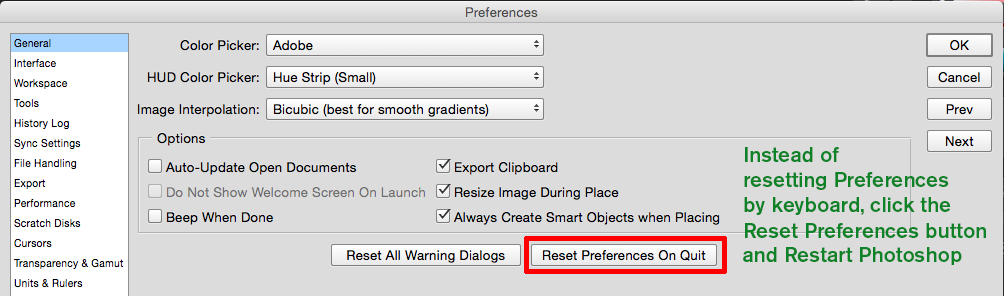
Copy link to clipboard
Copied
I'm using Photoshop Extended CS4 on a Mac.
I open an image, edit it (no fancy stuff, just some adjustments & sharpening), then press cmd-S to save. My intention is to overwrite the old file with the edited version. I get an error message saying the image cannot besaved because it was left open or is used by another programme. Or some such. I am forced to use Save As…
Seems like a bug to me. Or is it a matter of settings?
Copy link to clipboard
Copied
On earlier versions of Photoshop Mac, hold down cmd-opt-shift and start Photoshop. You should see a dialog asking if you want to delete the settings file. Click on Yes and let Ps finish loading.
See if that fixed the problem. Sometimes restarting the Mac clears up problems too.
Copy link to clipboard
Copied
This problem is kind of strange and I guess you just need to restart the PC!
Copy link to clipboard
Copied
Hi I'm Yusuf from Dhaka hey buddy I see your question what I am say. My dugout you have do any mistake, you should have checking your save file location.
Copy link to clipboard
Copied
How do I save an image after editing? I've never had this problem with any other program, only LR.

