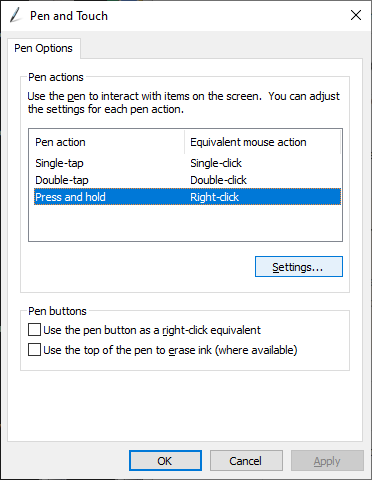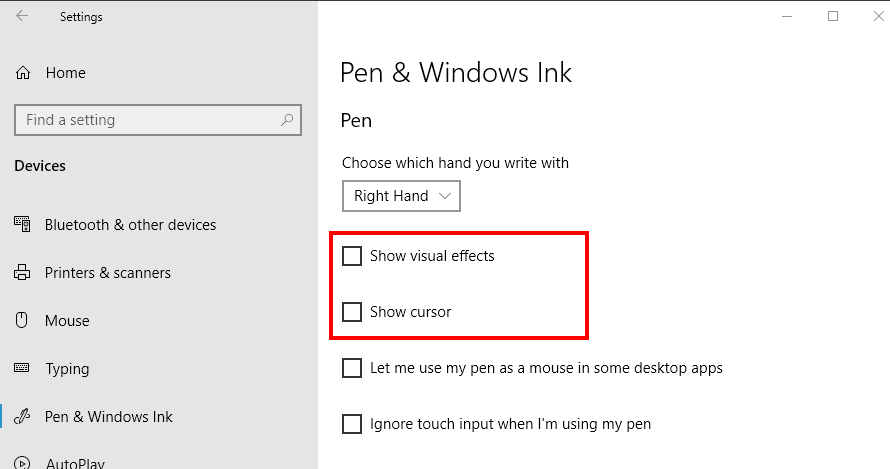Adobe Community
Adobe Community
- Home
- Photoshop ecosystem
- Discussions
- Re: Windows Ink - Photoshop 21.2.2 update is unusa...
- Re: Windows Ink - Photoshop 21.2.2 update is unusa...
Windows Ink - Photoshop 21.2.2 update is unusable on Windows
Copy link to clipboard
Copied
As many of us know, the issues with Windows Ink have been a long time pain, but at least we had a workaround. After updating to 21.2.2 pressure sensitivity was again broken, and after some digging I read that the PSUserConfig workaround had to be reversed. So now, we're forced to use Windows Ink. The pressure sensitivity may have been fixed by the latest update but there is a laundry list of issues that forcing Windows Ink brings up, including alt/control/shift bubble messages that can't be disabled, right click pen button not working, and delays in strokes, transforms and other cursor movement. It's thoroughly maddening and has made the software unusable. I've spent most of a working day unsuccessfully trying to figure out workarounds. I now have to revert versions and restore as much as I can from settings backups.
Pretty please, reverse the changes.
Explore related tutorials & articles
Copy link to clipboard
Copied
i have the same problem i tried all what i could do the old trick doesnt work anymore and when i use windows ink it says there is no pressure its really sad bcs i like the programm need really help
Copy link to clipboard
Copied
You are right in that your tablet now needs to be set to use Windows Ink and, to retain pen pressure, the PSUserConfig.txt file needs to be removed.
@Veshkau - this is a user forum answered by volunteers. We do not work for Adobe. You can raise bug reports/feature requests at the link below , where they will be seen by Adobe staff.
https://feedback.photoshop.com/photoshop_family
Dave
Copy link to clipboard
Copied
@Davescm Thank you Dave. I was hoping that someone in the community may have figured out a workaround, but I will certainly provide feedback via the link. Thanks again.
Copy link to clipboard
Copied
Have you disabled Windows INK press and hold Right Click settings?
Please post your laundry list of issues with INK I have read about Performance and lag. And confermed the The clone stamp brush tracking does not work using a Pen but works when using a mouse. I havs not found a way of turning off windows Pen Feedback in Windows 10. the get rid of the Alt, Ctrl, Shift, Win Feedback in Application when Pens use Windows INK imterface.
Copy link to clipboard
Copied
@JJMack - Thank you, but I have the right click settings already disabled for windows ink, with the wacom pet settings as right-click for the button. In photoshop it now either does nothing, only works if held for a second or so, or left clicks instead, depending on where the cursor is at the time / the current phase of the moon.
For the current issues, there is a thread here which has most of them listed:
https://feedback.photoshop.com/photoshop_family/topics/photoshop-pen-tablet-windows-ink
There are some extra ones such as being unable to move a layer while holding control (either it lags out or does nothing, and then draws a straight line on the canvas when ctrl is released).
I can't find any option in the windows ink settings to switch off the yellow message boxes for ctrl/alt/shift. Do you happen to have a screenshot?
Thanks again.
Steve
Copy link to clipboard
Copied
The setting to turn Pen Feedback off do not work in Windows 10. They are in Windows setting pen & Windows Ink.
Its not Adobe Windows Settinf Panel makes the registery changes gowevet Windows dtill displat the pop-up cursors.
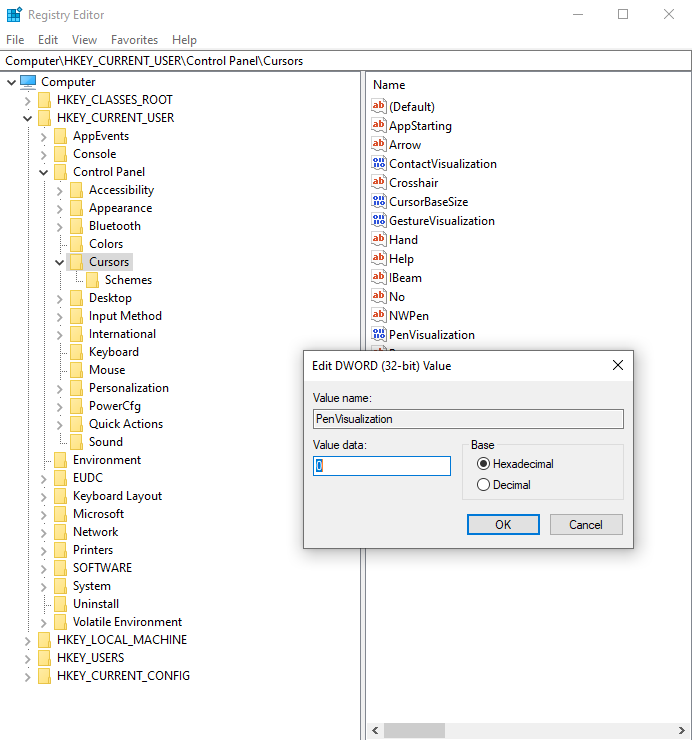
Copy link to clipboard
Copied
@JJMack I'm certainly not blaming Adobe for the issues in Windows 10, but until the latest update we had the option of disabling Windows Ink. Now Adobe have removed that.
Thank you for your assistance all the same.
Copy link to clipboard
Copied
I did not Adobe broke Photshop WinTab suppot in CC 2019 last update version 20.1 Using Wintab with my Wacom Intous Pro with Photoshop tool operation with my pens was wacky. I had to switch to INK in 20.1 Adobe has failed to fix Photoshop's WinTab support in the three newer versions. It is not looking good.
Copy link to clipboard
Copied
Did anyone ever figure out a workaround for this? I'm going through the maddening cycle right now, in which I have to choose one of the following:
1. Use Windows Ink. Photoshop sees pen pressure and the tools work, but right-click is broken (across entire OS, including all other Adobe apps).
2. Do not use Windows Ink. Right-click works, but Photoshop cannot see pen pressure. This is my preferred method, as I can actually navigate software as expected, but it effectively reduces my Cintiq to a glorified mouse.
Copy link to clipboard
Copied
Okay, after a little bit of searching, I found an answer. JJMack posted it in another thread:
To summarize:
1. Disable Windows INK for Photoshop only in Wacom Tablet Properties (leave it on for "All Other" and add an exception for Photoshop).
2. Find the following folder:
[Installation Drive]:\Users\[User Name]\AppData\Roaming\Adobe\[Photoshop_version]\[Photoshop_version]Settings\
3. Create a text file called PSUserConfig.txt.
4. Input the following into that text file (NOTE: version number--"CC 2019," below--should probably match Photoshop version):
# Use WinTab in PS CC for Wacom Tablet not INK
UseSystemStylus 0
# Transform CC 2019 scale mode unconstrained
TransformProportionalScale 0
5. Save and close, and restart Photoshop.