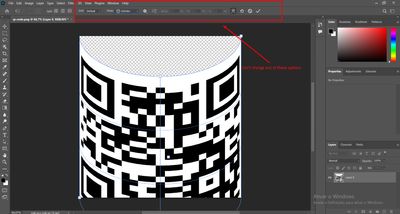Adobe Community
Adobe Community
- Home
- Photoshop ecosystem
- Discussions
- Re: Wrapping image around cylinder with specific r...
- Re: Wrapping image around cylinder with specific r...
Wrapping image around cylinder with specific radius
Copy link to clipboard
Copied
Hello!
I am trying to wrap a qr code image around a cylinder. The problem is that I want to specify a specific radius related to the size of the QR-Code. For example I want to recreate the same distortion that would happen if I had a 14mmx14mm size qr code posted on a cylinder with 12mm of radius.
I have no idea if photoshop allows to use real life measures or if I should use pixels as measure instead (e.g. 140x140 pixel qr code posted on a cylinder with 120 pixels radius). Any help is welcomed since I'm really struggling to wrap my head around it.
Explore related tutorials & articles
Copy link to clipboard
Copied
c=2*Pi*r --> 2*3.1458*12 mm ~ 76 mm
None of your measurements make any sense for wrapping a label around a cylinder of those radii. You need to literally do your math homework. The rest is merely a matter of correlating the pixels to physical units by setting correct DPI, which may not even matter, depending on the use case.
Mylenium
Copy link to clipboard
Copied
I don't understand when you say my measurements don't make sense, so here is a picture of the real 21mmx21mm (it's 21mm not 14mm my mistake) posted on a 12mm radius cylinder:
What I want is to recreate this distortion using photoshop. Also regarding the circumference I don't see any option on photoshop to either specify radius or circumference? Image below:
I'm sorry if I wasn't clear, if there any more things that I need to clarify please tell me! Thanks