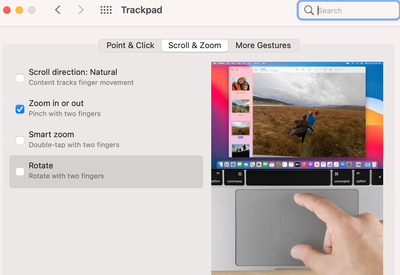Adobe Community
Adobe Community
- Home
- Photoshop ecosystem
- Discussions
- Re: Zoom shortcut doesn't work anymore in Photosho...
- Re: Zoom shortcut doesn't work anymore in Photosho...
Copy link to clipboard
Copied
Command+Spacebar & Option+Command+Spacebar only works when the hand tool is active... It used to do that anytime. Anyone else having this problem? I have seen people having this problem ranging back to 2011 but none of the "fixes" have worked for me.
I just transferred everything from my old macbook pro (where it worked fine) to a new 27" iMac. I am using a (NON-BLUETOOTH keyboard and a WIRED Razor mouse) which is what I used with the macbook pro. I have also uninstalled/installed PSCC as well as IllustratorCC. BTW, it doesn't work in Illustrator either.
 1 Correct answer
1 Correct answer
Ok, I fixed it. The iMac wasn't recognizing my keyboard correctly... I guess that was causing the issue. Used a Bluetooth keyboard and trashed the old bluetooth profile and paired it with the imac again and all is good. Thanks to both of you for the help.
Explore related tutorials & articles
Copy link to clipboard
Copied
I tried all of the above to no avail. I turned off Smart Zoom and Rotate in the SyatemPreferences/Trackpad/ Zoom & Scroll menu. Now working again. Hope this helps.
-
- 1
- 2