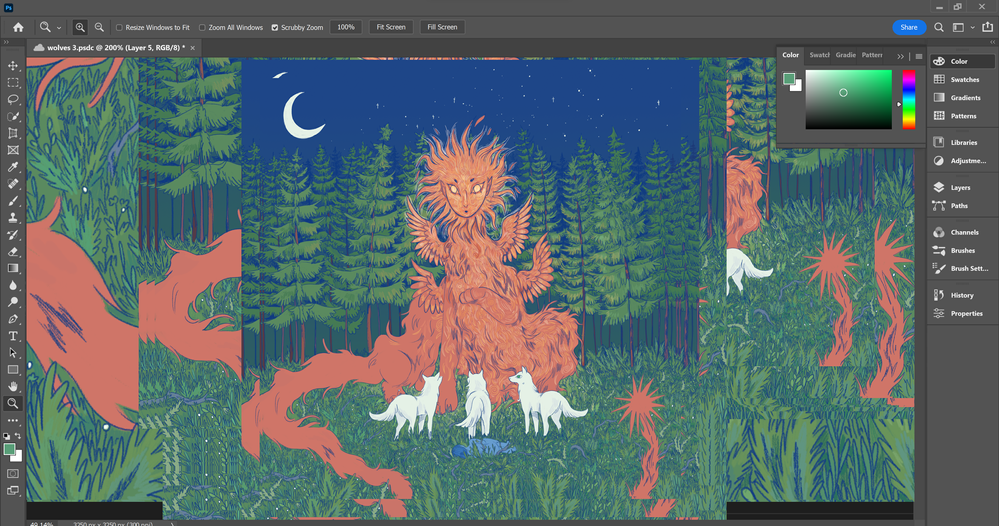Adobe Community
Adobe Community
- Home
- Photoshop ecosystem
- Discussions
- Re: Zooming/Scrolling Causing Repeated Image
- Re: Zooming/Scrolling Causing Repeated Image
Zooming/Scrolling Causing Repeated Image
Copy link to clipboard
Copied
In the past couple days Photoshop (v.23.2.2) has begun to experience a glitch where zooming or scrolling triggers the image repeating itself as shown below. It does not experience this glitch immediately, usually it takes about ten minutes of using the program for it to show up. I have updated my OS (Windows 11 v.21H2) and my graphics processor and Photoshop itself is saying it is up to date. Updating didn't change anything. Photoshop reads the graphics card as compatible. I can provide any more information if needed.
Explore related tutorials & articles
Copy link to clipboard
Copied
Provide us the Sysyem info including RAM as well.
Copy link to clipboard
Copied
Laptop is HP Spectre x360
Processor Intel Core i7-1065G7 CPU @ 1.30GHz 1.50 GHz
Intel Iris Plus Graphics
Installed RAM 16.0 GB
System type 64-bit operating system, x64-based processor