I think having a smoothing slider (not the hardness slider, stroke smoothing)

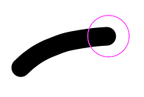
just like the one in the brush tool would make precise selections with lasso tools much easier. Yes there is already a pen tool to select accurately but using lasso can speed up the process a lot when using a tablet.