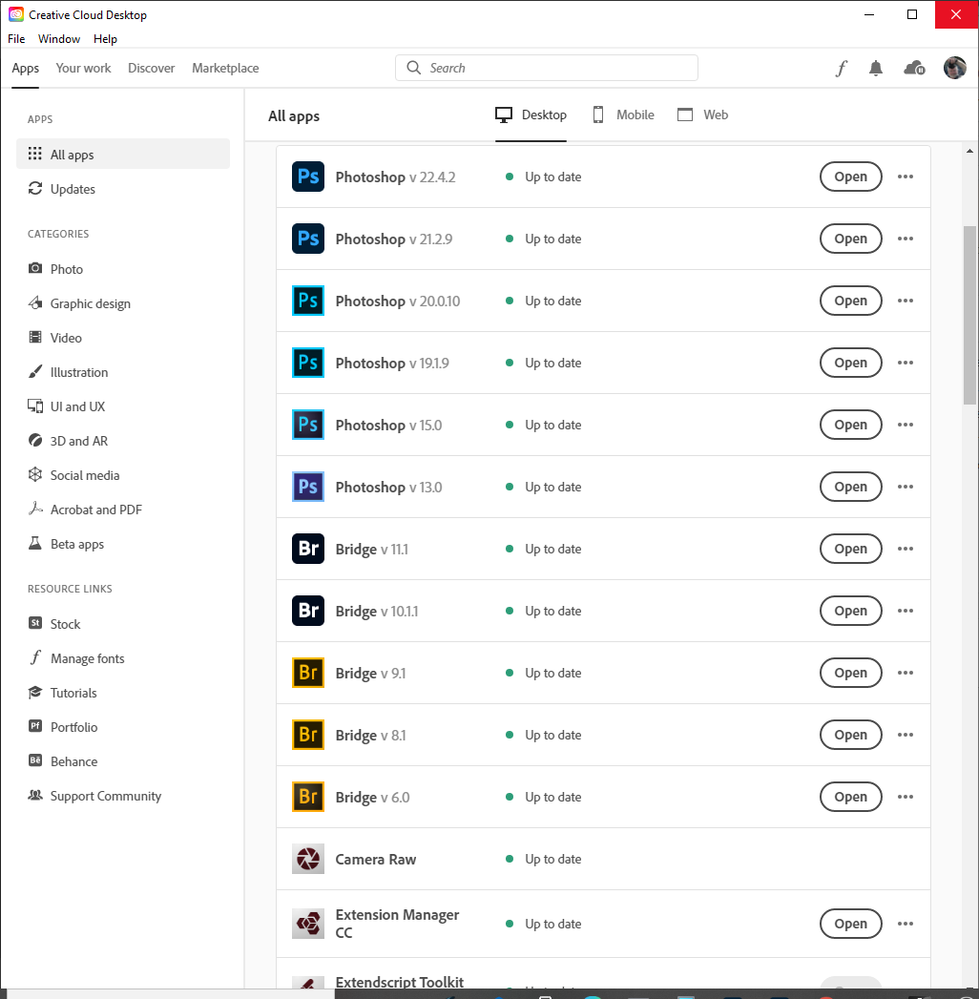Adobe Community
Adobe Community
- Home
- Photoshop ecosystem
- Discussions
- Photoshop 2021 slow and laggy [LOCKED]
- Photoshop 2021 slow and laggy [LOCKED]
Copy link to clipboard
Copied
This thread is now locked by a moderator and you are welcome to continue a civil discussion in a new thread or add to the bug report that goes to the product developers. See the link in the answer marked "Correct".
Here are the forum guidelines:
I'm going to start this new thread for the new version of photoshop.
There are hundreds of comments about 2020 being slow and laggy and not a single adobe rep has even acknowledged it. I was hoping the upgrade would solve everyone's issues but alas that isn't the case.
So this thread is for all you old and newcomers with new and old machines where photoshop runs like crap to complain about. Maybe their newest software might be seen for them to do something.
I'll go first:
Ryzen 9, 64 gigs of 3200 ram, 1080 ti gfx, 1nvme 3200mb.s ssd for programs, 1 tb sata sdd cache drive, 2 tb WD black for files.
Photoshop takes almost 3 seconds to do simple things like changing to a shape pen tool to make shapes.
Lags on anything pen tool, and type tool
Played with every setting in the performance and went through their pages on optimizing.
I even went through the Nvidia setting but only gained a slight boost in performance.
 1 Correct answer
1 Correct answer
I've linked the bug thread you started below so that others can vote and add their own system info:
https://community.adobe.com/t5/photoshop-ecosystem-bugs/slowness-and-lag-in-photoshop/idi-p/12403870
Dave
Explore related tutorials & articles
Copy link to clipboard
Copied
What type of scripting do you do? If it's just for action and automation, you can do it though their macros system. If your making your own plugins like using adobe extend scripts then no they don't.
Copy link to clipboard
Copied
Right affinity lack scripting and most likely other features as well perhaps Data driven graphics, animation, video, 3d adobe has so many features. Its hard to match all of Adobe features. Most do not need all of Adobe features. One should use the tool that works best for their needs. It seems Affinity meets your needs.
Copy link to clipboard
Copied
i am also migrating (slowly) to affinity and am pretty sure no one gives a damn what you care about or not man.
adobe is trash.
the reason more users dont migrate is simply because of adobe being the standard in design from day one.
most agency and clients work only with adobe formats.
at this point however photoshop is unusable for many users. doing even the simplest of tasks is a horror show. the lag is incredible. the text tool broken and crashes photoshop often. snap not working, brush strokes on cintiq lagging/not working, random software errors that come in and out depending on the version...i have tons of these examples.
this just isnt on man. the simple truth is that in order to make the subscription service "make sense", they have to push out these severely undercooked updates, which in turn wreck havoc with user productivity (as you could notice from copious posts and threads).
so not only do we have the privilege of being tied into an extortionate sub system, the other side of the coin is that the software is a buggy nightmare. there is literary no upside, barring the pretty good interconnectivity with ios via creative cloud.
compound it all by the fact that the new features are 99% really tacked on trash. in fact there is no new feature i have used since the switch to subscription.
why add lorem impsum to the frigging text? why change the default proportional scaling scheme?
otoh, bunch of the core and legacy functions are still singlethreaded. but that wont bring in any growth as would catering to some instagram influencers.
so we are actually paying for software to become incrementaly worse.
its disgracful and so is any sycophant defending or shrugging off this situation.
Copy link to clipboard
Copied
I'm not thrilled with Adobe support there are many outstanding issues Adobe does not seem to care to fix. There are bugs in CS2 PS version 9 that are still in Photoshop 2021 version PS version 22. I keep many versions of Photoshop installed. I can work around Adobe issues. Photoshop is a very rich tool. Many have a lot invested in tools and procedure they have developed for use in Adobe's application. Affinity frankly is not an option for many. I will not state Affinity is trash it definitely not for everyone. If Adobe is trash it will go out of business. I only use Photoshop and I do not actually requires it. It just my play toy. Many do require Photoshop for their needs. Those the need Photoshop do What I do and have more then one working version installed.
I do feel Adobe should be more up front to their customers when they release a version of Photoshop like Photoshop 2021 that is not fully functional. Adobe should state the up front there are problem instruct users to keep their Prior Photoshop version install so the can get their work done, Adobe should not remover customers working Photoshop version when a new faulty version off photoshop is being installed. Publishing a list of known issues is unacceptable IMO.
Copy link to clipboard
Copied
well lets put it this way. adobe is trash compared to what it used to be. or atleast photoshop is.
after effects is not as egregious, illustrator, i understand is also iffy.
fyi adobe has stated that due to a rights disputes with dolby, users are not allowed to go to some older versions.
there was a letter sent, which nonsensically put the user at fault if they are to use some of the older versions they bought and paid for, not adobe (which was sued by dolby at that time)
that is the reason adobe also does not give the opportunity to go further than two versions back, so you might be in breach of contract sir. but even if it was not problematic to use older versions, its absolutely absurd state of affairs.
here we are, corralled into the subscription, and are supposed to recieve continous update that make the software better, yet with each version its getting worse and worse. yesterday, i spent hours longer to deliver some artwork to a client than needed. i cant bill that.
having to jump from version to version to see which one might work is just laughable.
and no, adobe should not be upfront which version has problems or not. adobe should friggin release updates when they are reasonably certain that it works - not to meet a deadline set by the bean counters.
as for affinity, sure - its far from ideal. nobody is saying its the panacea. but it certainly seems to be the lesser evil for many.
i used to be a big adobe fan, held them in reverence actually. but their output past years is absolutely garbage and no, it wont go out of business because of their de facto monopoly. instead of doing a proper job with their software development, they use money to gobble up some other companies and offer value (and the stranglehold) that way.
Copy link to clipboard
Copied
One knows what versions are good and which versions the have features that have since been removed in newer versions. Intelligent users use the gray matter between their ears and do what is best for themselves.
I agree the Adobe should do better by the users than they do. Too many issues are released. Adobe need to develop better practices and design, code and test better Adobe has a mountain range of software to maintain and with the maintain ranges of cash they have they should be able to finance and manage the resources required.
Photoshop is over 30 old and bloated and difficult to modify in all the years I have used Photoshop I have never notice any improvements in Adobe Support. I believe Adobe will need to address this soon With all the changes that are being made by Apple and Microsoft, Adobe is in for it. End users are going to have to stay with old software or have to buy new hardware to be able to use new software that will have issues for too many changes are being made all over the place. Windows 11 around the corner! .... Will Mac support touch screens? Adobe what new features will try to add? Adobe Growth? I'm 80 Change is hard........
Copy link to clipboard
Copied
mack, all due respect, for an 80 something person your passive aggressiveness is that of a teenager.
so i guess young in spirit eh? which is nice i guess.
well than put me down as an unintelligent user with no gray matter since i have no idea which older versions are kosher and which arent. again the sole fact that users should research this is the height of the absurd.
i completely agree with your second paragraph. absolutely on point, high five.
the third paragraph is a mess tbh. oh the world of tech, how complex, uuh what ever will happen, lah dee daa...
no. no deflecting. adobe is a friggin billion dollar company that (used to) cater to professionals. they set standards for the whole industry christ sake.
they had and have ample time if they ever wanted to fix anything, however this is not something that can "soon be adressed" since its a core problem that would take ages to remedy. the main problem not being the incompetence of developers (maybe a tiny bit) but the corporate culture at adobe that caused this. and you can bet your bottom dollar this wont be fixed since the stock is doing fantastically. still kicking myself not buying in 2018.
as with other publicly traded companies, the product is the stock, not software. why invest into extensive code rewrites when you can pull out some halfassed features out of your rear and call it a day. i get it.
what is happening now though is that the whole thing is crumbling under the weight of the sticky tape addons.
i cannot recall the last version of photoshop that was stable to work with. maybe 2019? dunno.
i do know that my boxed license of adobe software was rock solid. the creative cloud versions are a joke compared.
Copy link to clipboard
Copied
I think I'm just going to, uh, acquire... an older version of PS for my text editing needs, and I've otherwise migrated entirely to Clip Studio. If you're primarily a digital painter Clip is an insanely better piece of software for your needs for all but using very large brush tips, comes with an enormous asset catalogue specifically for illustrators, and is only 30 bucks on sale or 60 bucks full price. Forever. No subscription.
Screw Adobe. I'm cutting the cord next month.
Copy link to clipboard
Copied
good on you man and good luck. im still locked in.
Copy link to clipboard
Copied
I feel you. If I land another big contract I'll have to put my neck back in the yoke as well but as long as I'm just freelancing for myself I'm going to enjoy my freedom. I hope you find a way out soon.
Copy link to clipboard
Copied
RTX3000 is sucks! tooo laggy on pS [Profanity removed] ???
Copy link to clipboard
Copied
Adobe value on the stock market is equal to the number of bugs and the trash level their software represents.
It's RISING.

Copy link to clipboard
Copied
I was having no problems with my Adobe Creative Suite. I was using Photoshop, Premiere Pro, Audition, etc. It was all running sweetly. And then suddenly, trying to open Premiere Pro, I double click on the icon, and then I wait....and wait...and wait....AND WAIT! I look at my Task Manager and there I can see it as a BACKGROUND process while I'm waiting for even the splash screen to appear! And then I wait more and more and MORE! Three minutes after double clicking on the icon, and the thing FINALLY appears??? Then I do my work in Premiere and now I want to export the media. So I go to do that, and half of the time the Media Encoder flat out refuses to start?? What the hell? I try Photoshop; same thing. I try Audition; same thing. I reboot my computer wondering if I have a problem. Nope, same problem. EVERY other program starts up just fine including the far superior Davinci Resolve for editing video. I double click that icon, and I have Resolve opened within seconds. All while Premiere is still trying to decide if it wants to become a foreground process rather than a background one.
My system specs:
Windows 10 Pro (latest version)
Intel i7 9700K
64 GB of RAM
1 TB SSD for OS. (This is the same drive that Creative Cloud is installed on)
4 TB WD Black hard drive for documents etc.
nVidia RTX 2060 Super graphics card
Like others, I am frustrated beyond measure. I am stuck using this software because that's what they're teaching us to use in school so I have no choice. But what the hell am I paying for? Adobe, get it together, or else you could (and SHOULD) be facing a class action lawsuit.
Copy link to clipboard
Copied
copy of Affinity, and last month the book. My learning curve has got the
point where I won't be going back. Affinity is not perfect either but it
PERFORMS and has the features I need. Which is how I make my money. It is
not only simpler, and easier to operate,. some areas are better. I missed
Lightroom as a wf tool, but hey I fixed that by using DXO PL4. And
financially I will be ahead because I am now getting work out of the door
much quicker.
Ian
Copy link to clipboard
Copied
This is honestly insane. I reinstalled the OS on my computer (all drivers are up to date) and figured it would be a good idea to install the latest version of PS, I WAS WRONG. This is such a suttering piece of crap right now.
This is not from a lack of hardware either, I've never had a problem with Photoshop before. Constant suttering, freezing. It even makes my screen blink and audio stutter when Photoshop freezes.
What a joke right now.
Copy link to clipboard
Copied
After weeks of tearing my hair out, I bought the equivalent Affinity apps and began the transition. Affinity it very very good (much better in many ways) and a fraction of the price of CS. I have had to go back into CS apps to access existing art and resources frequently and last week functionality was miraculously restored to all CS apps!
I’m now working in both ecosystems so we’ll see which one wins long term.
Copy link to clipboard
Copied
I am seriously thinking about switching, but i still love PS and AI , it's a disgrace to throw 30 years of beautiful code to the trash because of poor management. PS is still unusable with text and crop, yes each time i try to create a text or crop a document it takes ages to do the op. I will patient until the end of my sub to see if they have finally sort the problem. And if things aren't any better i'll go with affinity too. But the UI doesn't look that great imo. And many agencies are CC centrics.
Copy link to clipboard
Copied
Exactly how I feel. I have been using this software since the 90's. I have only began experiencing this level of instability when CC came around. The level of usability has sunk so low in the last 3 years that I am at my wits end of how to justify using this for my studio. The only way I can is to remember that it's the standard and that all agencies that I work with use it. If a replacement came along anytime soon I would sadly switch. The amount of time I loose in Indesign and Photoshop now days is truly astounding.
I am sure I sound like a broken record since so many people complain about this and most of the time there is a fix. We have different hardware and some of ignore that hardware and sfotware and things go ary. BUT the level of true mistakes from a company as big as this is unacceptable. Similarily the fixes that are always presented by Adobe staff are lameducks. Reset prefrences, unistall, clear this move that. None of it ever works. I have had over 10 remote sessions, never has a single one solved the problem? What am I supposed to think or do with that? (If it's not me... well it must be you).
Goodluck ladies and gents.
Copy link to clipboard
Copied
Copy link to clipboard
Copied
22.5 is working better for me than any of the recent previous updates.
Hope I'm not talking too soon!
Copy link to clipboard
Copied
I have tried older version and it's working very well. I cant explain or understand 😄
Copy link to clipboard
Copied
I get significant perf boost with the last release :
Adobe Photoshop Version: 22.5.0 20210809.r.384
Crop / Font are not laging anymore.
Copy link to clipboard
Copied
I think every Photoshop 2021 version so far I have seen latency set in. I have had the issues several time for sure in version 22.5. Restarting Photoshop 2021 restore performance till something triggers the issue that causes everything I do in Photoshop 2021 to lag. The latency keeps growing it easy to tell its time to restart Photoshop.
I can not say for sure I did not see that problem in Photoshop 2020 but I do not recall ever having the problem in Photoshop 2020, If I did it was not a frequent problem. I can not pin point where the issue is in Photoshop 2021 because the lags is small to begin with. I do now know when it start so I have no idea what event may triggers the problem.
Copy link to clipboard
Copied
I talk to fast , i still have major slow issue with transfrom. Photoshop is really slow, it looks like that i'm back in time, working on a celeron or an x386.
Copy link to clipboard
Copied
Same Issue here. I had this issue for about a year now. It has shifted around a bit but same end result, lag. It started wioth what I though may be related to fonts, utilizing the type tool froze everything and sometimes wouldnt even let me use the type tool. I found a work around for this. I had to switch to another program and then switch back. Then the lag became more apparent and seemed to come out of nowhere and persist. Now, it seems like the same issue you are describing.
I also updated all my Nvidia settings and also have a 1080TI.