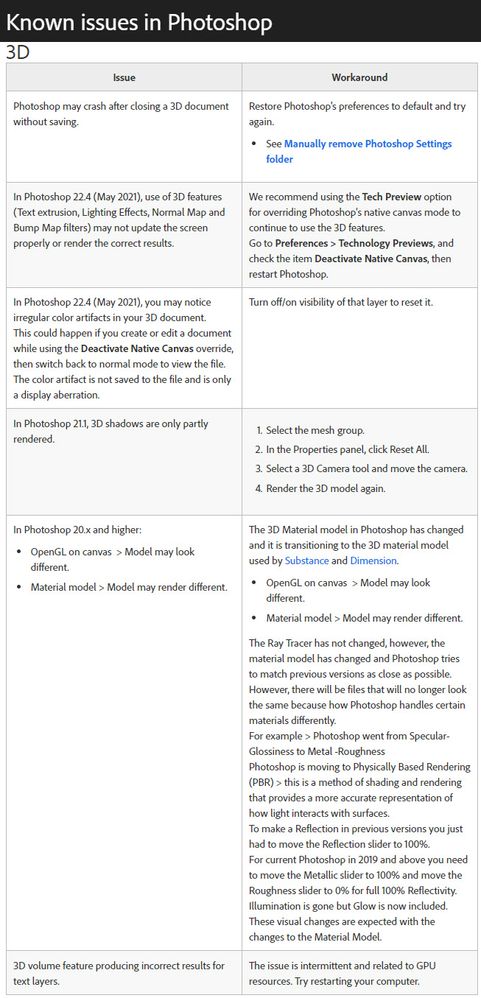Adobe Community
Adobe Community
Copy link to clipboard
Copied
 1 Correct answer
1 Correct answer
There are many know issues in Photoshop. If you read Adobe known Issues there are many work around for 3D problems in Photoshop. The must be many issues. Who knows if Adobe will ever fix the issues in Photoshop 3D feature. Photoshop is not a 3D application.
Explore related tutorials & articles
Copy link to clipboard
Copied
What exact version of Photoshop are you using (check Help >System Info)
What GPU and driver version do you have installed?
Dave
Copy link to clipboard
Copied
There are many know issues in Photoshop. If you read Adobe known Issues there are many work around for 3D problems in Photoshop. The must be many issues. Who knows if Adobe will ever fix the issues in Photoshop 3D feature. Photoshop is not a 3D application.
https://helpx.adobe.com/photoshop/kb/known-issues.html
Copy link to clipboard
Copied
I am having the same issue, it works sometimes and when I go to use it the next day it does not work, I tried serval ways, all the type is converted to outlines, uploading screen shots of message and what I have on my laptop configuration....Can anyone please explain and I think my laptop is still good I hope...lol thanks again, would like to get to the bottom of this, need it for a client project...
Copy link to clipboard
Copied
Are you using Photoshop 2020 or Photoshop 2021. There are many issues in Photoshop 2021 with each Photoshop 2021 version 22.x update Adobe seems to changes Photoshop GPU support and Photoshop 3D Requires the use of your GPU Adobe seems to be having problems with its Photoshop 2021 GPU support which is required the Photoshop 3D. On top of that Adobe has not fully updated Photoshop 3D support in Photoshop 2021 so you have to disable Photoshop 2021 Native Canvas support for 3D to have a chances of working in Photoshop 2021. And there are other 3D issues in Photoshop 2021. You also seem to be pasting things from other Adobe applications into Photoshop. If you want to use Photoshop 3D features if you have installed Photoshop 2021 use the Creative Desktop Application to remove Photoshop 2021 use Photoshop 2020 version 21.2.9 instead. See if you can get you work done in Photoshop 2020