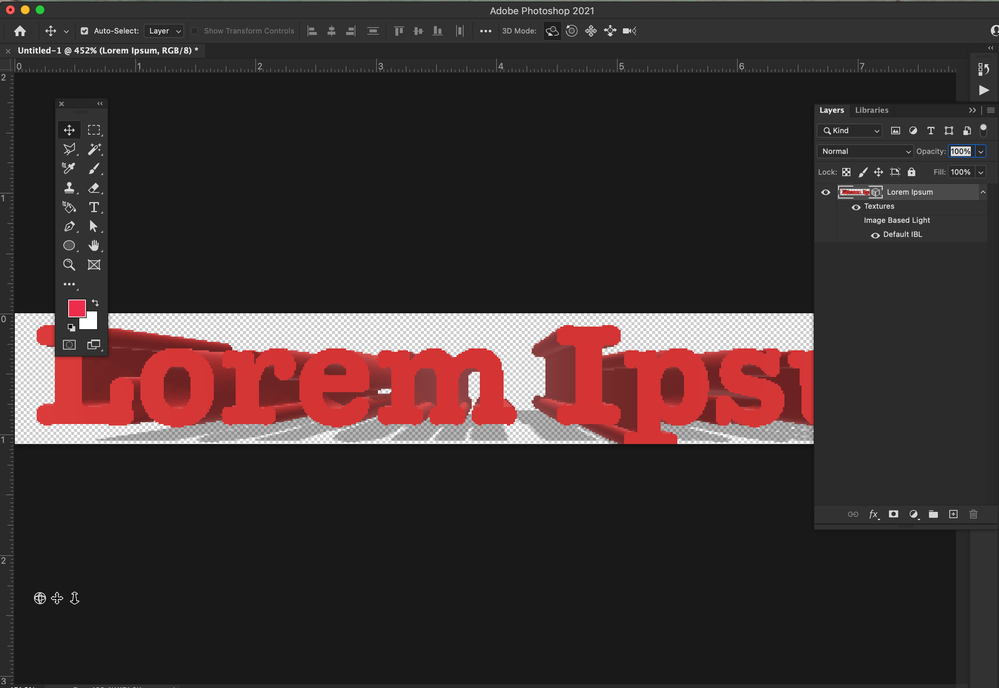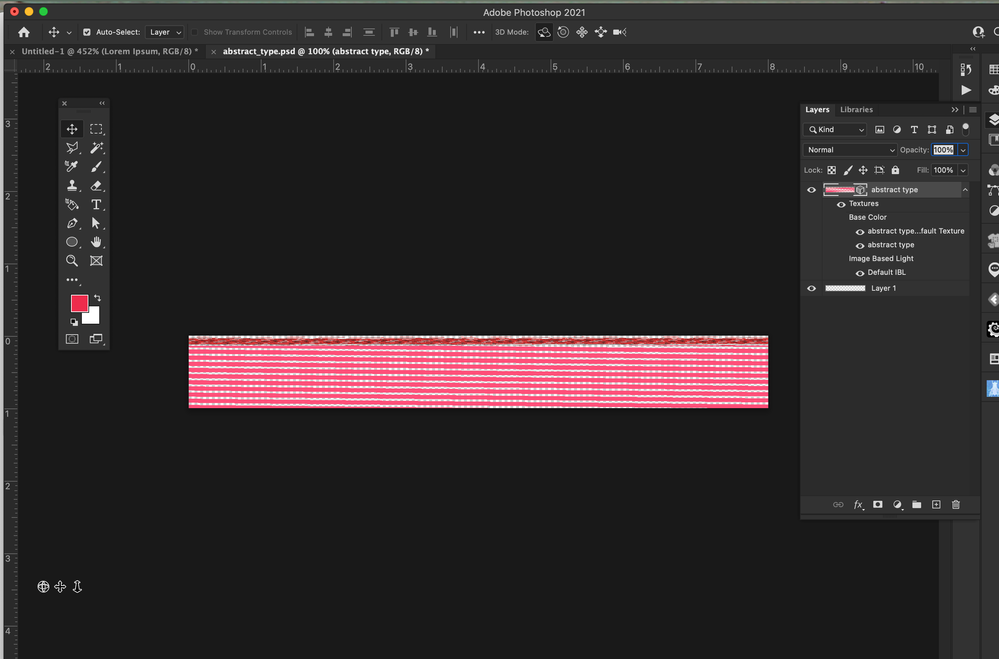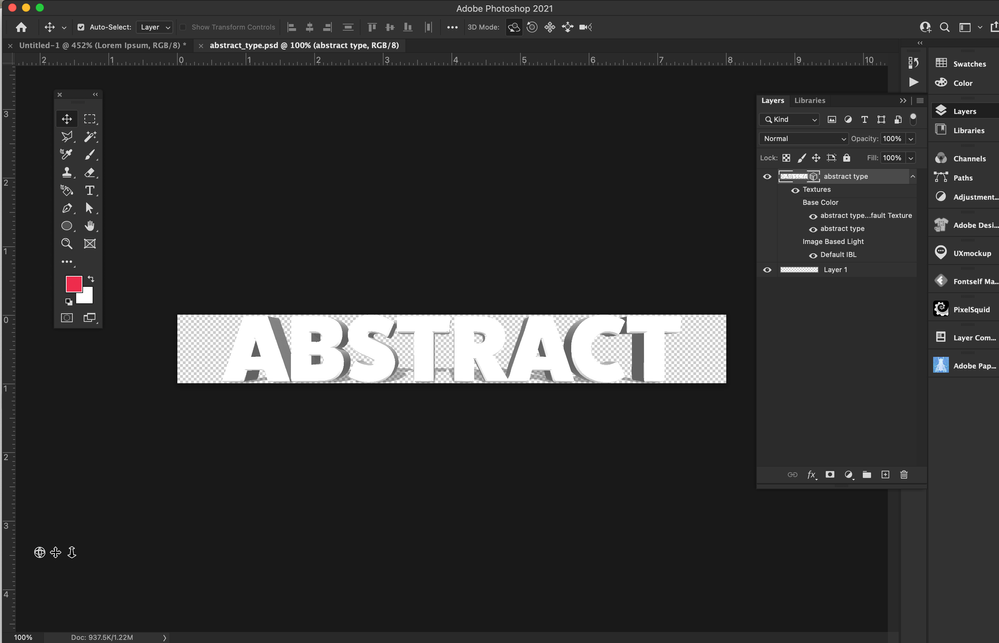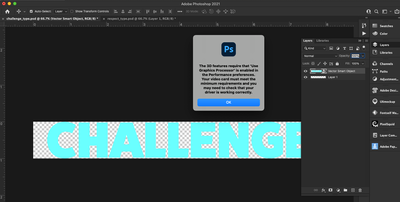Adobe Community
Adobe Community
- Home
- Photoshop ecosystem
- Discussions
- Re: 3D Not Working when Extruding...
- Re: 3D Not Working when Extruding...
3D Not Working when Extruding...
Copy link to clipboard
Copied
Hello Photoshop Users,
I just started to have this issue with 3D, has anyone started to have this trouble? I am uploading some photos to show...the 1st two photos are just type and extruding them, but I could not move them in any different angle even using thr tool. The other 2 photos are type I had done and wanted to go back and fix this file but when I go to move it does this...Any help on why all the sudden Photoshop is doing this, I even tried a simple shape and not luck...
Explore related tutorials & articles
Copy link to clipboard
Copied
In Photoshop 22.4, to use 3D you will need to go to Preferences > Technology Previews and check Deactivate Native Canvas. Click OK, then close and restart Photoshop.
Dave
Copy link to clipboard
Copied
Hello Dave, I tried that and it works, it allows me to work on the files I have already created. But now I get this message pop up, never seen this one before...ehere should I look for this and what should I look for? Is it time to make an appointmnet at the Apple Genius Bar to look at my video card?