 Adobe Community
Adobe Community
- Home
- Photoshop ecosystem
- Discussions
- Re: Action & Droplet "save as" vs "save as web" no...
- Re: Action & Droplet "save as" vs "save as web" no...
Action & Droplet "save as" vs "save as web" not working - Possible bug?
Copy link to clipboard
Copied
Before I state the issue, I am running the latest updates and have tried this in Photoshop CS4 & CS5.
I believe this is a bug in Photoshop, unless someone can get this Action & droplet to work right.
Here's the issue:
I create an Action with the "Save as Web & Devices" and save the image as a PNG. Then create a Droplet and set the destination as "Folder" with a destination different from the source file, and check Override Action "Save As" Commands and use File Naming with Document Name + _H50 + extension (example: MyFile_H50.gif). The file naming convention I made doesn't carry over to the processed images.
However this droplet will work with the Action when I use the "Save As" command, but not the "save as web & devices" option. Has anyone came across this issue or know how to fix it?
The difference between "save as" and "Save as web" is a 3kb files size plus the "_H50" naming convention is not used.
Here's a detailed process of my action and creation of the droplet:
CREATION OF ACTION:
1.) I have a .TGA file open with alpha channel layer.
2.) I set the selection to the alpha channel, go back to the layers panel, double click layer, Set backgound to Layer 0, Inverse the selection, delete the background, trim image to transparent pixels, change image size to a fixed height of 50 pixels.
Here's the variable step that works or doesn't work depending if I choose "Save as" or "Save as Web & Devices"
3.) File > "Save as Web & Devices", save image as PNG w/ alpha, and select my "processed images" folder & save, close original image without saving.
CREATION OF DROPLET:
1.) Save droplet location, Play action with include subfolders, Suppress file open options dialog, Suppress Color profile warnings.
2.) Destination: Select a folder
3.) Use File Naming: Document Name + _H50 + extension
4.) Save log errors.
Next I drag some images onto the droplet, it processes the images into the folder but doesn't use the File Naming convention.
Now, if I use the "save as" command in the action and create the droplet the same way, it works!
The difference between "save as" and "Save as web" is a 3kb files size plus the "_H50" naming convention is not used.
What the heck is going on? Please Help
-Josh
Explore related tutorials & articles
Copy link to clipboard
Copied
I have been struggling with the exact same issue for a long time now. I am replying in hopes that this will get a little more attention and possible be solved. This issue can mean the difference of as much as 30k per image for me sometimes and really limits my ability to batch process web optimized images. Please, Adobe, is there anything that can be done so that the droplet will allow "Save for the Web" in combination with "Override Save As" so that I can have optimal file size images with custom file names? I have already started looking for other programs that will do this function, but the droplets are so easy to use! Help!
Copy link to clipboard
Copied
You might like to try this...
http://www.ps-scripts.com/bb/viewtopic.php?f=10&t=3409&sid=f4a754d74f5b92fa6732a283c0e20fd9
Copy link to clipboard
Copied
This issue is a flaw in Photoshop, and has been noted in future releases by Adobe.
My response from Adobe was "S4W doesn't use the name convention in droplet dialog, but this is by design. The option “Override Action ‘Save As’ Commands” in droplet dialog only override “Save As” command in actions but Save for web command won't be effected. It can be raised as a feature request, but I think you have an easier workaround: Use batch rename command(Tools > Batch Rename) in Bridge CS5."
My easiest work around was to create 2 droplets, the 1st one runs my actions and does a "save as" using a naming convention, then my 2nd droplet does a open and S4W, replacing the image with the optimized image.
Another flaw is you can't combine 2 droplets into one droplet. I've tried saving the droplet in an action and various ways to get my end result with no satisfaction.
What would be great for a future release is to run an action, and do a S4W using the naming convention multiple times using custom naming conventions, as well as for this process to keep the sub folder structures.
For example: I have thousands of images for each major sport, categorized by conference, team, and so on.... that get processed and categorized on a daily basis as new images come in.... you can imagine the manual labor in processing them in different sizes and keeping them in sub folders. To do all this with one droplet would be amazing. Not having to open up additional programs, like Bridge and do renaming and so on.
Copy link to clipboard
Copied
I ran across that PS-scripts plug-in while looking for an answer and while it isn't as elegant as a droplet it does do exactly what I need. So until something easier comes along, I will probably use this for it's optimal file sizes and simple file renaming. You know, when ImageReady was still around, this wasn't a problem I think. ![]() It's very odd that some of the best features of ImageReady were not incorporated into Fireworks when they gave it the boot. Oh well.
It's very odd that some of the best features of ImageReady were not incorporated into Fireworks when they gave it the boot. Oh well.

Copy link to clipboard
Copied
The following example action and droplet may give you
an idea how to do this with one droplet.
The idea is to make an intermediate folder to save the renamed psds to.
Then use save for web to save the psds as pngs in a different folder.
1. Make a folder to hold the psd files (temp psd in the example droplet)
2. Open one of your targa files and record the steps to prepare your file
(loading the channel selection, trim, etc)
3. Save your file as a psd.
4. Now save the file using save for web to the folder where you want your
final pngs to be (saved for web in the example action) and don't change
the file name when saving.
5. Go to the folder where you saved the png using save for web and delete that file.
(so you don't get an overwrite message when using your droplet)
6. When creating the droplet, specify the name you want the saved pngs to be and
choose the destination folder where the psds will be saved. (temp psd)
The end result of all this, should save your files, renamed as psds (to a folder)
and save for web should save the renamed psds as pngs, to the place
you saved the file using save for web.
One drawback of all this, you end up with a folder full of psds.
You could just delete the psd files inside the folder after each run.
(click on the images below to enlarge)
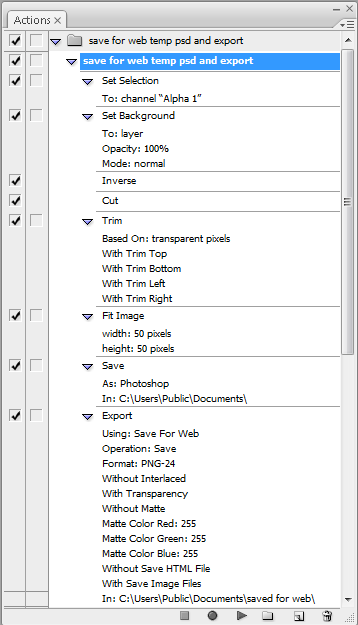
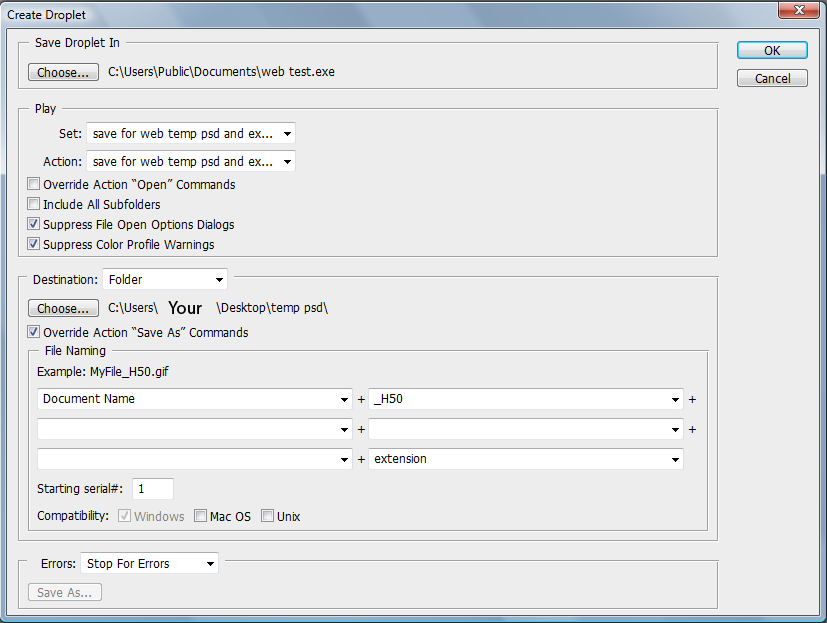
Hope this helps.
MTSTUNER

Copy link to clipboard
Copied
Your workaround is what I use in PS CS4.
Thanks for posting.
Copy link to clipboard
Copied
is this still an issue with Photoshop CS6?
I wanted to create a droplet years ago that had some resizing actions going on, and then 'save for web' with suffix'd name - like "-xl.jpg".
PS5.5 couldnt create a droplet that could do both at once - so i ended up having a two step approach - one droplet for the resizing and adding the suffix - and then another droplet for 'save for web'.
anyone know if this process was upgraded in CS6 in any way to be fixed/improved?
Copy link to clipboard
Copied
[surfing in]
This was a great frustration for me aswell. But just as someone in this thread predicted – Yes, the file naming conventions work (as announced) in PS CS6!
Copy link to clipboard
Copied
PrntScr wrote:
[surfing in]
This was a great frustration for me aswell. But just as someone in this thread predicted – Yes, the file naming conventions work (as announced) in PS CS6!
I have the latest photoshop cc and for the life of me i can still not get this working.
Confirming the issue - I cannot create a single Droplet that includes 'save for web' AND exports a file following the naming convention in Automate > Create Droplet > Destination.
As mentioned above, I want to the exported jpegs to be suffix'd with some extra text - like "-xl.jpg".
I'm still using a two step approach - one droplet for the resizing and adding the suffix - and then another droplet for 'save for web'.
Someone put me out of my misery and explain how a single droplet can do both (after you run a test and see it working)
Copy link to clipboard
Copied
If anyone is still looking for an solution, I just found one.
It turned out to be pretty easy:
When recording your action:
- first use 'save as' (use max quality) in the desired output directory
- then use 'save for web' with the settings you prefer and overwrite the file saved in the previous step
Now, when the action is played, the image is first saved with the rename settings of your droplet.
It will now have the name you desire.
Then it will be saved with the save for web settings.
One fallback: you can't change the destination folder as set in the 'save for web' settings.
But the renaming will work.