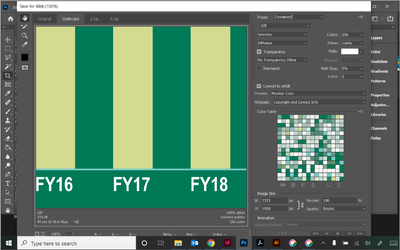Adobe Community
Adobe Community
Turn on suggestions
Auto-suggest helps you quickly narrow down your search results by suggesting possible matches as you type.
Exit
- Home
- Photoshop ecosystem
- Discussions
- Adjust display settings for dialog boxes?
- Adjust display settings for dialog boxes?
0
Adjust display settings for dialog boxes?
New Here
,
/t5/photoshop-ecosystem-discussions/adjust-display-settings-for-dialog-boxes/td-p/12118473
Jun 16, 2021
Jun 16, 2021
Copy link to clipboard
Copied
Photoshop thinks my computer screen ( 14" Lenovo Thinkpad, issued by my workplace) is bigger than it actually is, so that in fullscreen mode, the bottom of a dialog box is sometimes not visible, including the "Save" and "Cancel" buttons in the bottom right, among other things. I can't drag the dialog box up because it's at the top of thes creen, and I can't change its size. Here's an example. Anyone know how to change this without adjusting my computer settings to hide my taskbar?
TOPICS
Windows
Community guidelines
Be kind and respectful, give credit to the original source of content, and search for duplicates before posting.
Learn more
Explore related tutorials & articles
defaultwdvocsbx51p9
AUTHOR
New Here
,
LATEST
/t5/photoshop-ecosystem-discussions/adjust-display-settings-for-dialog-boxes/m-p/12118476#M554226
Jun 16, 2021
Jun 16, 2021
Copy link to clipboard
Copied
Community guidelines
Be kind and respectful, give credit to the original source of content, and search for duplicates before posting.
Learn more
Resources
Quick links - Photoshop
Quick links - Photoshop Mobile
Troubleshoot & Learn new things
Copyright © 2023 Adobe. All rights reserved.