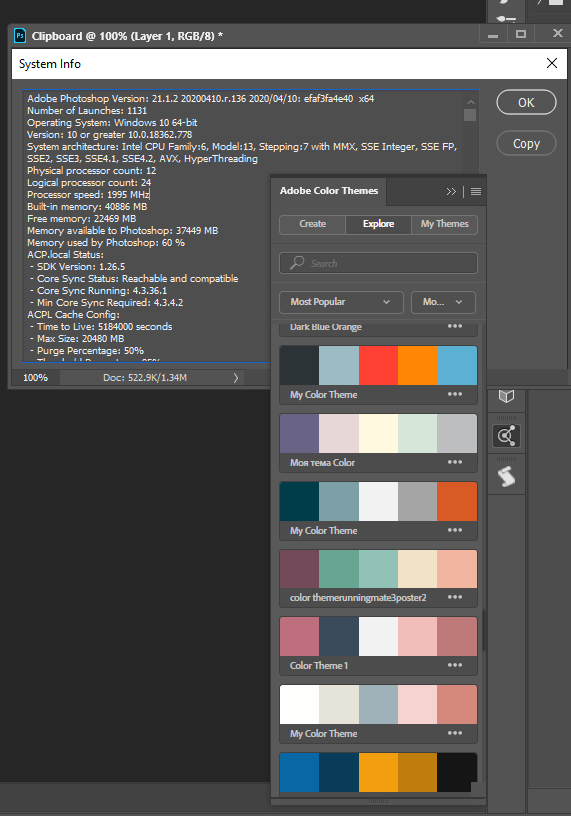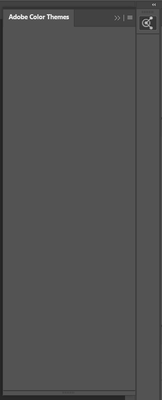Adobe Community
Adobe Community
- Home
- Photoshop ecosystem
- Discussions
- Re: Adobe Color Theme panel opens blank in Photosh...
- Re: Adobe Color Theme panel opens blank in Photosh...
Adobe Color Theme panel opens blank in Photoshop (Versions 20 and 21)
Copy link to clipboard
Copied
Is anyone experiencing problems with Adobe Color Themes in Photoshop CC? My Color Themes extension panel has stopped functioning and opens with no tabs or options.
I'm connected to the internet and signed into Adobe CC. I can see my libraries and other content. I haven't been able to find any help so far on this issue. I have used the Color Themes succesfully on this computer in the past.
I'm using Photoshop on an up to date Windows 10 PC and have tried both the latest drop of PS and the last version 20 build but found the same problem.
Explore related tutorials & articles
Copy link to clipboard
Copied
Hi there,
That does not sound good, could you please try quitting Photoshop, then sign out and back in to the Creative Cloud app and see if that resolves it?
Also, please try disable the firewall and the antivirus program, then relaunch Photoshop and see if Color themes panel loads. Something might be blocking the color themes to load in Photoshop.
Regards,
Sahil
Copy link to clipboard
Copied
Thanks Sahil.
Tried these steps now but still no luck with this extension panel. Is there something else I could try?
Copy link to clipboard
Copied
I aslo having the same problem
Copy link to clipboard
Copied
Same here
Copy link to clipboard
Copied
Can you tell us more about your software? OS version, Photoshop Version Device drivers versions. Are all updated the the latest versions?
Copy link to clipboard
Copied
same here:
Copy link to clipboard
Copied
Facing the same problem .