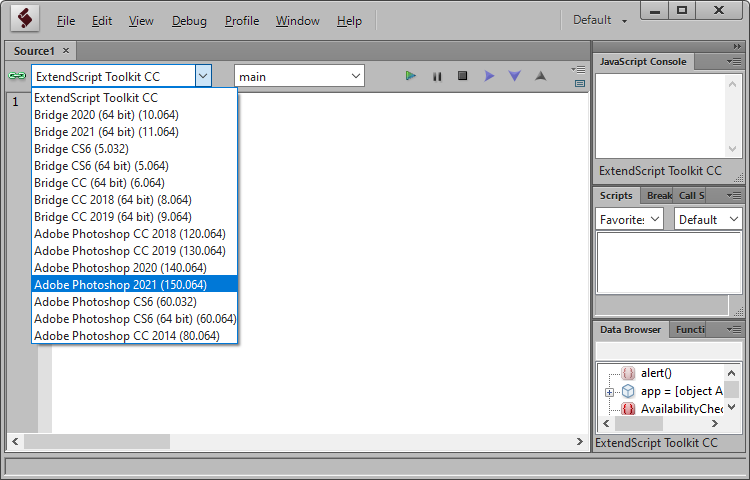Adobe Community
Adobe Community
- Home
- Photoshop ecosystem
- Discussions
- Adobe Photoshop 2021 FeatureLockDown -> need to fi...
- Adobe Photoshop 2021 FeatureLockDown -> need to fi...
Adobe Photoshop 2021 FeatureLockDown -> need to figure out registry key to turn off Document Cloud
Copy link to clipboard
Copied
Hi Support Community,
I am trying to use the registry via GPOs to disable the Adobe Document Cloud services in ALL of the Adobe CC Suite products.
I have successfuly disabled them in Adobe Acrobat DC.
I used:
SOFTWARE\Policies\Adobe\Adobe Acrobat\DC\FeatureLockdown\cServices
bUpdater
DWORD=0
SOFTWARE\Policies\Adobe\Adobe Acrobat\DC\FeatureLockdown\cServices
bToggleAdobeSign
DWORD=1
SOFTWARE\Policies\Adobe\Acrobat Reader\DC\FeatureLockDown\cSharePoint
bDisableSharePointFeatures
DWORD = 1
etc etc...
I what I need help with is how can I disable all of the other programs in the suite? They are all the current ones. Just freshly installed.
The part that I am missing is how to figure out what the sub-key in the registry is regarding the version?
Is it Photoshop version DC? Is it 22.4.2? Is it 150.0?
Thats the part that is missing I think.
Example:
SOFTWARE\Policies\Adobe\Photoshop\DC\FeatureLockdown\cServices
bToggleAdobeSign
DWORD=1
OR
SOFTWARE\Policies\Adobe\Photoshop\150.0\FeatureLockdown\cServices
bToggleAdobeSign
DWORD=1
OR
SOFTWARE\Policies\Adobe\Photoshop\2021\FeatureLockdown\cServices
bToggleAdobeSign
DWORD=1
OR
SOFTWARE\Policies\Adobe\Photoshop\22.4.2\FeatureLockdown\cServices
bToggleAdobeSign
DWORD=1
Any help would be amazing.
Explore related tutorials & articles
Copy link to clipboard
Copied
Photoshop 2021 is 150.064 there is no 32bit version
Copy link to clipboard
Copied
Hi JJMack,
so it should be:
SOFTWARE\Policies\Adobe\Photoshop\150.064\FeatureLockdown\cServices
bToggleAdobeSign
DWORD=1
??????
I just tried this and it is not working. If you see what needs to be changed please let me know. I have attached a screenshot of the registry keys.
It IS working for Adobe Acrobat DC. Just not Adobe Photoshop.