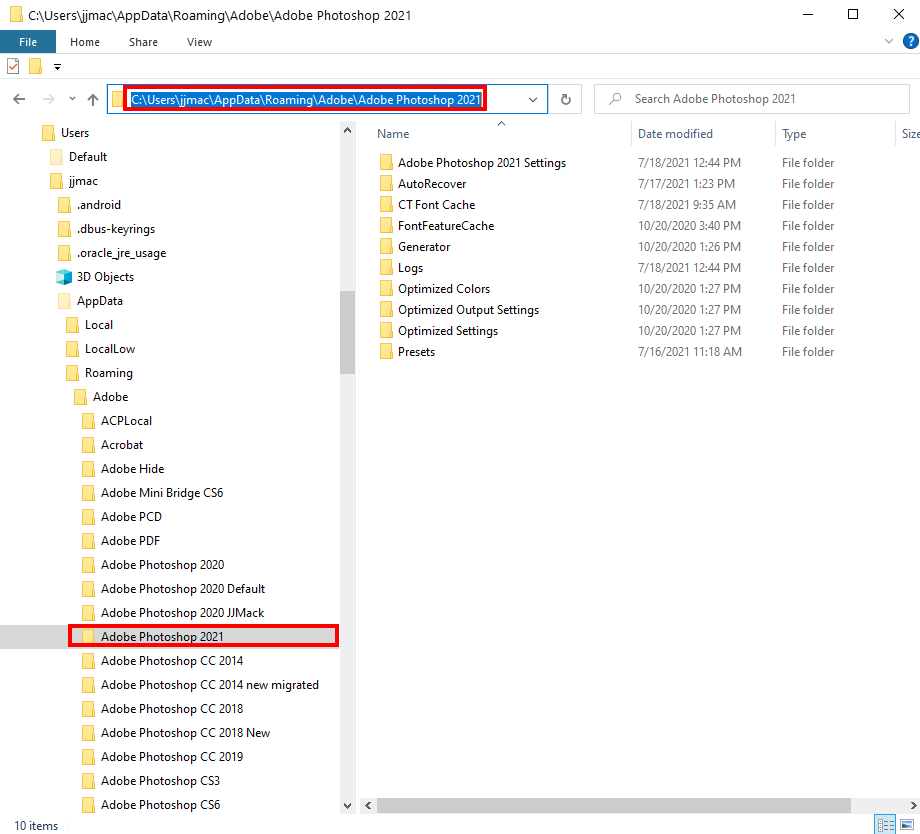Adobe Community
Adobe Community
adobe photoshop wont open
Copy link to clipboard
Copied
my adobe photo shop wont start ive uninstalled and reinstalled made a hole in the fire wall and did everything i can to fix it plz help me
Explore related tutorials & articles
Copy link to clipboard
Copied
Which version of Photoshop and OS?
How much RAM and spare hard disk capacity do you have?
Are there any error messages when you try and launch Photoshop?
Copy link to clipboard
Copied
windows 10 with 100 gb and it does open but it crashes now after like 30 seconds
Copy link to clipboard
Copied
Try deleting your user ID Applications data adobe folder for the Photoshop version you installed. Then try to start Photoshop see if Photoshop will create good data for Photoshop for your user id and start.
Copy link to clipboard
Copied
where can i find that
Copy link to clipboard
Copied
To reset your Photoshop preferences (if you can't access Photoshop preferences normally):
1) Close Photoshop.
2) Double click on the Photoshop icon to launch it
3) QUICKLY hold down Ctrl+Alt+Shift. (for Windows) or CTL+OPT+CMD+Shift (for Mac OS X)
4) When a dialogue appears, asking you “Delete Photoshop Preference Files?” Click Yes.
(If you don't see the question do it again.)
Copy link to clipboard
Copied
I do not know where they are a Mac. On Windows they are hidden by default. However, You can set windows File explored view option to show hidden folder and files and delete them. Each Photoshop version has Saved Application user data. I have many Photoshop versions installed. I'll outline the folder I would need to delete for Photoshop 2021. It is off of Users, your User ID, Application data, Roaming, Adobe Applications, Adobe Photoshop version...