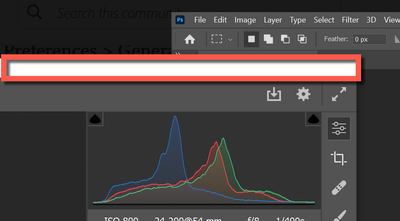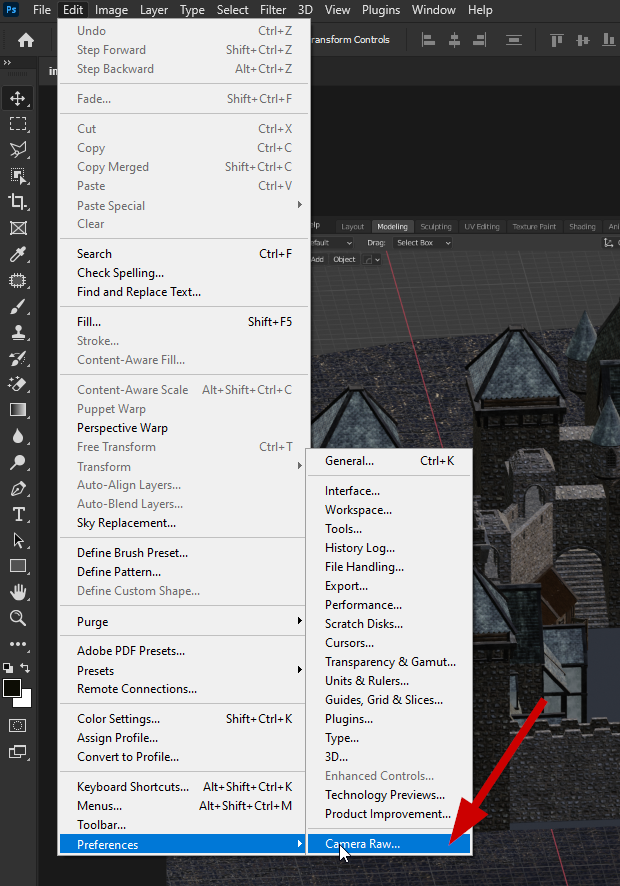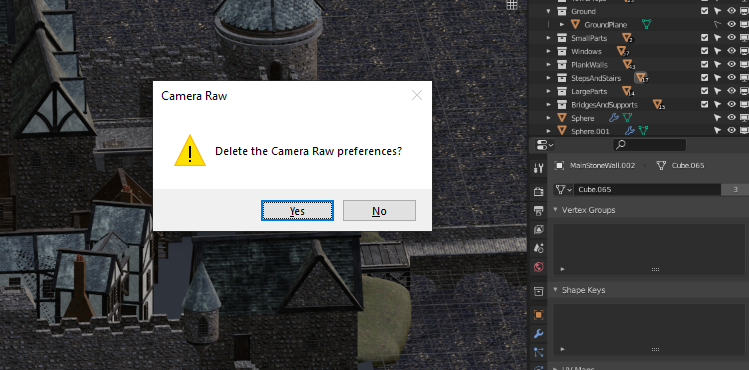Adobe Community
Adobe Community
- Home
- Photoshop ecosystem
- Discussions
- Re: Adobe RAW Cancel, Done, Open
- Re: Adobe RAW Cancel, Done, Open
Copy link to clipboard
Copied
When I open a RAW file, my image goes directly to Adobe Camera Raw as expected.
I cannot see the buttons at the bottom right, "Cancel, Done, Open". I checked my screen resolution and it is set to recommended / default. Thanks in advance if anyone can offer a solution!
John
 1 Correct answer
1 Correct answer
You can't move the window up so you can see the bottom until after you have resized it to make it small enough to fit. Because the bottom is off your screen right now, you need to make it smaller from the top edge first.
Try one of these links:
Explore related tutorials & articles
Copy link to clipboard
Copied
What happens when you double-click the Camera Raw-bar at the top?
Copy link to clipboard
Copied
When my image opens to Adobe Camera RAW, all I see at the top is:
DSC_0980 NEF, Nikon Z 72, Down Arrow, and Settings Wheel.
Also, when I click on the Settings Wheel, I cannot see the bottom of the page when selecting some or all of the menu items on the left. And, thanks for your quick response!
John
Copy link to clipboard
Copied
Can you please post a screenshot?
What have you done for all-purpose trouble-shooting so far?
Restoring Preferences after making sure all customized presets like Actions, Patterns, Brushes etc. have been saved might be a good starting point:
https://helpx.adobe.com/photoshop/using/preferences.html
https://helpx.adobe.com/photoshop/kb/basic-trouble-shooting-steps.html
Copy link to clipboard
Copied
Hello Pfaffenbichler,
I did the following per your suggestion: Photoshop > Preferences > General > Reset Preferences on Quit
I also went to Preferences, General, Workspace and selected, “Restore Default Workspaces”.
Closed PS and then opened it again. Below is a screen shot. I cannot, “Right Size” the window. Yesterday I went to settings in my Windows 10 and used the default settings for my monitors.
I have some lightroom experience but cannot do much in PS with this on-going frustration.
Please keep the suggestions coming.
Thanks,
John
Hello Pfaffenbichler,
I did the following per your suggestion: Photoshop > Preferences > General > Reset Preferences on Quit
I also went to Preferences, General, Workspace and selected, “Restore Default Workspaces”.
Closed PS and then opened it again. Below is a screen shot. I cannot, “Right Size” the window. Yesterday I went to settings in my Windows 10 and used the default settings for my monitors.
I have some lightroom experience but cannot do much in PS with this on-going frustration.
Please keep the suggestions coming.
Thanks,
John
Copy link to clipboard
Copied
Are you using two screens?
Did you double-click this bar?
Copy link to clipboard
Copied
Hi C.Hello Pfaffenbichler,
I am using two monitors, as I did while using Lightroom.
I have not double clicked on a Camera Raw Bar 13.3, and I don't know where this bar is located.
Suggestions?
Thanks,
John
Copy link to clipboard
Copied
I posted a clipping from your screenshot.
Copy link to clipboard
Copied
Okay. I tried to click the bar as you suggested.
It doesn't "Click". What's the best way to resolve this problem?
Copy link to clipboard
Copied
Okay. I tried to click the bar as you suggested.
It doesn't "Click". What's the best way to resolve this problem?
By @john5C32
Double-click will maximize. Single-click will do nothing. You can also drag the window up by the title bar so you can see the bottom.
Jane
Copy link to clipboard
Copied
Hello Jane,
Thank you for your suggestions - appreciated.
I tried to single click, and also double click - no response.
I can indeed move the screen by grabbing the bar; but when I move it to the top, I still can't see the bottom. The window seems to be too big for my computer screen. I checked the resolution on my Windows 10 settings and I am using the "Recommended" settings. PS looks like a great program, but I still can't use the functions. Thanks again for your thoughts - if you have any other ideas I'll certainly give them a shot!
John
Copy link to clipboard
Copied
Try resetting your Camera Raw preferences, ctrl click on Camera Raw from the Edit menu
and you should see this
Copy link to clipboard
Copied
You can resize the window from the top, then move it up so you can see the bottom.
I didn't know that about Windows OS. Doesn't it snap a window to full size when you get close to the top though? I have a Windows laptop that I rarely use, and can check later. Double-clicking the title bar does maximize on macOS.
~ Jane
Copy link to clipboard
Copied
Hi Jane, no nothing happens, I didn't know that MAC users could double click to maximize it, you MAC people are so lucky 😋
Copy link to clipboard
Copied
@jane-e "Double-click will maximize"
Is this a MAC think, because double clicking on the title bar does nothing for me on Windows 10, I can use the F key to toggle to full screen and drag the corners to resize but no double clicking
Copy link to clipboard
Copied
Hello Ged,
I followed your inistructions, "Try resetting your Camera Raw preferences, ctrl click on Camera Raw from the Edit menu". My screen looked the same as the image you posted. Unfortunately, this did not fix my problem. In Adobe Raw, the screen does not fit. And although I can grab the top bar and move it right and left, I cannot access the bottom control buttons. Other thoughts?
John
Copy link to clipboard
Copied
@Ged_Traynor : I just had Windows open. Double-clicking the title bar works to toggle between Restore and Max in PS, File Explorer, and Word, but not in Camera Raw. That's all I tested.
~ Jane
Copy link to clipboard
Copied
I'm only having a problem sizing the window in Camera Raw. I'm also wondering if anyone else has any other suggestions, or if an Adobe administrator has the expertise to resolve my issue.
My thanks to anyone who has looked at this issue and made suggestions or thought about a possible solution. Can't wait to use Photo Shop!
John
Copy link to clipboard
Copied
Did you try what I said earlier?
"You can resize the window from the top, then move it up so you can see the bottom."
~ Jane
Copy link to clipboard
Copied
Hi Jane,
I'm not exactly sure what is meant by resizing the window. Nothing I can find will change the window size. I can only grab the top white strip and move it upwards, but it doesn't go up far enough for me to see the bottom of the window. Am I missing something? How to resize is the key - so it seems. Haven't figured out how yet.
Thanks for your reply,
John
Copy link to clipboard
Copied
You can't move the window up so you can see the bottom until after you have resized it to make it small enough to fit. Because the bottom is off your screen right now, you need to make it smaller from the top edge first.
Try one of these links:
Copy link to clipboard
Copied
Double-clicking the title bar on Windows works for applications that can be minimized/restored, but Camera Raw is a plugin, and the window behaves like a resizeable dialog box.
Try to use Full screen mode, which is invoked by pressing the F key on the keyboard.
If that doesn't help, go to to Windows display settings (right click on the desktop and choose Display settings), and make sure that Scale and Layout is set to 100%.
Copy link to clipboard
Copied
That Worked!
Thanks You!!