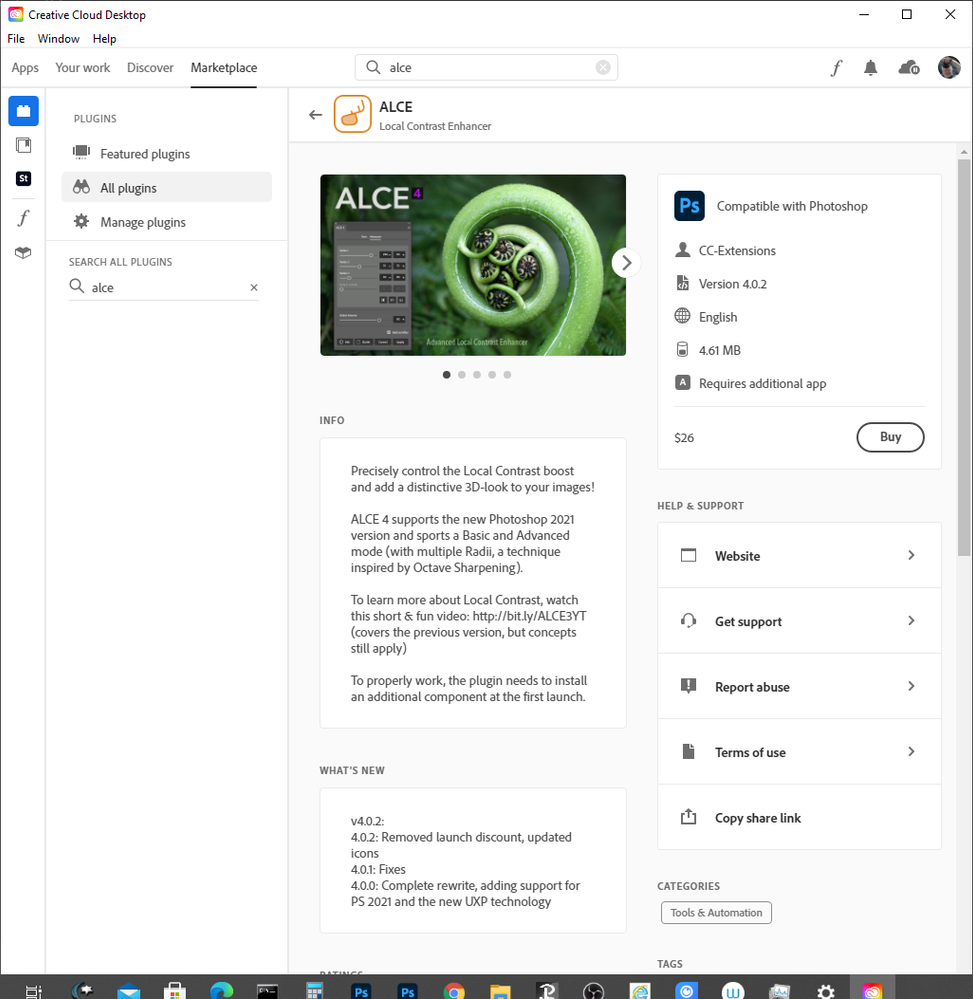Adobe Community
Adobe Community
Turn on suggestions
Auto-suggest helps you quickly narrow down your search results by suggesting possible matches as you type.
Exit
0
Enthusiast
,
/t5/photoshop-ecosystem-discussions/alce-3-filter/td-p/12128524
Jun 21, 2021
Jun 21, 2021
Copy link to clipboard
Copied
I have been using the original ALCE contrast filter for several years with some successes, so I decided to download and install the more advanced ALCE 3 filter from the Adobe extensions page. I ran the install but the old ALCE filter is still displaying in my filter menu and the ALCE-3 filter is not. Can anyone enlighten me as to how I might get ALCE-3 working? When I go to the Creative Cloud app, it shows that ALCE 3 is installed. I am running Windows 10/64 up to date and Photoshop 22.4.2.
Thanks,
Joe
TOPICS
Actions and scripting
Community guidelines
Be kind and respectful, give credit to the original source of content, and search for duplicates before posting.
Learn more
 1 Correct answer
1 Correct answer
Community Expert
,
Jun 21, 2021
Jun 21, 2021
Thers seems to be an A:CE 4 for PS 2021 its $26
Explore related tutorials & articles
Community Expert
,
/t5/photoshop-ecosystem-discussions/alce-3-filter/m-p/12128607#M555571
Jun 21, 2021
Jun 21, 2021
Copy link to clipboard
Copied
Thers seems to be an A:CE 4 for PS 2021 its $26
JJMack
Community guidelines
Be kind and respectful, give credit to the original source of content, and search for duplicates before posting.
Learn more
camelbreath
AUTHOR
Enthusiast
,
LATEST
/t5/photoshop-ecosystem-discussions/alce-3-filter/m-p/12130487#M555814
Jun 22, 2021
Jun 22, 2021
Copy link to clipboard
Copied
JJ,
Thanks for the info.
Have a goodun.'
Joe
Community guidelines
Be kind and respectful, give credit to the original source of content, and search for duplicates before posting.
Learn more
Resources
Quick links - Photoshop
Quick links - Photoshop Mobile
Troubleshoot & Learn new things
Copyright © 2023 Adobe. All rights reserved.