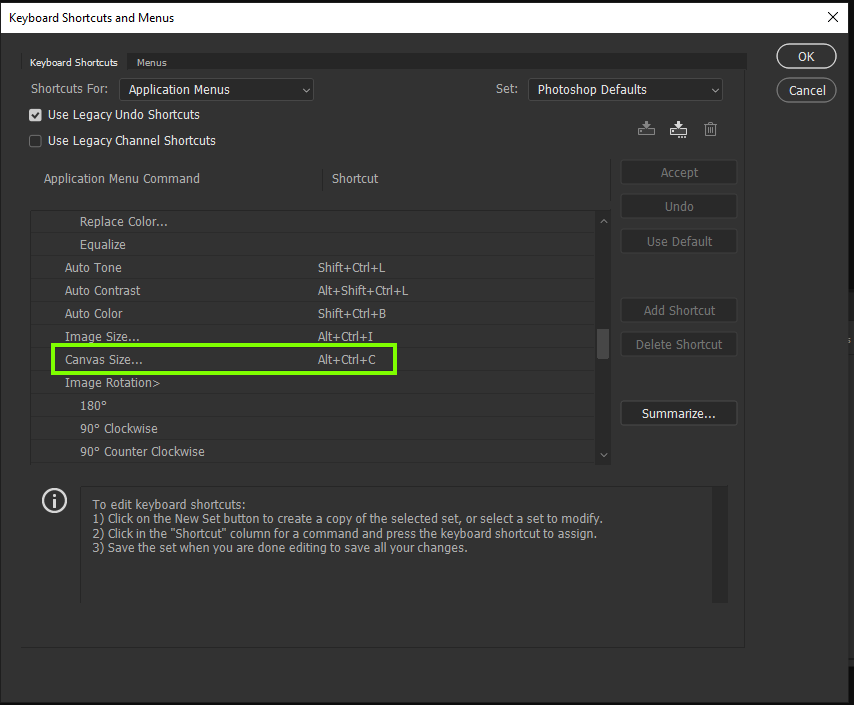Adobe Community
Adobe Community
- Home
- Photoshop ecosystem
- Discussions
- Re: alt ctrl c not working in photoshop
- Re: alt ctrl c not working in photoshop
alt ctrl c not working in photoshop
Copy link to clipboard
Copied
As of a week ago the shortcut alt ctrl c not working in photoshop. any help on this one?
Explore related tutorials & articles
Copy link to clipboard
Copied
Hi
It's working fine for me to bring up the canvas size option with Photoshop version 22.4.2, have you checked the keyboard shortcuts to see if you have the correct shortcut there
Copy link to clipboard
Copied
I checked it and it has the right short cut in there
Copy link to clipboard
Copied
Perhaps you had a problem with Windows installation? I've seen this problem described several times on other forums, and very often users found a solution in the system language settings or a Windows Update fix. Pay special attention to language selection because such failures occur even if the system language and keyboard layout don't match. Also, I'd advise you to read the article on Multitechverse and look at the Adobe support community forum. For many, this problem strangely disappears without any intervention, but you can also find feedback from people who tried to change the Photoshop and computer settings separately.