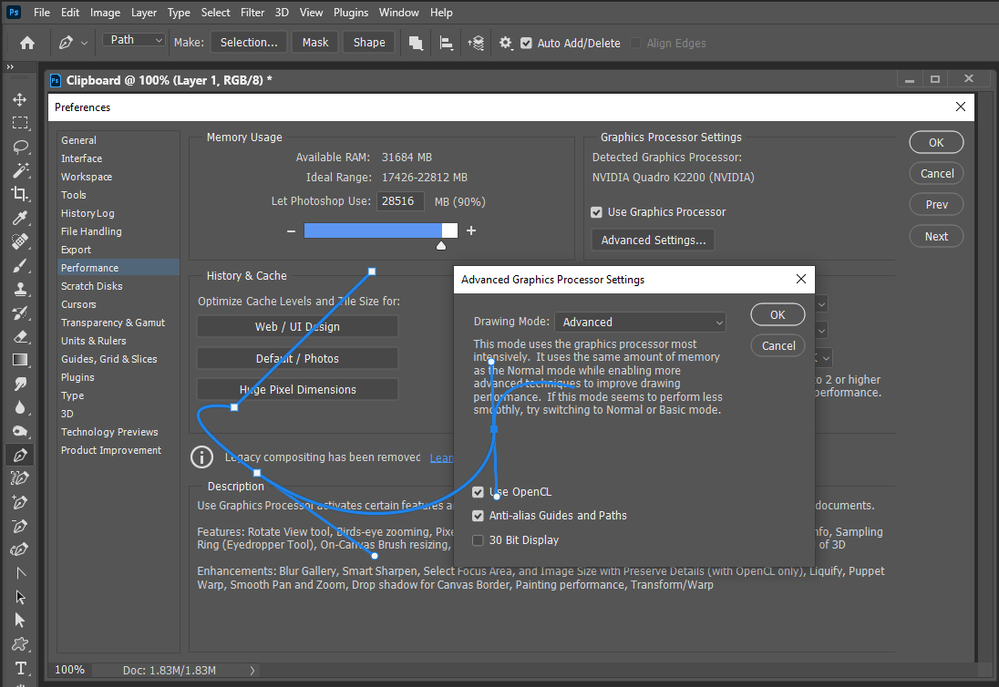Adobe Community
Adobe Community
- Home
- Photoshop ecosystem
- Discussions
- Anchor points and lines not showing up in pen tool
- Anchor points and lines not showing up in pen tool
Anchor points and lines not showing up in pen tool
Copy link to clipboard
Copied
Using PS 22.4.2. I don't see any anchor points or lines when I try and draw a line. Everything is invisible until I click on the move tool. I've watched many youtube videos but can't seem to fix this.
Explore related tutorials & articles
Copy link to clipboard
Copied
Is 22.4.2 detecting you gpu and supporting it in your prefences performance section?
Copy link to clipboard
Copied
out, but PS was crashing when I would do select and mask so I went into my
computer settings and graphics settings and added photoshop to my graphic
settings.
[image: photo]
Greg Miller
President at BrandTastik Promotional Marketing
P 224-828-4118
M 815-354-0102
E gmiller@brand-tastik.com
W www.brand-tastik.com
A P.O. Box 837 Spring Grove, IL 60081
Create your own email signature
Copy link to clipboard
Copied
In performance, that area is grayed out. It shows, GPU(unknown)
Copy link to clipboard
Copied
Use Photoshop 2020 version 21.2.9
Copy link to clipboard
Copied
Ok, I need to see how I can get the older version in Creative Cloud
Copy link to clipboard
Copied
Got it
Copy link to clipboard
Copied
That fixed the gpu issue and the issue with the anchor points and lines not showing up when using the pen tool. So will I never be able to update photoshop?
Copy link to clipboard
Copied
Adobe need to address all the issues in Photoshop 2021 you also May need to upgrade your GPU when Adobe address all the issues it will depend on what Adobe GPU code supports.