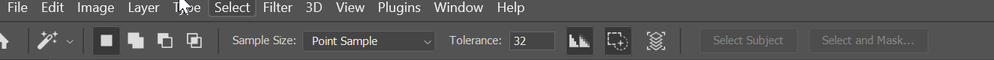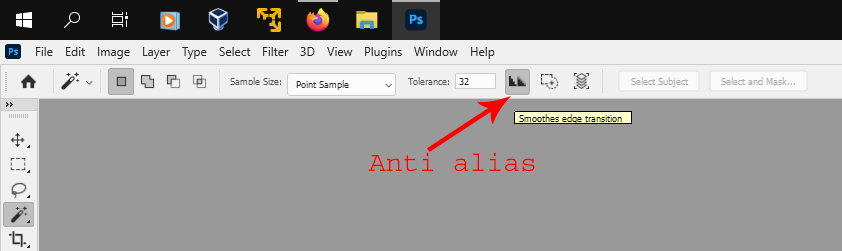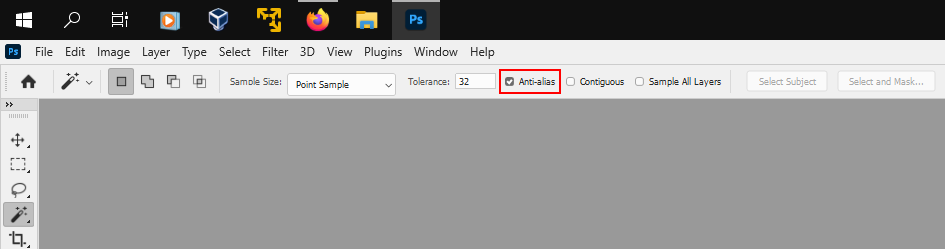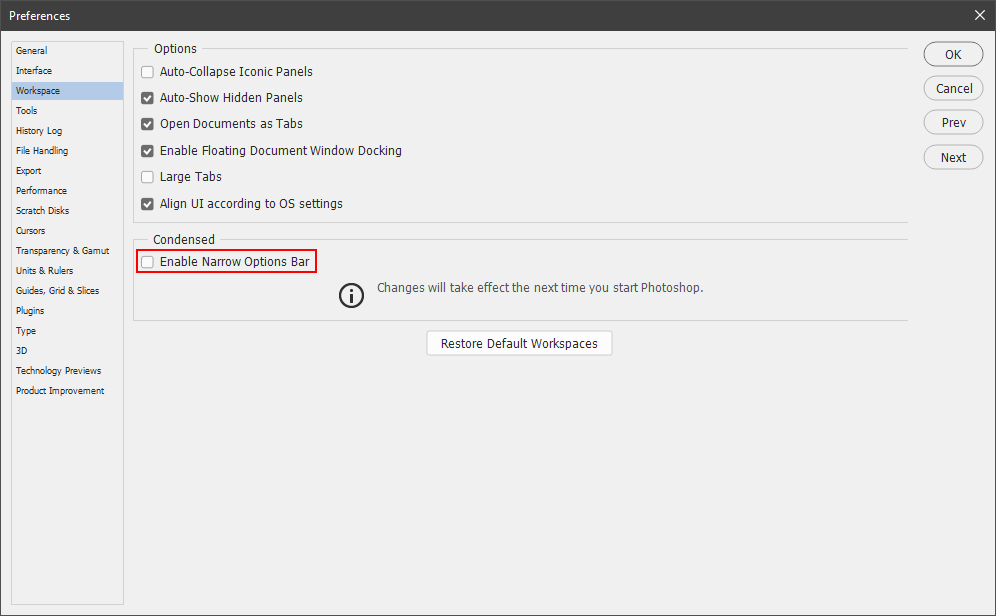Adobe Community
Adobe Community
Copy link to clipboard
Copied
I'm unable to find the anti alias box. I've confirmed that Enable Narrow Options Bar is selected. However, it still does not show up. Attached screen shots show both lasso tool and magic wand tool which don't show the anti alias box to select or deselect. I'm running Windows 10 and Photoshop 22.4.2. I've pulled my hair out and searched everything I could find. I need this tool. I had it on a previous version, but can't find it on this version. 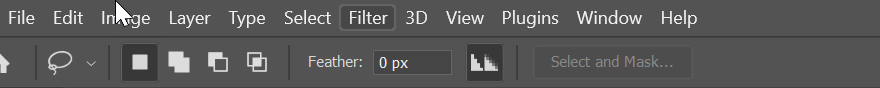
 1 Correct answer
1 Correct answer
Sometimes the Tooltips for the Narrow Options Bar are not as clear as they could be.
With the Magic Wand tool, for example, the Tooltip for anti-alias says Smoothes edge transition.
If you uncheck Narrow Options Bar and restart photoshop, you get the traditional Tool Options Bar
(Edit>Preferences>Workspace)
Explore related tutorials & articles
Copy link to clipboard
Copied
Sometimes the Tooltips for the Narrow Options Bar are not as clear as they could be.
With the Magic Wand tool, for example, the Tooltip for anti-alias says Smoothes edge transition.
If you uncheck Narrow Options Bar and restart photoshop, you get the traditional Tool Options Bar
(Edit>Preferences>Workspace)
Copy link to clipboard
Copied
Thank you! I used the screen image that showed Unchecking the Enable Narrow Options bar and it worked for me.
Copy link to clipboard
Copied
I found this solution to a similar issue in the forum. See if this helps. In this scenario, they wanted to turn it off. You would just ensure it.is checked.