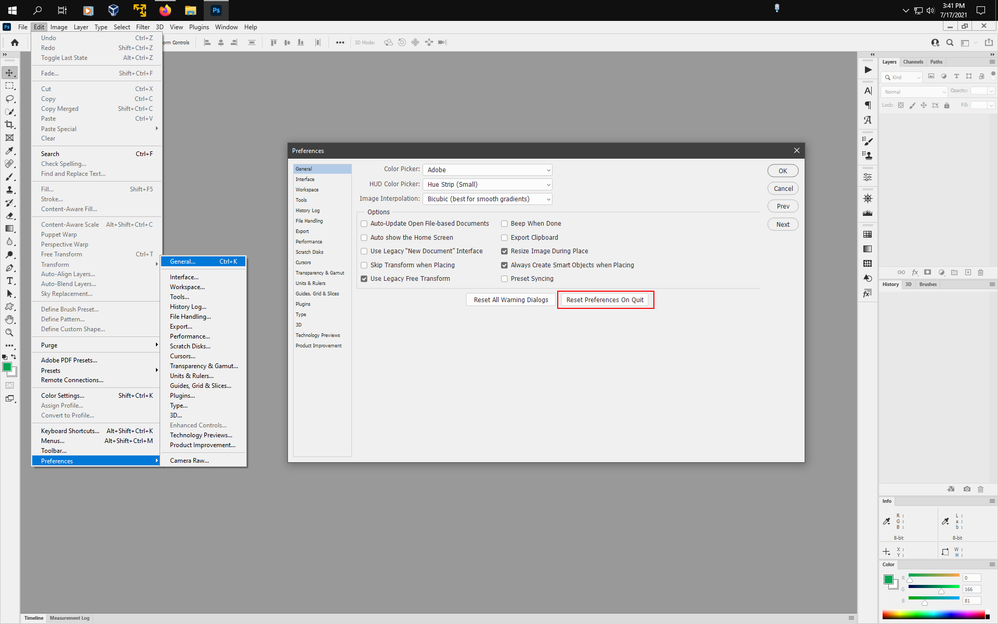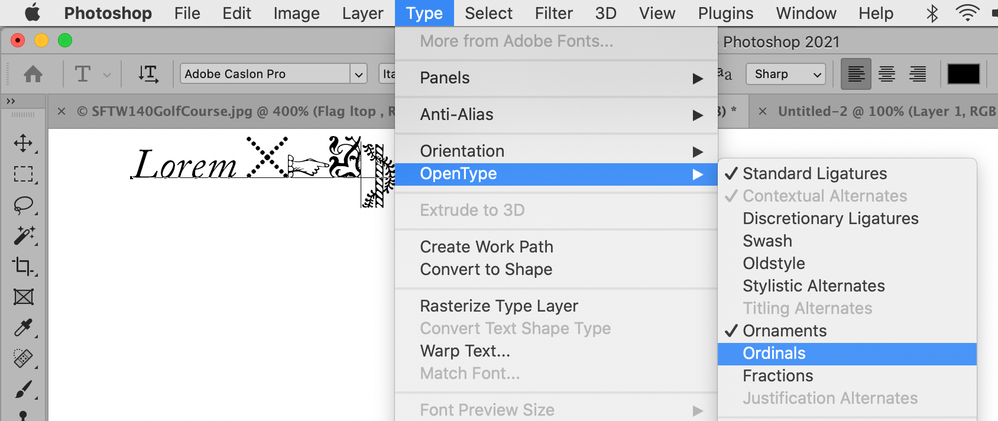Adobe Community
Adobe Community
- Home
- Photoshop ecosystem
- Discussions
- Anything I type comes out as glyphs
- Anything I type comes out as glyphs
Anything I type comes out as glyphs
Copy link to clipboard
Copied
A lot of the designs I make include text, and I have an abundance of fonts I have purchased that contain glyphs on certain characters for swirls and flourishes. At some point in the past month, photoshop will no longer let me use the regular characters in those fonts, anything I type comes out as a glyph. I can use fonts that don't contain glyphs and everything comes out normal, but as soon as I change the font the characters change. Even if I open the glyph panel and click on a regular character, it changes it to a glyph. I have updated, uninstalled and reinstalled, changed the type setting to turn glyphs off entirely...nothing is working, and it has made photoshop completely useless to me. Has anyone else experienced this, any suggestions?
Explore related tutorials & articles
Copy link to clipboard
Copied
Have you reset the photoshop preferences by going to Edit>Preferences>General, clicking on Reset Preferences On Ouit, then restsrting photoshop?
Copy link to clipboard
Copied
With your text selected, go to Type menu > OpenType and uncheck anything that doesn't belong. Keep Standard Ligatures. Show a screen shot if you are not sure. (Use the Insert image button: mountain and sun.)
~ Jane