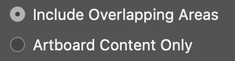Adobe Community
Adobe Community
- Home
- Photoshop ecosystem
- Discussions
- Re: Artboard exports with *all* metadata?
- Re: Artboard exports with *all* metadata?
Artboard exports with *all* metadata?
Copy link to clipboard
Copied
For the visuals we use on our (social media) posts, we use multiple separate files in the correct sizes for each site. Today I thought I'd combine them into one Photoshop file using artboards. Each artboard can have its own size and contents, it's nice and easy to copy content between artboards and it's easier to manage the various files (1 instead of 5 PSD files), so it seemed like a brilliant idea to save time and hassle.
I quickly ran into a big problem: I can't get the artboards exported with all of the metadata in the files.
We always include titles, headlines and descriptions as a lot of sites automatically copy that when you post an image, so it saves us time when posting.
With a regular Save as or Save for web, all metadata gets saved, but when you use those options on a file with artboards, all boards get saved/exported in 1 file.
When exporting via Quick export or Export as (from the layers panel), only a fraction of the metadata is retained.
Is it simply impossible to use the artboards feature for a workflow such as what I intended, retaining all metadata we enter, or haven't I found the correct save/export option yet?
Explore related tutorials & articles
Copy link to clipboard
Copied
Hi bcs,
Please refer to the links below: -
Export layers and artboards in Photoshop
Use artboards in Adobe Photoshop
Regards,
Sahil
Copy link to clipboard
Copied
I have the same issue, and the two links provided do not address the issue. Please advise, will this be something that is added?
When I export to files, I can export the copyright information, but it strips all the keywords and description? This is important information... why would it not be included in the export?
Also, it would be great to attach specific keywords to specific artboards. But for the time being I'd be happy if it would just included the main keywords and description.
Copy link to clipboard
Copied
Upvote this.
Has anyone found a solution? I'm searching online, haven't found one yet.
Copy link to clipboard
Copied
Upvote this.
Has anyone found a solution? I'm searching online, haven't found one yet.
By @Scott36644712xbn9
As this topic is marked as a *discussion* upvoting it is mostly meaningless, at least from Adobe's perspective, where upvotes are one metric used by Adobe to review posts marked as *bugs* or *ideas* – discussions are essentially between end-users.
Copy link to clipboard
Copied
So how do we make it something Adobe will notice... I've been waiting a long time, LOL
Where would I create a post?
Every time I use the export artboard features I have to go back in and redo all my metadata... so it would be great to get a REAL solution.
Copy link to clipboard
Copied
@60sOffspring – Feature requests are tagged with an "idea" label, not "discussion" or "bug" labels.
Adobe has only provided minimal metadata inclusion to date in Export As options. We are all waiting for so much more from Export As if it will ever replace Save for Web (Legacy)...
Did you see the "REAL solution" that I provided regarding artboard visibility before saving?
There is also an export artboard to files script that ships with Photoshop, however, I haven't tested it with metadata.
Then there are also custom scripts for saving artboards.
Copy link to clipboard
Copied
After testing the Export > Artboards to Files script, I can see from the code that there are 2 different behaviours which affect metadata inclusion:
// Are we only interested in the contents of the artboard?
if (exportInfo.contentOnly) {
// Yes. Just duplicate the artboard to a new doc, and un-artboard it there.
And:
} else {
// We're also interested in layers outside the artboard that might overlap, so duplicate the entire document and prune it as needed.
var abDoc = origDoc.duplicate() // do all work on duplicate document so original is not touched.
It would appear that the GUI option for "Artboard Content Only" duplicates layers, which don't contain document-level metadata.
If one selects "Include Overlapping Areas " – the entire document is duplicated, retaining document-level metadata.
Copy link to clipboard
Copied
With a regular Save as or Save for web, all metadata gets saved, but when you use those options on a file with artboards, all boards get saved/exported in 1 file.
By @bcs_marketing
I realise that I'm replying to a post from 2017, however, it may help someone else, if not the OP...
Save As and Export > Save for Web (Legacy) will use all VISIBLE layers/artboards, so you need to save only one visible artboard at a time.