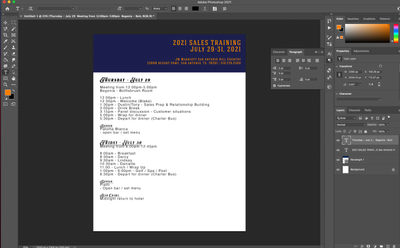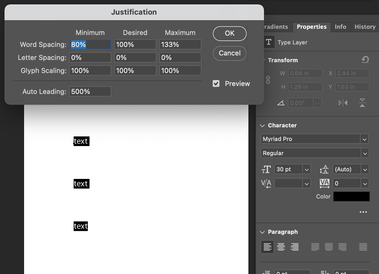Adobe Community
Adobe Community
- Home
- Photoshop ecosystem
- Discussions
- Auto Line spacing is giving large gap
- Auto Line spacing is giving large gap
Auto Line spacing is giving large gap
Copy link to clipboard
Copied
No matter what font i choose, when i press enter it gives me a large gap before the next line. If i manually correct the line spacing, it will work. But when set to auto, it always shows a large gap. Screen shot attached. I have checked the paragraph menu as well, and everything is set to 0
Explore related tutorials & articles
Copy link to clipboard
Copied
Looks like you have something wrong with your leading – it's set to Auto, which is normally 120% of the type size. Check by changing the leading to say 18pt. If so reset the Auto leading by selecting the fly-out menu and selecting Reset Character.
Copy link to clipboard
Copied
Can you attach a screenshot of the paragraphs panel?
Im supsecting a space before or space after is set.
Copy link to clipboard
Copied
here is the paragraph panel (i have been manually correcting the spacing on this doc, so ignore the fact that it doesn't look like the problem is still happening. It is.)
Copy link to clipboard
Copied
Another user today had a similar issue.
Check the justification setting in the paragraph pallet. It may have auto-leading set to a large number
As a side note, if you have either Illustrator or InDesign, you will find either one of them better suited for this kind of type-heavy work. Build the header in Photoshop if you wish, and place it into the other program before doing the serious typesetting.
Copy link to clipboard
Copied
I had the same problem, then I reset my paragraph settings, and it all went back to normal.
Copy link to clipboard
Copied
Can you provide a file with a faulty Type Layer?