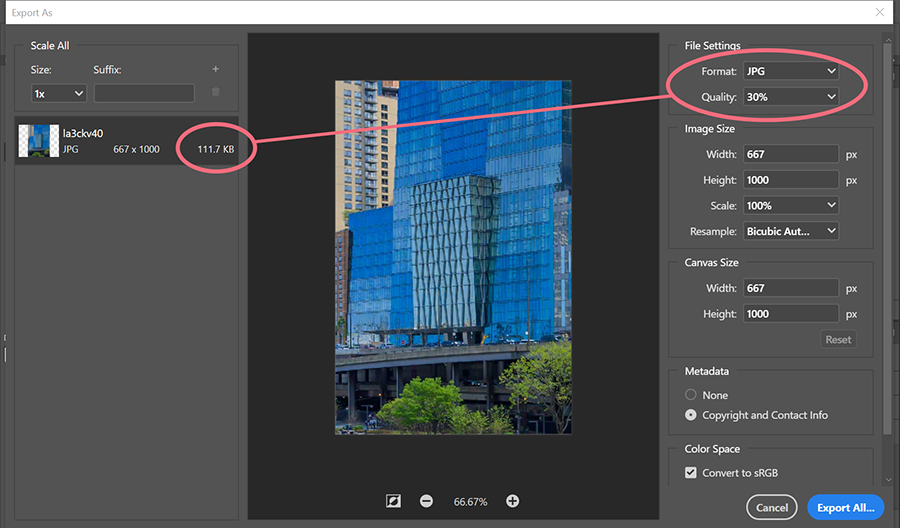Adobe Community
Adobe Community
Copy link to clipboard
Copied
I have an 45 MP image I would like to downsize for the web, The image linear dimension would need to be downsized to 1/7 of original size. The image has plenty of small detail and an architectural pattern which does not hold up when downsized. This crop of the image would need to be downsized to 1/7 of linear size and keep the pattern intact. Is it possible?
 1 Correct answer
1 Correct answer
Thank you for your reply. Is there a way to convert the image from a raw file or tiff to a vector graphic in Photoshop?
=========
Sure. But not to any degree of success. Trust me, you wouldn't be happy with the results. I tried it with a simple photograph below. See screenshot.
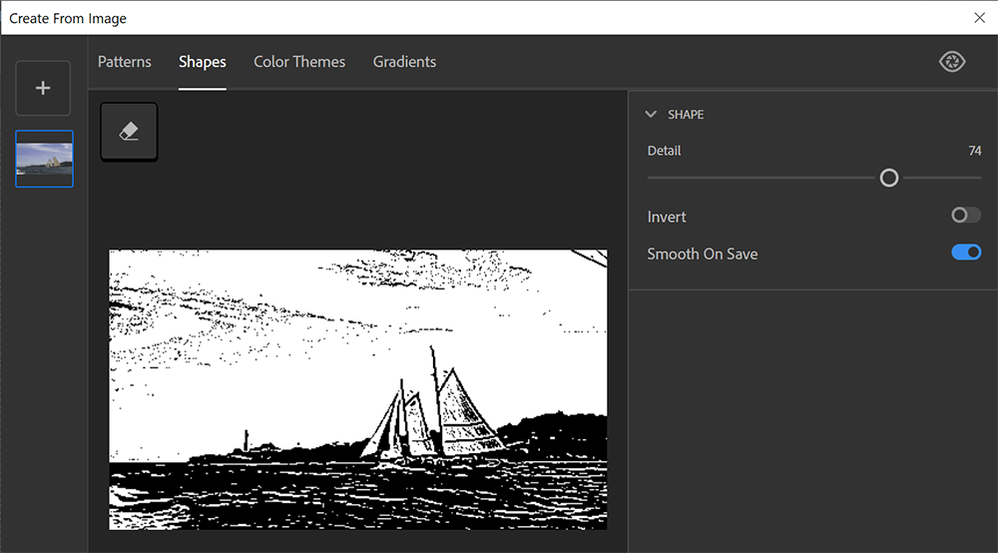
For best results, re-trace your photo in Illustrator. See link below.
https://www.stickermule.com/blog/how-to-use-image-trace-in-adobe-illustrator
Explore related tutorials & articles
Copy link to clipboard
Copied
Sorry for the typos. Shuld read downsized"
Copy link to clipboard
Copied
Go to File > Export > Export As > JPG (see screenshot).
Keep in mind that reducing pixels removes information. That's the problem with resolution dependant images.
Alt-Web Design & Publishing ~ Web : Print : Graphics : Media
Copy link to clipboard
Copied
The image should first be downsized to 1/7 of linear dimension. The image I posted is a crop of the original image. Can you downsize it to 1/7 of original linear dimension and still retain the architectural pattern in the center of the image?
Copy link to clipboard
Copied
You can resize your image in the export panel, too. But an image with so few pixels will probably lose all the fine details. That's the price you pay with pixel-based images.
For this reason, architectural drawings are usually rendered in Illustrator as vector graphics which carries detail with very low bandwidth. And because vectors are math-based instead of pixel-based, you don't lose any image quality when up or down-scaling. On the web, I use SVG whenever possible for icons, charts, drawings, maps, comics, cartoon puppets, infographics and other flat colored images.

Alt-Web Design & Publishing ~ Web : Print : Graphics : Media
Copy link to clipboard
Copied
Thank you for your reply. Is there a way to convert the image froma a raw file or tiff to a vector graphic in Photoshop?
Copy link to clipboard
Copied
Thank you for your reply. Is there a way to convert the image from a raw file or tiff to a vector graphic in Photoshop?
=========
Sure. But not to any degree of success. Trust me, you wouldn't be happy with the results. I tried it with a simple photograph below. See screenshot.
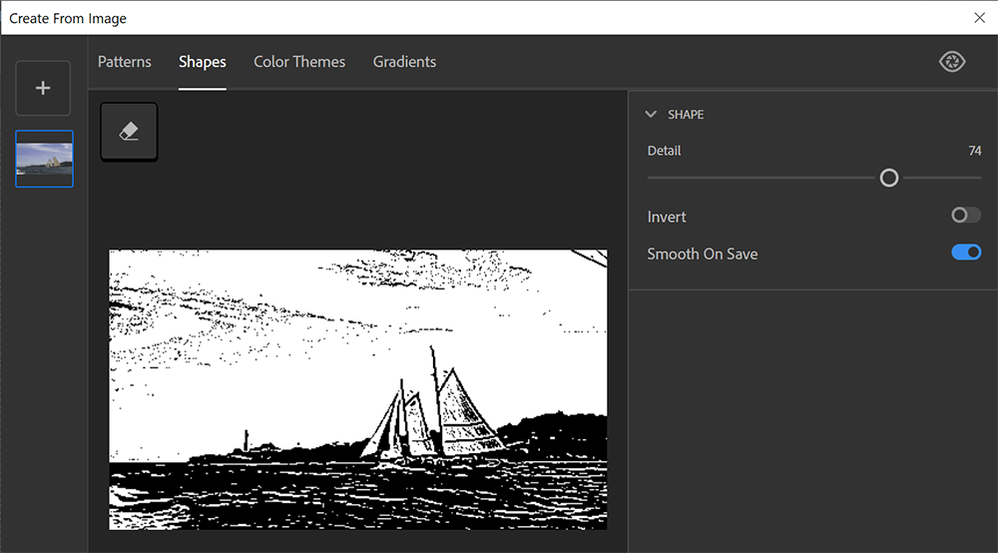
For best results, re-trace your photo in Illustrator. See link below.
https://www.stickermule.com/blog/how-to-use-image-trace-in-adobe-illustrator
Alt-Web Design & Publishing ~ Web : Print : Graphics : Media
Copy link to clipboard
Copied
Thank you Nancy.
Had hoped there would be a way of doing it in Photoshop, as I am on the photography plan and would not be excited to spend more, This is the first image where I have encountered this issue (sharp wide angle shot on a 45 MP snesor). I will probaly try the free trail of illustrator to se how it works for this single image.
I had tried bicubic, bilinear and preserve detail 2.0 wiht 50% downsizing steps in Photoshop 2021, but without success. The pattern detail is still there when I downsize the image to about 1/4 of original linear size, but it is gone when I go to 1/7. I should perhaps reshoot with the building filling more of the frame. I hought I had found a decent composition with the present image, but the downsizing seems to be a problem.
This will probably become more of a problem when cameras with increasing pixel amount become increasingly common. Perhaps something for Adobe to consider in future versions of Photoshop?
Thank you for all the help sofar.
Kaj
Copy link to clipboard
Copied
When you upload your full MP image to DBox, I'll take a look tomorrow. Signing off for now... Goodnight from California.
Alt-Web Design & Publishing ~ Web : Print : Graphics : Media
Copy link to clipboard
Copied
The image should first be downsized to 1/7 of linear dimension. The image I posted is a crop of the original image.
Can you upload the original to Dropbox or similar and post a link here so we can try and produce a web friendly size?
Copy link to clipboard
Copied
Have never used dropbox,but here is a try: https://www.dropbox.com/s/xa1kgbsc7i5mo55/_DSC0168Crop.tif?dl=0
Hope it works
Copy link to clipboard
Copied
Your Dropbox upload worked OK. The file you uploaded is only a cropped 3.64MB TIFF.
Can you upload the original 45MB image?
Copy link to clipboard
Copied
The architectural pattern in the middle of the mage is the problem. The rest of the image is satisfactory with normal downsizing. When it is downsized to the desired size, the pattern appears a diagonal lines on the area with the pattern.
Can the crop be downsized to 1/7 of its linear size and retain the pattern?
Copy link to clipboard
Copied
This is really a tall order. You're asking that this section be downsized to 143 pixels high and still retain the fine detail.
The usual advice is to avoid incremental resampling, but there are a few special cases where it might help. This is one. Use "Bicubic Smoother" to avoid sharpening artifacts. Do a final sharpening on the finished result.
This is the best I could do, 100% left and zoomed to 400% right.
Copy link to clipboard
Copied
Thank You,
That matches my tries.
Start to think that we are up against what can be done with that few pixels.
Have to reshoot with closer framing.
Thank you all for your replies!
Copy link to clipboard
Copied
In PS, the "Nearest Neighbor" algorithm while downsizing could potentially come closest but it doesn't use interpolation, so anyone looking at it larger than 100% will see ugly aliasing...
Try this...
If you want a 150 px pic, downsample to 300 px with Bicubic Sharper. Then downsize to 150 px with Nearest Neighbor. You might get lucky it's not too bad when enlarging or keep some control with CSS maybe...
Just remembering this method is less ideal for architecture as it needs the interpolation more badly than a natural scene...
Copy link to clipboard
Copied
Wah kya Baat Hai