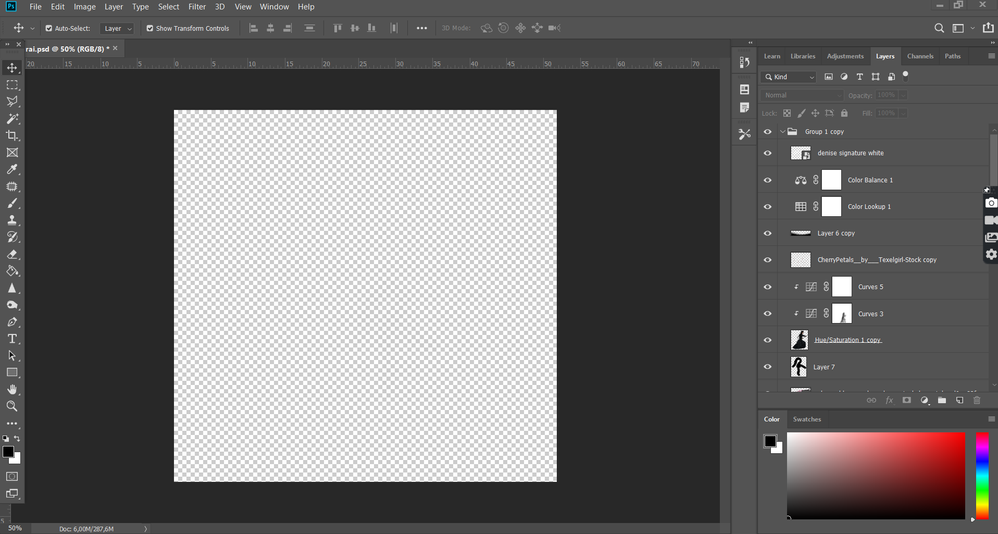Adobe Community
Adobe Community
Blank workspace
Copy link to clipboard
Copied
Hello everyone.
I have a problem with my workspace. I was working on a project, everything was fine, I saved it and when I re-opened it, the workspace was blank. The layers are there, visible not in the workspace. I also used timeline to create a project ( but I don't think this is the issue ).
If you have a solution about it please do tell because I have tried everything but I couldn't solve it.
Thank you.
Explore related tutorials & articles
Copy link to clipboard
Copied
Have you tried resetting your preferences (Reset on quit button in general preferences)?
Copy link to clipboard
Copied
Yes, actually and for several times.
I also closed and relaunched photoshop. The problem is still there. I found out that the blank appear almost in every project I've already done.