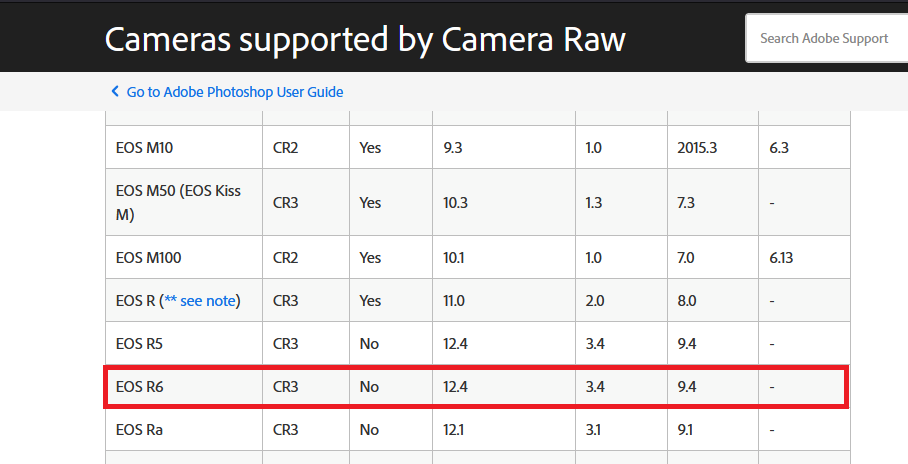Adobe Community
Adobe Community
Copy link to clipboard
Copied
When will the EOS R6 Camera Raw plug-in come?
yt. Markku
 1 Correct answer
1 Correct answer
Hi
According to here
https://helpx.adobe.com/camera-raw/kb/camera-raw-plug-supported-cameras.html
It's already supported since ACR version 12.4
Explore related tutorials & articles
Copy link to clipboard
Copied
Hi
According to here
https://helpx.adobe.com/camera-raw/kb/camera-raw-plug-supported-cameras.html
It's already supported since ACR version 12.4
Copy link to clipboard
Copied
Hey.
Thanks for the answer.
Copy link to clipboard
Copied
However, the profile corresponding to the camera is not available.
best regards: Markku
Copy link to clipboard
Copied
@markkun16776107 wrote:
However, the profile corresponding to the camera is not available.
best regards: Markku
” Support for a particular flavor of a camera’s raw file does not necessarily mean that there will be Camera Matching profiles for that camera at the time of raw file support. It is normal for Camera Matching profiles to follow raw support by one or two releases. In the case of some camera manufacturers or the event of major changes by a particular manufacturer, that time may be greatly increased.
Note: Not all cameras will ever receive a set of Camera Matching profiles. ”
The last sentence is key to read and accept.
Copy link to clipboard
Copied
Hey. I'm sorry.
I use Bridge, which can use CR3 files, such as camera RAW. My problem is that I have converted my images to DNG files for 10 years. My problem is, when can I convert my image to DNG files?
I'm also sorry about the language, this is a Google translation.
Regards Markku