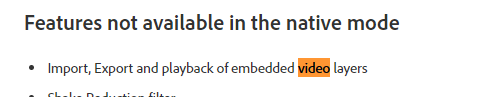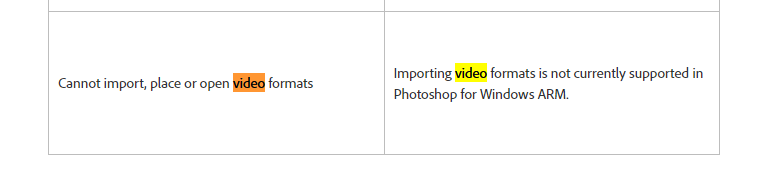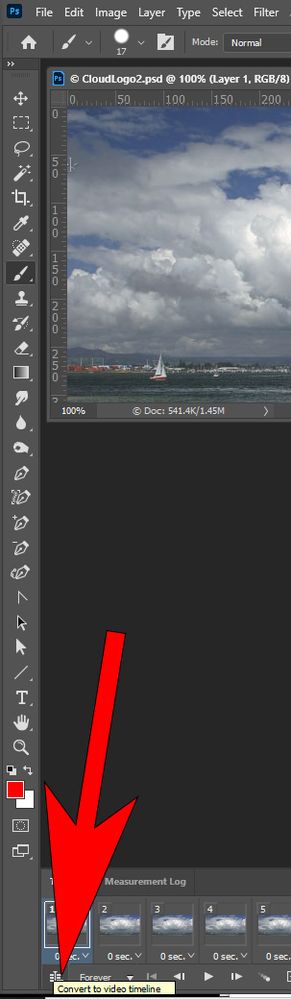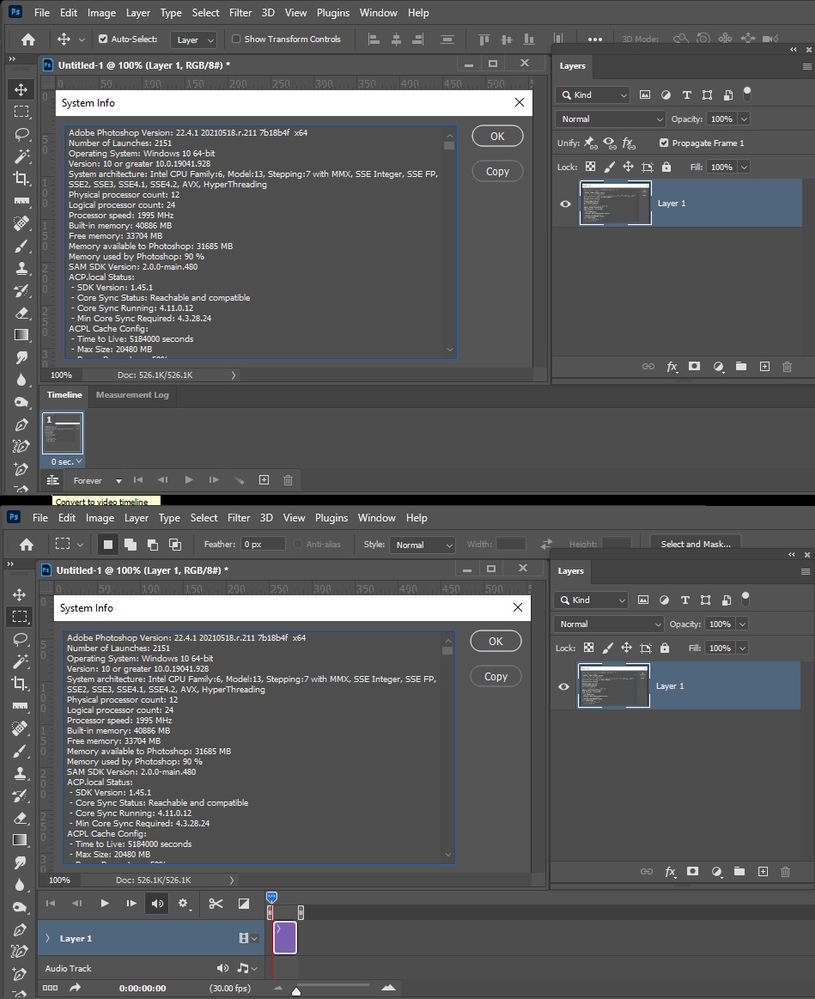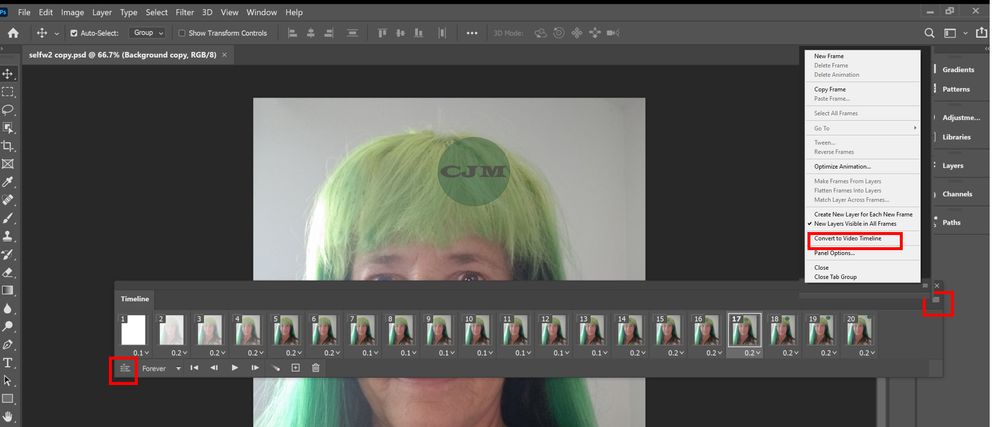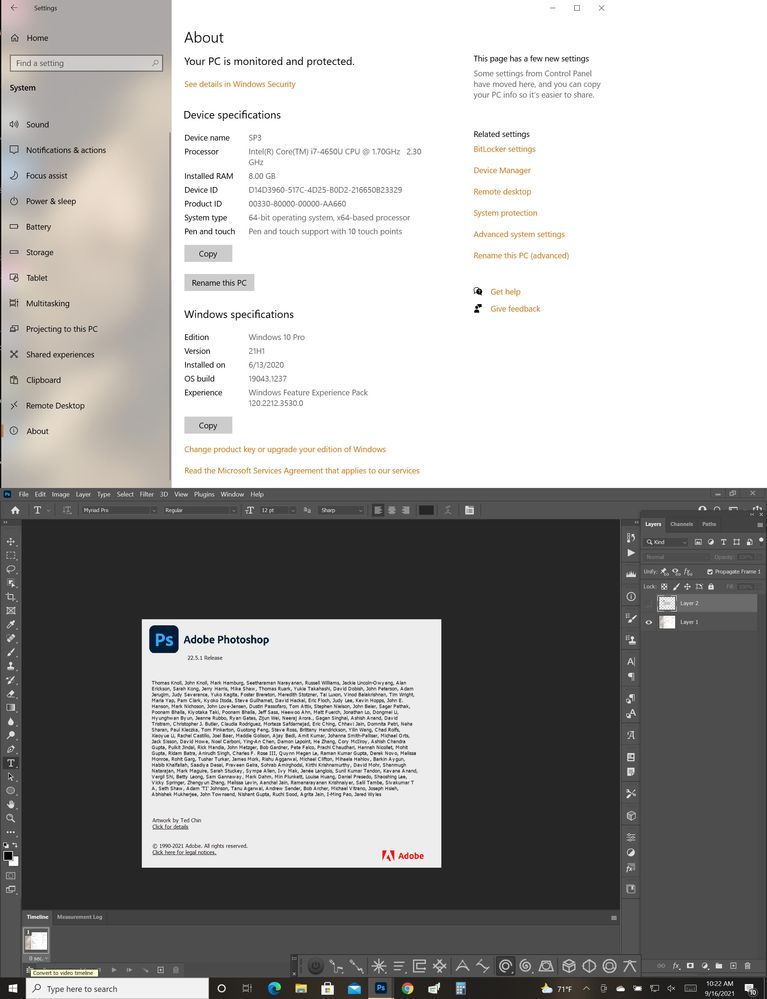Adobe Community
Adobe Community
- Home
- Photoshop ecosystem
- Discussions
- Re: Can switch my timeline from frame to video, no...
- Re: Can switch my timeline from frame to video, no...
Copy link to clipboard
Copied
Does anyone have the solution of how to change my timeline fro frame to video plz. Ive searched and all the options of where it shouldbe arent there. neither on the drop down menu or any where on the options
Thanks
 1 Correct answer
1 Correct answer
I believe it may be because of your ARM RISC chip.
https://helpx.adobe.com/photoshop/kb/windows-arm-support.html
Use a PC suitable for Adobe desktop applications. Adobe has a lot of work on its plate currently. Some day Adobe may convert their code to be able to run are a ARM processor. A lot more programming will be required for the ARM chip architecture.
Explore related tutorials & articles
Copy link to clipboard
Copied
Click convet to video timeline
Copy link to clipboard
Copied
Hi JJMack
that is where I used to go to switch between the frame and cideo timeline but that option when i hover my mouse over just has a circle with a sttrike through is like isnt not possible.
ive even uninstalled photoshop and re installed the programme without luck.
Copy link to clipboard
Copied
You should post screen captures not photos so we can see all of Photoshop UI. I thought it may be because you have a single frame. But I my Windows PC the not a problem. Are you using a Mac? Try resetting preferences they are not reset if you reinstall Photoshop.
Copy link to clipboard
Copied
Hi JJMACK
Yeah Ive tried reseting preferences and also the reinstall, baffled as to why I dont get this option, ive ran out of ideas now
Copy link to clipboard
Copied
I am having this issue too. I have tried everything or so it seems. I do not get a dropdown menu with the option to choose between animation and video. Did you ever solve this?
Copy link to clipboard
Copied
Hello, I guess that you are using an apple silicon version of Photoshop, and missed the FAQ on the topic: https://helpx.adobe.com/photoshop/kb/photoshop-for-apple-silicon.html
For the moment, you need to start Photoshop in Rosetta mode to get the timeline option.
Copy link to clipboard
Copied
I am using a new Surface Pro and I have Adobe for Enterprise FCCC. I have spent 3 days so far trying to figure out what I am missing. I have an assignment due and I have not heard back from the Professor. Any help would be appreciated. I tried to take screen capture but the prohibited icon did not show up on the picture.
Copy link to clipboard
Copied
Is your Surface Pro X Windows 10 software and firmware up to dated? What exact version of Photoshop are you using post your Photoshop menu Help<>System Info. Also post a Screen capture the shown your Frame Animation time line Panel...
Copy link to clipboard
Copied
Copy link to clipboard
Copied
For the system info, hit the copy button and paste the entire text from that dialog (Help > System Info) in a reply.
Copy link to clipboard
Copied
Your windows is almost up to date and I see in your Frame animation Time line panel the Icon bottom in its bottom left corner to convert to video Time line and there should also be a menu Item in the Panels Top Right Fly-out menu to convert to video time line. Are you stating these are not working on your ARM Surface they both work on my old Intel Surfacr Pro 3. with Phoroshop 22.5.1.
I do not think you should expect Photoshop to run on an ARM processoe as well ass it doe on an Intel Processor. A 32Bit Photoshop version maye run better than a 64Bit version. You can download CC 2018 32 bit version here https://prodesigntools.com/adobe-cc-2018-direct-download-links.html
That was the last Photoshop 32bit version released. IMO you should have purchased an Intel Surface. Adobe seems to be having Problems also supporting Apples 64bit ARM M1 processor.
Copy link to clipboard
Copied
Copy link to clipboard
Copied
I believe it may be because of your ARM RISC chip.
https://helpx.adobe.com/photoshop/kb/windows-arm-support.html
Use a PC suitable for Adobe desktop applications. Adobe has a lot of work on its plate currently. Some day Adobe may convert their code to be able to run are a ARM processor. A lot more programming will be required for the ARM chip architecture.
Copy link to clipboard
Copied
I really appreciate your help. Thank you
Get Outlook for Android
Copy link to clipboard
Copied
Video support for ARM devices is coming in the future.
Copy link to clipboard
Copied
Get Outlook for Android
Copy link to clipboard
Copied
Microsoft build quality look good buy a mobile surface with an Intel chip. While Photoshop is being coded to be able to run on and ARM processor. It remains to be done and how well it will run is not currently un-known. RISC instructions run in a single cycle. So they use less power operate fast but have simpler instruction then CISC machines so more instruction steps are required the do complex operations on RISC machines. Sill a sequence series of simple steps may operate faster then some CISC machine instructions. RISC may require more storage to store the longer path length programming require access time to read and write the storage. but these are streamlined use cashes in faster active memory. CISC use more power and have complex instructions that require more than one clock cycle to execute. They tend to be more expensive and more powerful than RISC machines. However, RISC lower Power requirement make RISC chips better suited for portable mobile devices. When it comes to building computers you always need to make some trade offs.
Read Reviews Dell, Sony. Lenovo, Asus, HP all make good produces set your budget and read an try see what is best for you.
Copy link to clipboard
Copied
I just wanted to say thank you. You are absolutley right about the issue. I switched to an older Asus laptop and bingo. No more issues. Thank you again