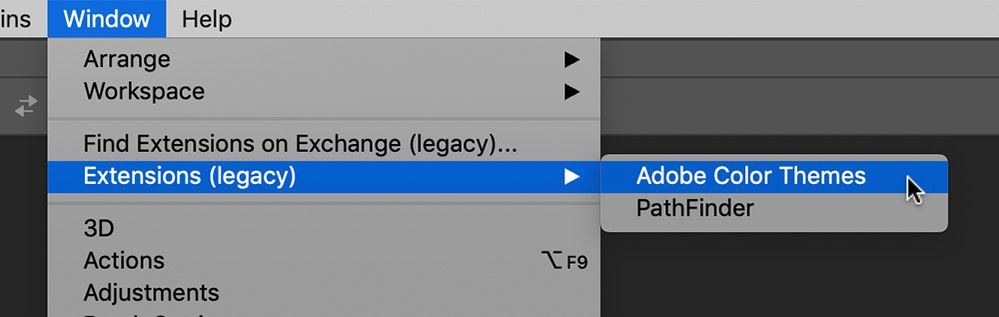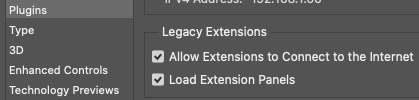Adobe Community
Adobe Community
- Home
- Photoshop ecosystem
- Discussions
- Re: can't enable the Adobe Color
- Re: can't enable the Adobe Color
can't enable the Adobe Color
Copy link to clipboard
Copied
I'm using the 22.3.1 version and i want to use the Adobe Color extention but can't find it anywhere within the program. I am aware is found in Window>Extentions>Adobe Color Themes but that "extentions" option is not shown in the Window menu. Where else can i find it or is this a particular issue?
Explore related tutorials & articles
Copy link to clipboard
Copied
In case it helps, this is what I'm seeing on my Mac…
Copy link to clipboard
Copied
Copy link to clipboard
Copied
Under Preferences > Plugins, are these checked on?
Copy link to clipboard
Copied
They are not checked in also they are greyed out not letting me make any changes
Copy link to clipboard
Copied
Can you attach an image of your Systemspecs? If you display them in Photoshop and scroll to the bottom, then it should show, if Plugins have been loaded succesfully.
Copy link to clipboard
Copied
They are removing it from PS!
https://community.adobe.com/t5/photoshop/adobe-color-themes-and-photoshop-2020/m-p/12156716#M559258
Copy link to clipboard
Copied
https://community.adobe.com/t5/adobe-color/end-of-support-for-adobe-color-themes-panel/td-p/12150105
If you are trying to get at a saved themes, they should also show in your CC Libraries panel. It’s not clear whether Adobe intends to move the creation widget to the Libraries panel. If not, you can create and save new themes at https://color.adobe.com/create/color-wheel and they will show in the CC app’s Libraries panels.