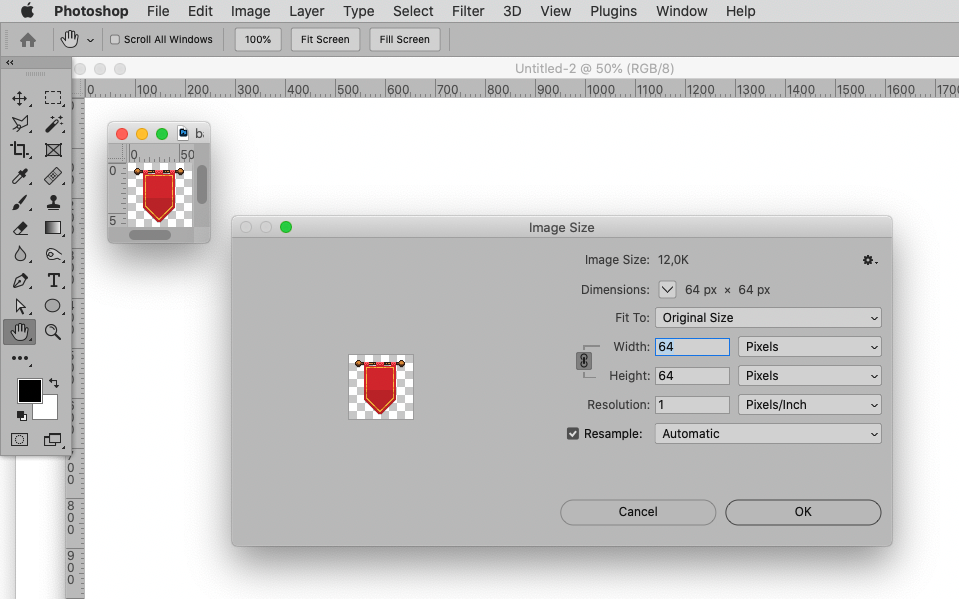Adobe Community
Adobe Community
- Home
- Photoshop ecosystem
- Discussions
- Re: Can't Place Image Because Source Rectangle is ...
- Re: Can't Place Image Because Source Rectangle is ...
Copy link to clipboard
Copied
I have tried the solutions in other threads on this topic but nothing seems to work. One minute I was dragging files into Photoshop just fine, then suddenly it started giving this error. Opening the files in Photoshop and copying them over is not an option because I am dealing with hundreds of images.
I am updated to the lastest Photoshop CC, and running Windows 10.
Is there anywhere that I can find out what this error code means, and any ideas on how to actually solve it?
 1 Correct answer
1 Correct answer
Could you post the source file you were trying to place?
What are the pixel dimensions and resolutions of the two files?
»Opening the files in Photoshop and copying them over is not an option«
Have you considered File > Scrpits > Load Files into Stack?
Explore related tutorials & articles
Copy link to clipboard
Copied
Could you please post screenshots with the pertinent Panels (Toolbar, Layers, Options Bar, …) visible?
What have you done for all-purpose trouble-shooting so far?
Restoring Preferences after making sure all customized presets like Actions, Patterns, Brushes etc. have been saved might be a good starting point:
https://helpx.adobe.com/photoshop/using/preferences.html
https://helpx.adobe.com/photoshop/kb/basic-trouble-shooting-steps.html
Copy link to clipboard
Copied
I have attempted deleting preferences on exit, restarting photoshop, and restarting my computer. Here is the error stack for the particular error. Also I have attached a screenshot of the whole window, and one of the files I am trying to place.
Photoshop Error information
Code: -25670
Text: because the source rectangle is empty
Message: Could not place because the source rectangle is empty.
Stack:
Adobe Photoshop 22.4.1 20210518.r.211 7b18b4f
0 address: 0x00007FF785361F8B base: 0x00007FF781290000 module name: 'Photoshop.exe' symbol: xmlListWalk:-1 in n.a.
1 address: 0x00007FF783A448E4 base: 0x00007FF781290000 module name: 'Photoshop.exe' symbol: ??4PaletteInfo@AIDE@@QEAAAEAU01@AEBU01@@Z:-1 in n.a.
2 address: 0x00007FF783A43E49 base: 0x00007FF781290000 module name: 'Photoshop.exe' symbol: ??4PaletteInfo@AIDE@@QEAAAEAU01@AEBU01@@Z:-1 in n.a.
3 address: 0x00007FF783A45DDA base: 0x00007FF781290000 module name: 'Photoshop.exe' symbol: ??4PaletteInfo@AIDE@@QEAAAEAU01@AEBU01@@Z:-1 in n.a.
4 address: 0x00007FF781C9E03B base: 0x00007FF781290000 module name: 'Photoshop.exe' symbol: ?do_max_length@?$codecvt_null@_W@archive@boost@@EEBAHXZ:-1 in n.a.
5 address: 0x00007FF782AAD34A base: 0x00007FF781290000 module name: 'Photoshop.exe' symbol: ??4PaletteInfo@AIDE@@QEAAAEAU01@AEBU01@@Z:-1 in n.a.
6 address: 0x00007FF782AACD43 base: 0x00007FF781290000 module name: 'Photoshop.exe' symbol: ??4PaletteInfo@AIDE@@QEAAAEAU01@AEBU01@@Z:-1 in n.a.
7 address: 0x00007FF782AAD98D base: 0x00007FF781290000 module name: 'Photoshop.exe' symbol: ??4PaletteInfo@AIDE@@QEAAAEAU01@AEBU01@@Z:-1 in n.a.
8 address: 0x00007FF782093A4E base: 0x00007FF781290000 module name: 'Photoshop.exe' symbol: ??9AssetType@ART@@QEBA_NAEBV01@@Z:-1 in n.a.
9 address: 0x00007FF78209372C base: 0x00007FF781290000 module name: 'Photoshop.exe' symbol: ??9AssetType@ART@@QEBA_NAEBV01@@Z:-1 in n.a.
10 address: 0x00007FF7820929F1 base: 0x00007FF781290000 module name: 'Photoshop.exe' symbol: ??9AssetType@ART@@QEBA_NAEBV01@@Z:-1 in n.a.
11 address: 0x00007FF78207EC13 base: 0x00007FF781290000 module name: 'Photoshop.exe' symbol: ??9AssetType@ART@@QEBA_NAEBV01@@Z:-1 in n.a.
12 address: 0x00007FF78207DE52 base: 0x00007FF781290000 module name: 'Photoshop.exe' symbol: ??9AssetType@ART@@QEBA_NAEBV01@@Z:-1 in n.a.
13 address: 0x00007FF78208BCFE base: 0x00007FF781290000 module name: 'Photoshop.exe' symbol: ??9AssetType@ART@@QEBA_NAEBV01@@Z:-1 in n.a.
14 address: 0x00007FF781DE7287 base: 0x00007FF781290000 module name: 'Photoshop.exe' symbol: ??9AssetType@ART@@QEBA_NAEBV01@@Z:-1 in n.a.
15 address: 0x00007FF783AAE5E2 base: 0x00007FF781290000 module name: 'Photoshop.exe' symbol: ??4PaletteInfo@AIDE@@QEAAAEAU01@AEBU01@@Z:-1 in n.a.
16 address: 0x00007FF783AADE85 base: 0x00007FF781290000 module name: 'Photoshop.exe' symbol: ??4PaletteInfo@AIDE@@QEAAAEAU01@AEBU01@@Z:-1 in n.a.
17 address: 0x00007FF783A88AC6 base: 0x00007FF781290000 module name: 'Photoshop.exe' symbol: ??4PaletteInfo@AIDE@@QEAAAEAU01@AEBU01@@Z:-1 in n.a.
18 address: 0x00007FF783A632D9 base: 0x00007FF781290000 module name: 'Photoshop.exe' symbol: ??4PaletteInfo@AIDE@@QEAAAEAU01@AEBU01@@Z:-1 in n.a.
19 address: 0x00007FF7816FA386 base: 0x00007FF781290000 module name: 'Photoshop.exe' symbol: ??4AIDEOutputStreamCallBacks@AIDE@@QEAAAEAU01@AEBU01@@Z:-1 in n.a.
20 address: 0x00007FF7816FA413 base: 0x00007FF781290000 module name: 'Photoshop.exe' symbol: ??4AIDEOutputStreamCallBacks@AIDE@@QEAAAEAU01@AEBU01@@Z:-1 in n.a.
21 address: 0x00007FF7816EEBF8 base: 0x00007FF781290000 module name: 'Photoshop.exe' symbol: ??4AIDEOutputStreamCallBacks@AIDE@@QEAAAEAU01@AEBU01@@Z:-1 in n.a.
22 address: 0x00007FF781703FBC base: 0x00007FF781290000 module name: 'Photoshop.exe' symbol: ??4AIDEOutputStreamCallBacks@AIDE@@QEAAAEAU01@AEBU01@@Z:-1 in n.a.
23 address: 0x00007FF781977F94 base: 0x00007FF781290000 module name: 'Photoshop.exe' symbol: ?do_max_length@?$codecvt_null@_W@archive@boost@@EEBAHXZ:-1 in n.a.
24 address: 0x00007FF7816F098B base: 0x00007FF781290000 module name: 'Photoshop.exe' symbol: ??4AIDEOutputStreamCallBacks@AIDE@@QEAAAEAU01@AEBU01@@Z:-1 in n.a.
25 address: 0x00007FF78193C1A2 base: 0x00007FF781290000 module name: 'Photoshop.exe' symbol: ?do_max_length@?$codecvt_null@_W@archive@boost@@EEBAHXZ:-1 in n.a.
26 address: 0x00007FF995ED7034 base: 0x00007FF995EC0000 module name: 'KERNEL32.DLL' symbol: BaseThreadInitThunk:-1 in n.a.
27 address: 0x00007FF9961C2651 base: 0x00007FF996170000 module name: 'ntdll.dll' symbol: RtlUserThreadStart:-1 in n.a.
Copy link to clipboard
Copied
Could you post the source file you were trying to place?
What are the pixel dimensions and resolutions of the two files?
»Opening the files in Photoshop and copying them over is not an option«
Have you considered File > Scrpits > Load Files into Stack?
Copy link to clipboard
Copied
Load Files into stack worked. Thank you! It's slower, but it is at least a work around.
Copy link to clipboard
Copied
There was a reason why I asked about the resolution …
Why 1ppi?
Copy link to clipboard
Copied
Not sure. I got this image from a paid sprite pack. It's wierd that I was able to drag them in just fine at first, and then it started giving me an error in the middle of working on a project.
Copy link to clipboard
Copied
What was the resolution of the image into which you could place the images without problems?
Changing the Resolution (without resampling) to a meaningful setting (ideally the same as the receiving image) should help.