 Adobe Community
Adobe Community
- Home
- Photoshop ecosystem
- Discussions
- Re: Can't sample color outside of PS CC 2018
- Re: Can't sample color outside of PS CC 2018
Copy link to clipboard
Copied
Hi,
I used to be able to select the Eyedropper tool, click, hold and sample colors from outside the program. In CC 2018, this isn't the case anymore. I installed CC 2017 and it works without a problem.
Part two of the problem:
If I have a tiny canvas, say 100 by 50 and I use the eyedropper tool, I'm sampling colors from my wallpaper from the main display (I have two) like somehow Photoshop is transparent. I don't think this is normal behavior.
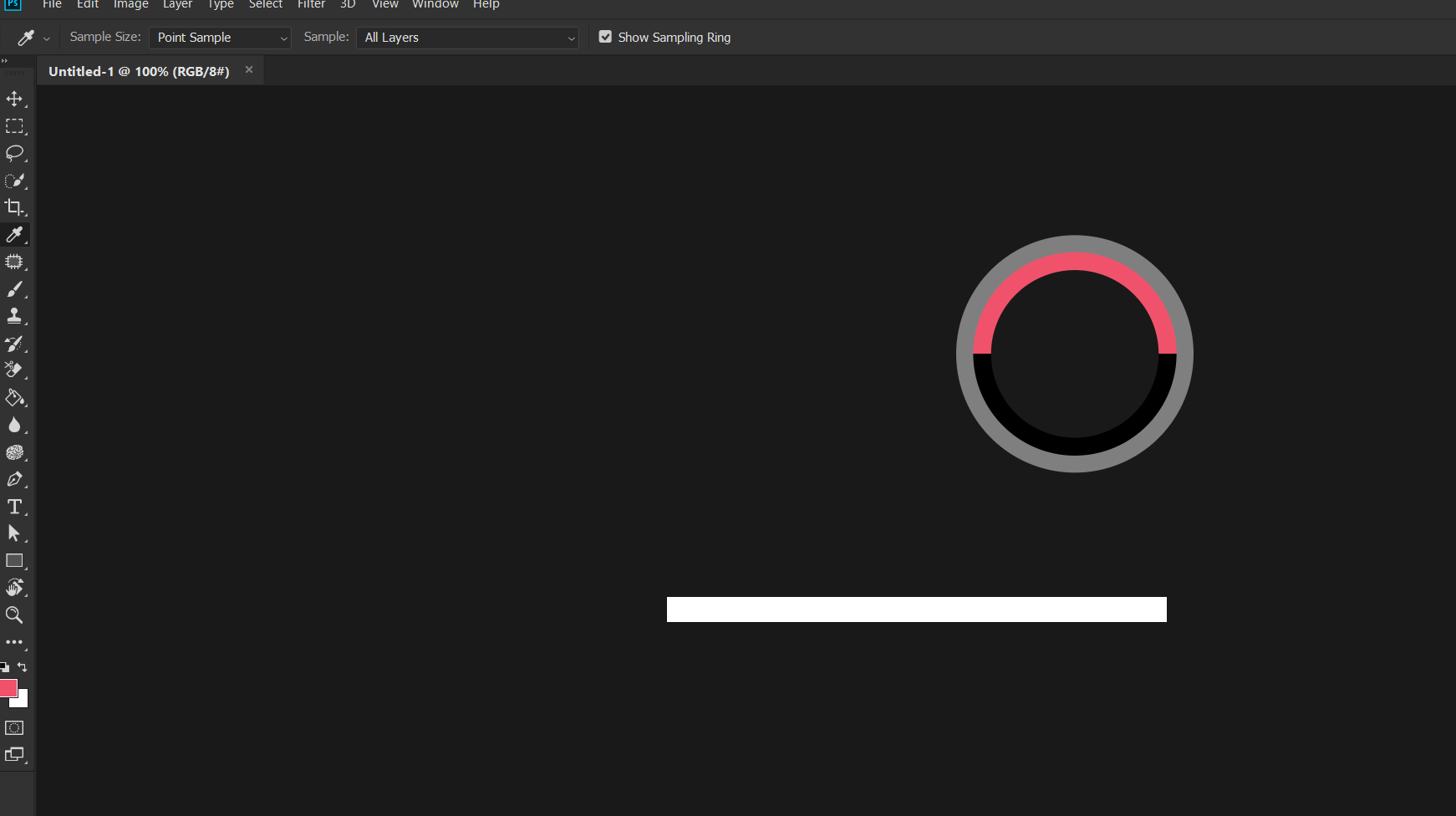
 1 Correct answer
1 Correct answer
We're working on this issue. We'll update the thread when the update goes out: https://feedback.photoshop.com/photoshop_family/topics/photoshop-eyedropper-tool-cant-sample-colors-from-outside-the-program-nvidia-drivers-conflict
It occurs when scaling is other than 100%.
Explore related tutorials & articles
Copy link to clipboard
Copied
Are you doing it the way? Inside Photoshop image click you hold the left mouse button then move the mouse cursor to the color you want to sample outside of Photoshop and release the left button. It works for me with cc 2018.1 on Window 10 Creator's edition.
Copy link to clipboard
Copied
Yep, I'm doing it the correct way, like you described. I also used the same approach in CC 2017. That's strange...
I would have reset my preferences but I've had another person experience the same issue.
Copy link to clipboard
Copied
I do not understand part 2 Photoshop is transparent. Are you stateing that all of Photoshop is being displayed at some lowered opacuty
Copy link to clipboard
Copied
Nope, you can see in the screenshot: my canvas is very small, I'm holding down my left mouse button and I'm sampling. There's no reason why Photoshop would pick up that orange color as there's nothing there (except for my wallpaper).
Copy link to clipboard
Copied
Have you tried resetting the eyedropper tool?

Dave
Copy link to clipboard
Copied
I tried resetting the eyedropper, same thing. I'm waiting to grab someone on live chat so they can check things out. Hopefully, they'll be able to help without simply resetting my preferences.
Copy link to clipboard
Copied
Hi thislooksgreat....did you find a solution? I have the same issue. Thanks.
Copy link to clipboard
Copied
Exact same problem! Photoshop CC 2017 worked lovely and then after the 2018 update I can no longer colour pick outside Photoshop. The colour wheel just goes haywire. The foreground colour icon stays the same colour whereas the background colour icon decides to glitch and choose colours that aren't even there. Resetting, updating and customizing did nothing. I even updated my NVIDIA drivers. This sounds very much like a bug, not an easy manual fix.
Please let us know if you found any solution! Where you able to get on live chat?
Copy link to clipboard
Copied
Here is a screen capture. I sampled the green fron a point on my second display's wallpaper.
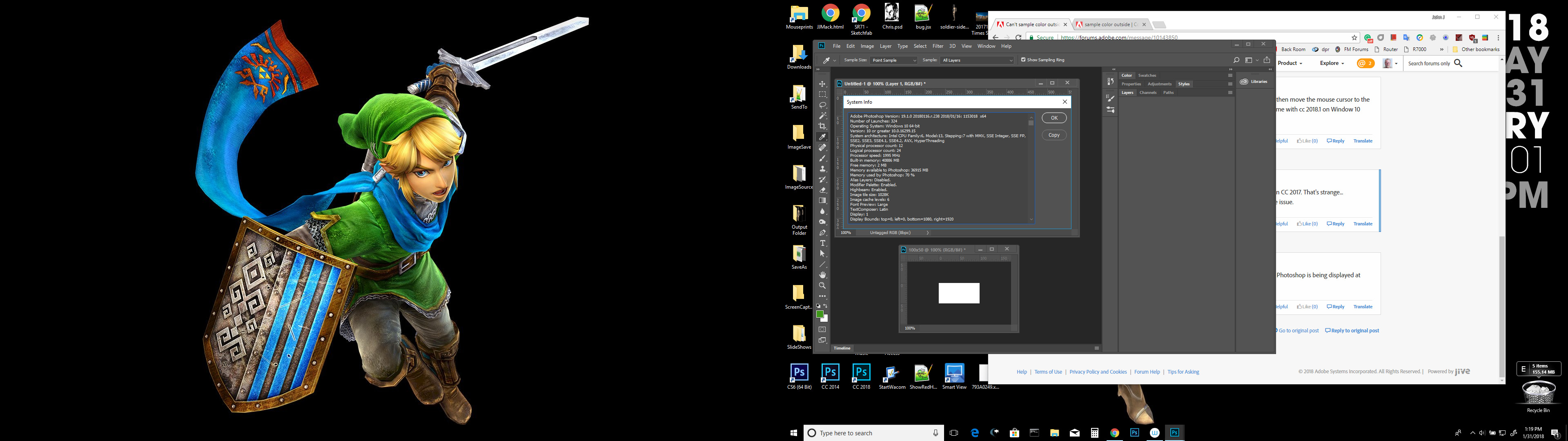
Copy link to clipboard
Copied
Working correctly here, as described by JJMack, in CC19.1 on Windows 10
Dave
Copy link to clipboard
Copied
I have the same issue. Tried resetting tool and that didn't work. Please post a fix if you do receive one. Many thanks.
Copy link to clipboard
Copied
Hi, hope this info helps
i've found out that is the videodriver+PS bug.
I've encountered with the same issue with latest nvidia drivers(391.01)+latest Photoshop(aka 19.1.1 20180206.r.254 2018/02/06: 1156206 x64 version.)
i've tested this bug with older verions of drivers and PS, and found out that the bug is not related to the videodriver ver. (tested with 19.0 and 19.01 ver PS+ latest driver and eyedropper worked fine. Same for the older ver of vdrivers).
So my guess it's a PS bug for 19.1 version released after January 16 2018 (as we can see JJMack ver of PS is working fine ).
Right now I'm using PS 19.0 20171103.r.190 2017/11/03: 1143799 x64 ver + latest drivers and eyedropper sampling works everywhere.
I really hope @Adobe guys will test this case on their side.
Sorry, if i was not clear enough. Still learning eng.
Copy link to clipboard
Copied
I'm having the same problem. When I click on the mouse using the color picker it spins around and nothing happens.
Copy link to clipboard
Copied
https://forums.adobe.com/people/Ron+Acker wrote
I'm having the same problem. When I click on the mouse using the color picker it spins around and nothing happens.
IT! What exactly is it the eyedropper cursor Ico, the hand cursor icon, a system cursor. What exactly is IT.
Copy link to clipboard
Copied
Thanks for your quick reply and apologies for the inaccurate phrasing of my problem.
When using the eyedropper, with the Sampling Ring turned on, there are a number of gray to white dots that spin on and off when I click and hold down my mouse, similar to when Windows is starting up or closing down. The eyedropper works fine inside Photoshop and all I need to do is click once, and the targeted color is immediately registered. However, I can no longer drag the eyedropper tool outside of Photoshop, for instance, to sample a color from a web page. Someone mentioned above this might be an NVIDIA driver issue. I'm using a GeForce GTX 980M/PCIe/SSE2 processor with a Microsoft Surface Studio Pro.
I do want to mention I'm left handed, so my mouse is configured with the left and right buttons reversed, so, to drag the eye dropper out of Photoshop to sample a web page I am clicking and holding down the left mouse button as I drag, but it is not sampling colors outside of Photoshop.
Appreciate you expert assistance/guidance, JJMack
Copy link to clipboard
Copied
That sounds like it may be a windows system busy cursor spinning. I do not know what the problem may be. As I can suggest is the you make sure all your system updates are installed all Photoshop updates installed and all you system device drivers installed are the latest one available for the hardware you have.
Copy link to clipboard
Copied
I am having exactly the same problem as Ron Acker, and as he described it.
Eyedropper works perfectly normal in PS, I click and drag outside PS, and the colors below the eyedropper are not read and registered in the foreground/background icons.
Windows 10 latest, PS latest. Nvidia 970 with 1/2018 drivers. Immediately after reboot and no windows system busy indicators to be found in "Resource Monitor".
This is a terrible bug or a terrible loss in functionality.
Hope someone can indicate how to fix this confirmed multiuser problem.
Copy link to clipboard
Copied
It could be a Display driver problem. I have not Update mine is some time for I do nor have any problems that I know of. Also I have a different Display adapter than you have I have an old Nvidia Quadro 4000. The green was picked from my second display

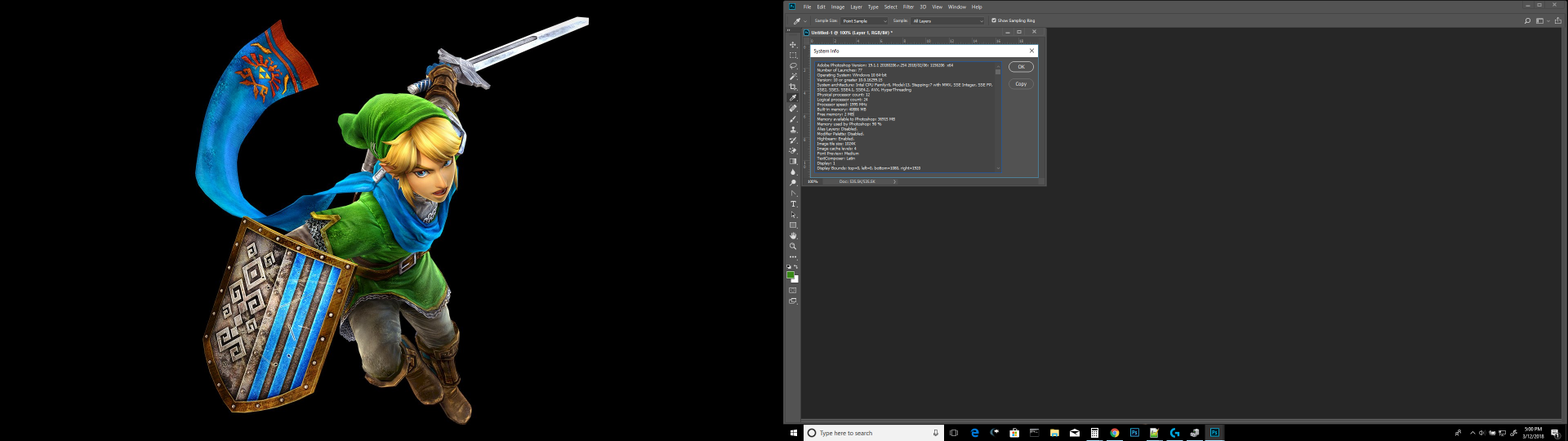
Copy link to clipboard
Copied
OK here also JJMack. I'm using Windows 10 and AMD GPU which is driving 3 screens
Dave
Copy link to clipboard
Copied
My other workstation with a quadro K2200 with three display also works.
Copy link to clipboard
Copied
I spent 3 hours with Adobe phone support today and finally got a supervisor who was excellent, curious, and really interested in customers. Good diagnostics, partial solution.
The steps were:
1. force replacement of settings folder for PS. Did not solve the problem
2. Unstalled PS completely, and reinstalled PS. Did not solve the problem.
3. Create a new user account, installed PS. Problem gone! It worked correctly!
4. Attacked problem user account and removed/fixed all Microsoft permissions, but this did not solve the problem
So, there is an interaction between the windows user account settings and the Photoshop functionality, perhaps more than just this eyedropper problem.
I will now need to contemplate moving all of my apps from the older user account to this new one. This is a giant pain in the butt.
If anyone can think of any changes to experiment with on the old user account, please pass them on.
I wish, but know it is hopeless, that Microsoft would help.
I hope, even though it APPEARS that the problem is caused by Microsoft and not Adobe, that maybe Adobe engineers might look into this and either fix it in PS and/or pass along to MS about how Microsoft is screwing up Adobe's customers.
Copy link to clipboard
Copied
Before you do that try this if you using windows. Set Windows explorer options so you can see hidden folders and file. Explore C:\Users\Your User ID\AppData\Roaming\Adobe\Adobe Photoshop CC 2018 in there there is a lot more then just your Photoshop Preferences. There is a lot more in there. Delete that Folder Or just rename that folder. Then start Photoshop. It should be like your User ID used Photoshop for the very first time like a new user ID. If asked if you want to migrate you Preferences don't. Just lets Photoshop start and see if you can select colors anywhere.
Copy link to clipboard
Copied
I'm in the same boat as Satchmo and i tried trashing the app data folder and recreating. same issue happens. looks like the cursor goes into screen scroll mode the moment the dropper gets to the edge of the window.
might be just a driver issue with the newer nvidia cards, i'm running a gtx 1080 and my second machine works fine with a gtx 870m, same drivers same OS, same user account.
Copy link to clipboard
Copied
Gigglezz,
I do not understand. How can you have the "same user account" on two different machines with different nvidia cards?
If you switched the two graphics cards between the two machines, that would be a pure test of the card difference's causality.

