 Adobe Community
Adobe Community
- Home
- Photoshop ecosystem
- Discussions
- Re: Can't sample color outside of PS CC 2018
- Re: Can't sample color outside of PS CC 2018
Copy link to clipboard
Copied
Hi,
I used to be able to select the Eyedropper tool, click, hold and sample colors from outside the program. In CC 2018, this isn't the case anymore. I installed CC 2017 and it works without a problem.
Part two of the problem:
If I have a tiny canvas, say 100 by 50 and I use the eyedropper tool, I'm sampling colors from my wallpaper from the main display (I have two) like somehow Photoshop is transparent. I don't think this is normal behavior.
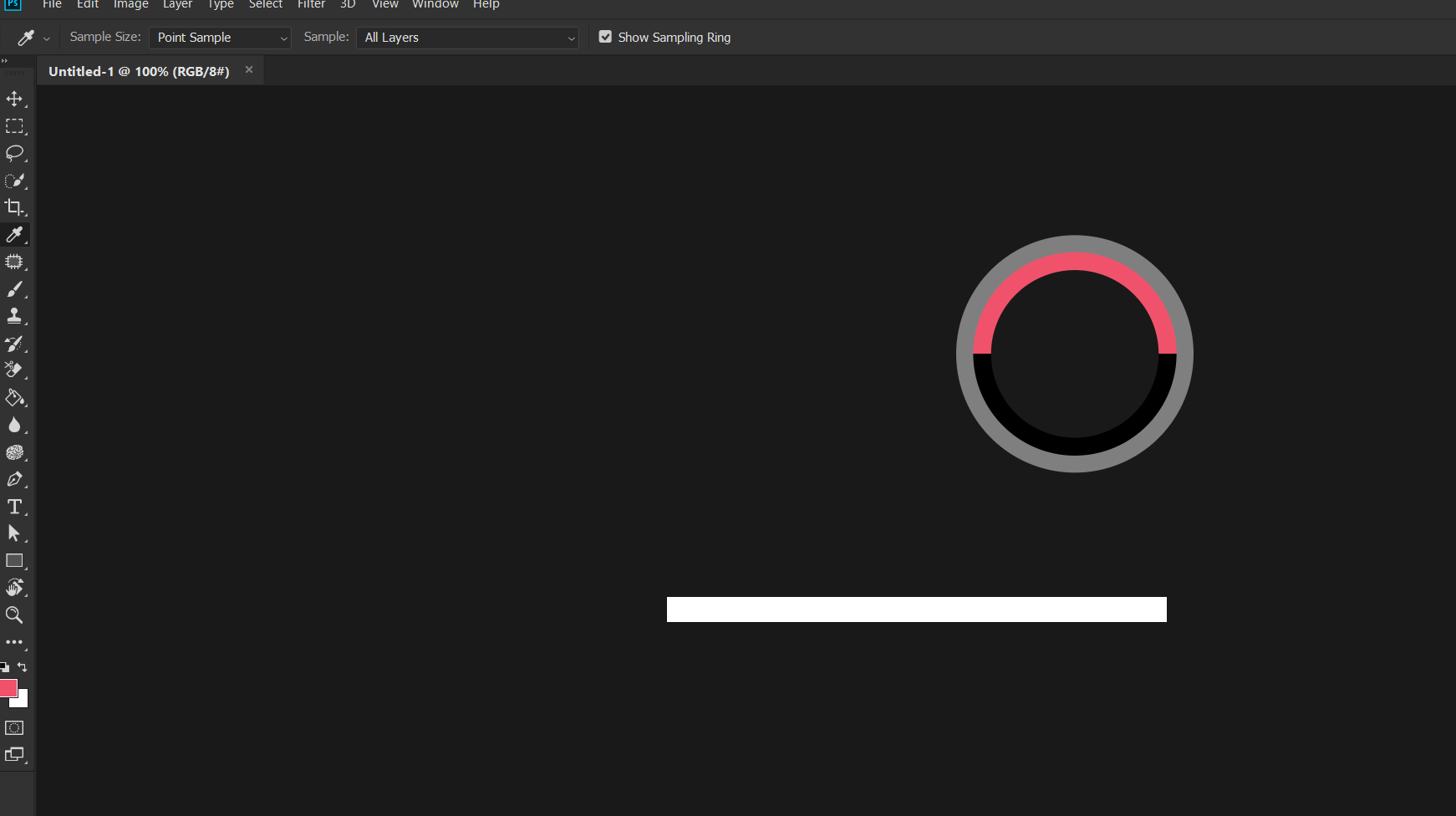
 1 Correct answer
1 Correct answer
We're working on this issue. We'll update the thread when the update goes out: https://feedback.photoshop.com/photoshop_family/topics/photoshop-eyedropper-tool-cant-sample-colors-from-outside-the-program-nvidia-drivers-conflict
It occurs when scaling is other than 100%.
Explore related tutorials & articles
Copy link to clipboard
Copied
Same issue with 19.1.1
Copy link to clipboard
Copied
@satchmo, as in i use the same adobe user account sign in on two separate laptop, and each laptop has a different graphics card. i would do the card swap but both machines are laptops so swapping out the cards is a little more work than i'm down to do to solve the issue sadly.
Copy link to clipboard
Copied
Gigglezz,
Right, sorry, I assumed you had two desktops.
Graphic cards still a contender for causality, but unlikely in my opinion vs Adobe and MS not talking and coordinating interactions of User account settings and Photoshop functionality.
Both to large to care.
PITA, for sure.
Copy link to clipboard
Copied
Exact same problem. My NVIDIA GF 940m is all good though. I've been using the same one for a few years now and it never gave me any bother. I updated it regardless but nothing's changed. As was expected. The eye dropper tool only screwed up once Photoshop updated to the 2018 version.
Copy link to clipboard
Copied
jjmack (and Adobe!!),
I have tried deleting the C:\Users\Your User ID\AppData\Roaming\Adobe\Adobe Photoshop CC 2018 file to no avail.
This is clearly a problem Adobe needs to fix!! There appear to be many, many users extremely frustrated with this.
My experiment suggests that there is an interaction with Windows 10 user accounts. Microsoft does not give a toot about Adobe users, so Adobe should, absolutely should, diagnose how this problem is caused and how to fix it.
Adobe is welcome to see this behavior on my completely up to date windows 10 computer, where this functionality DOES WORK on a new user account and DOES NOT WORK on my existing/heavily populated USER account.
Shifting "everything" from one user account to a new one, is a month of work and constantly finding things that were forgotten.
ADOBE, please do something about these problems so many users are having.
Copy link to clipboard
Copied
Satchmo46Bill wrote
jjmack (and Adobe!!),
DOES WORK on a new user account and DOES NOT WORK on my existing/heavily populated USER account.
I do not work for Adobe and I believe you have a problem what you write may well be correct.
The big difference between a new USER account and an Old user account is new user accounts have no Adobe Application User Data yet.
Are you sure you deleted your old accoumt folder
"C:\Users\Your User ID\AppData\Roaming\Adobe\Adobe Photoshop CC 2018 "
the main one for Photoshop CC 2018 not just
"C:\Users\Your User ID\AppData\Roaming\Adobe\Adobe Photoshop CC 2018\Adobe Photoshop CC 2018 Settings"
There are many more Adobe Application data folders for your user ID under
"C:\Users\Your User ID\AppData\Roaming\Adobe\"
That may be involved with you problem with CC 2018 but I do not work for Adobe and have access to their code. I do not know where the problem may be. There is data involved with Photoshop CC 2018 and creative cloud liberty, Photoshop extensions, Bridge, Camera RAW. etc There are also other User ID Adobe trees:
"C:\Users\Your User ID\AppData\Local\Adobe" and "C:\Users\Your User ID\AppData\LocalLow\Adobe"
The problem you are having is related to you old windows Account most like in your user ID Appdata Something is most likely corrupt. I do not know what is corrupt. Deleting the corrupt data would most likely fix the problem.
Copy link to clipboard
Copied
You may want to take a look at Pixie at nattyware.com and see if it will for you.
Copy link to clipboard
Copied
Jerry if you wrote that for me I do not have a problem. Why would I want to look at Pixie? All I have to do is click and hold in the canvas area then drag over to the color I want to pick on any display and release the mouse button or lift the my pen which ever device I'm using.
Copy link to clipboard
Copied
JJ, i was only suggesting Pixie as a possible workaround until they figure out their own specific problem, not as a permanent solution.
Windows? Hardware? Procedural?
Copy link to clipboard
Copied
I believe some Adobe Application User Data is corrupt on their system. They have no problem on their system if they cerate a new user Id and use Photoshop on that User ID. So Photoshop is working on their machine. However they have a problem with an existing user ID when they use that user ID and use Photoshop.
They deleted the User ID main Adobe Photoshop CC 2018 Appdata tree. I just do not know find what file is corrupt .
Copy link to clipboard
Copied
JJ,
The reason I know that creating and populating a new Windows users account is a pain is I just did that 6 months before. That is why I am currently resisting it.
Perhaps you have not dealt with Microsoft. Imagine I call and say, "Adobe Photoshop does not work in this user account but does in that user account." Microsoft would say, "how the hell can we figure our why any third part app does not work? Surely Adobe has some sort of diagnostics to figure out why THEIR software is not working??"
In addition, if I were Microsoft, I would wonder why anyone would be certain it is the fault of Microsoft since so many users are having the same problems apparently ONLY with ADOBE. I nor any of the others with this problem have reported any problems with any other third party app.
Finally, I and the others are Adobe customers and it is their product that is not working. No one has ever claimed Windows is without bugs, but all other third party application companies care enough about their customers to try to figure out how to help their customers.
Small companies try to figure out why their products don't work with Windows, but Adobe does not. Small companies scrape by financially, and Adobe just reported, what?, $2,500,000,000 in profits/EBITDA for 2017.
I guess asking them to fix the recorruing customer problem is just asking too damn much!
Copy link to clipboard
Copied
I have been using Photoshop for 20+ years. I have dealt with Adobe Support many times. All I will write on that subject is IMO Adobe Product Support and Development is not what it should be or what user expect. Alse With the way Adobe stock has been performing you will not see improvements in Adobe Support and Development.
Copy link to clipboard
Copied
Hi
Lots of comments here about what Adobe should do to fix the issue. The problem is that this is a user to user forum and the folk answering are volunteers - we do not work for Adobe.
In addition most users are not seeing the issue.
As you are clearly having issues on your system, you can raise a bug report at the link below which will be seen by the developers. Please give as much system info as possible and I would ask that you post a link to it here so anyone else experiencing the issue can add their own comments and system details.
Photoshop Family Customer Community
Dave
Copy link to clipboard
Copied
I am having the same problem as everyone else. I can't pick colors outside of the canvas. Anyone found a solution yet?
Copy link to clipboard
Copied
Sooo anyone have a solution yet? Is Windows update to blame?
Copy link to clipboard
Copied
Nope, not yet. By the looks of it - it's an error with Adobe (since the latest update for 2018). More and more people I know are having the same problem. I hope they fix it soon, it's a nightmare to work around!
So far I've been taking screenshots, pasting the image into Photoshop and quickly sampling the colour I want within Photoshop before deleting the screenshot layer. That or saving the image and opening it in Photoshop to sample there. Really frustrating!
Copy link to clipboard
Copied
I have the same issue. Reported to Adobe. I hope they fix it.
Copy link to clipboard
Copied
We're working on this issue. We'll update the thread when the update goes out: https://feedback.photoshop.com/photoshop_family/topics/photoshop-eyedropper-tool-cant-sample-colors-...
It occurs when scaling is other than 100%.
Copy link to clipboard
Copied
Hello, affected users should update to 19.1.4, release today May 15: Fixed issues in Adobe Photoshop CC
Copy link to clipboard
Copied
I was having this problem with Photoshop CC under Windows 10 and fixed it by running Photoshop as Administrator.
Copy link to clipboard
Copied
Antluis,
I tried running Photoshop as Administrator, and this problem did not go away. That is, the color sampler continues to stop working outside of the Photoshop environment.
Hoping Adobe finds a fix.
Copy link to clipboard
Copied
Hi All,
This issue should be fixed in the Photoshop CC 2018 (19.1.4) release which is now available. Checkout the list of fixed issues here: Fixed issues in Adobe Photoshop CC
Please update Photoshop CC 2018 via the Creative Cloud desktop app and let us know if you continue to have any trouble.
Regards,
Mohit
Copy link to clipboard
Copied
Perfect! Thank you!
Copy link to clipboard
Copied
Mohit,
FANTASTIC! It works!
I had about given up.
Thanks very much.
Copy link to clipboard
Copied
Great,
Thanks for the update.
Regards,
Mohit



