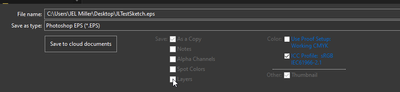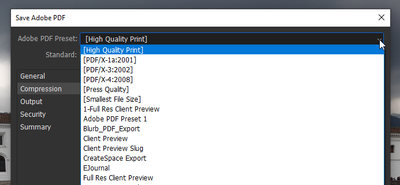Adobe Community
Adobe Community
- Home
- Photoshop ecosystem
- Discussions
- Re: Can't save .eps in photoshop once I add layers...
- Re: Can't save .eps in photoshop once I add layers...
Can't save .eps in photoshop once I add layers.
Copy link to clipboard
Copied
I'm using a windows OS and it is a 8 bit file. Once I add layers I am no longer able to save as an .eps file. What am I doing wrong?
Explore related tutorials & articles
Copy link to clipboard
Copied
Which Adobe app are you using?
Copy link to clipboard
Copied
@defaultkn99hthuj3sx In Photoshop, you can't save layers with an EPS. You'll see the check box is not available in any of the three options for .eps files. An eps file shouldn't have layers. Curious as to why you need to use this format?
Copy link to clipboard
Copied
You could also export (save as) a Photoshop PDF and maintain the layers, by the way.
Copy link to clipboard
Copied
Copy link to clipboard
Copied
@defaultkn99hthuj3sx It's going to depend on what type of PDF presets you choose and then if you modify the settings during export. Here you see some of the standard and custom presets I have to choose from. What are you using?
Copy link to clipboard
Copied
Photoshop > Preferences > File Handling > Enable legacy »Save As«
Edit: But naturally it seems recommendable to keep the layered file as psd, psb or tif.
»I'm sending a design to someone who wants to be able to change the colors. They requested a .eps or .pdf.«
Do they actually understand that you provide images from Photoshop?
Does your design contain vector elements or only pixel data?
Copy link to clipboard
Copied
Copy link to clipboard
Copied
Again: Photoshop > Preferences > File Handling > Enable legacy »Save As«
»why a line would disappear when saving to a pdf.«
What kind of line?
Could you please post screenshots with the pertinent Panels (Toolbar, Layers, Paths, Options Bar, …) visible?
Copy link to clipboard
Copied
Copy link to clipboard
Copied
What kind of line (Shape Layer, pixel Layer, …)?
Could you please post screenshots with the pertinent Panels (Toolbar, Layers, Paths, Options Bar, …) visible?