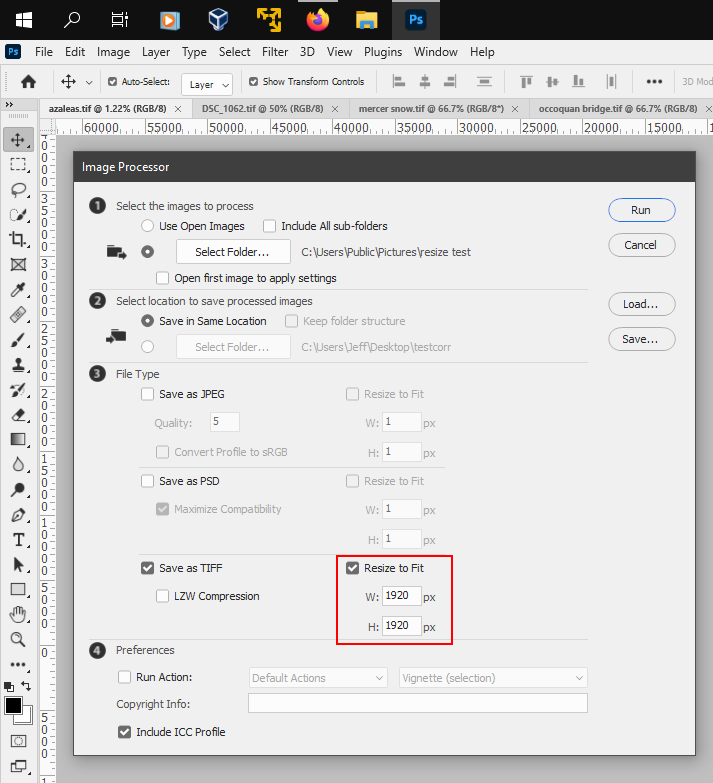Adobe Community
Adobe Community
- Home
- Photoshop ecosystem
- Discussions
- Re: Can you batch resize by percentage?
- Re: Can you batch resize by percentage?
Copy link to clipboard
Copied
Ok i have about 60 photos that range in size from 1080p 4:3 to 6k 16:9 and some are portrait and others are landscape. I want to send these to a client to choose the ones she wants graded/developed.
I know how to batch resize when all of the photos are the same size but how would i process all of this batch so that they are all no larger than 1920px in H or W?
 1 Correct answer
1 Correct answer
In photoshop you can use File>Scripts>Image Processor and in the Resize to Fit fields enter 1920 in in both.
That will then resize your images to 1920 on the long side.
Explore related tutorials & articles
Copy link to clipboard
Copied
The image would need to be cropped or distorted to a common Aspect ratio then resized. You could also use Adobe "Fit Image" plug-in to resize all you imagse to fit within a 1920 x 1080 camvas size The image's aspect ration will not change all the resized image will not have a 16:9 sapect ration
Copy link to clipboard
Copied
Ok. I thonk that Adobe should ad the ability to constain one demesion of a batch of randomly sized photos to never exceed X, but not change the original aspect of the file. I thought it was just a deep feature that i did not know about.
Can bridge separate by like sizes, or show more resolution and frame info in the interface?
Copy link to clipboard
Copied
In Bridge open Window > Filter panel and see what it can sort. You can sort by orientation/aspect ratio but not by resolution, as far as I know.
Copy link to clipboard
Copied
In photoshop you can use File>Scripts>Image Processor and in the Resize to Fit fields enter 1920 in in both.
That will then resize your images to 1920 on the long side.
Copy link to clipboard
Copied
As JJMac suggested, File > Automate > Fit Image
I don't think that you need to over complicate this, just enter 1920px in both width and height and the original aspect ratio will be maintained. Record this into an action for use with batch... Or as Jeff suggested, use IPP:
Image Processor Pro / v3_2 betas
Copy link to clipboard
Copied
thanks