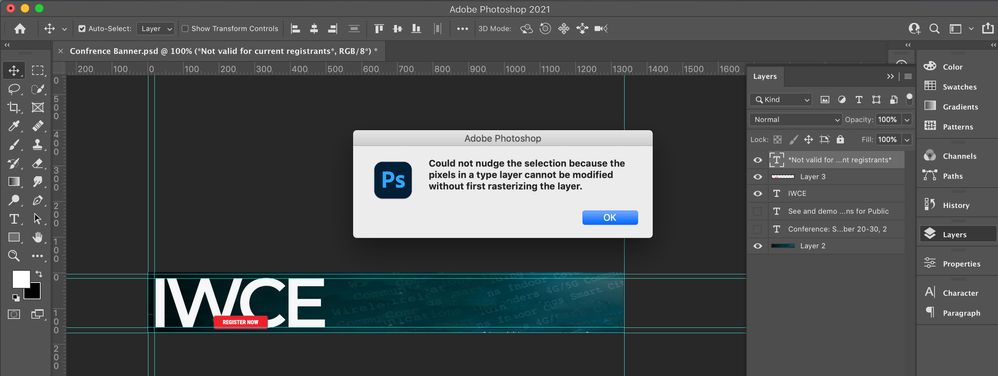Adobe Community
Adobe Community
CC 2021, Move Tool
Copy link to clipboard
Copied
Nudge tool works on some live text but not others. It's not about locked layers. See attachment.
Text layers were dragged from another doc of different dimension. Which means some of them were outside the document boundaies. I could nudge one but not another without getting the ridiculous prompt messgae warning the text needed to be rasterized before it couls be moved. (again see attachment.) That same disfunction happens on some but not other text whch IS in the image boundary.
Is this a bug or is it some new protocol?
Is there a way to see items outside the image boundaries? As you can with InDesign and Ilustrator?
The select outline feature doesn't work, or, didn't work in this case?
Thankyou
PS.
Another help post mentions that so many basic features of PS seem to be degrading. I agree. Nudge text, click select an object on a lower layer in a layer group, disappearing or faintly visible guidelines and cursor continues to be unresolved.
Explore related tutorials & articles
Copy link to clipboard
Copied
Could it have something to do with missing fonts? Was this file built on another computer using fonts that you don't have?
Copy link to clipboard
Copied
I think not. Unless there is some bug in Adobe's font system? Both docs use the some fonts from Adobe's font system. And I would suspect—that being the case—the prompt would say something other than it does?