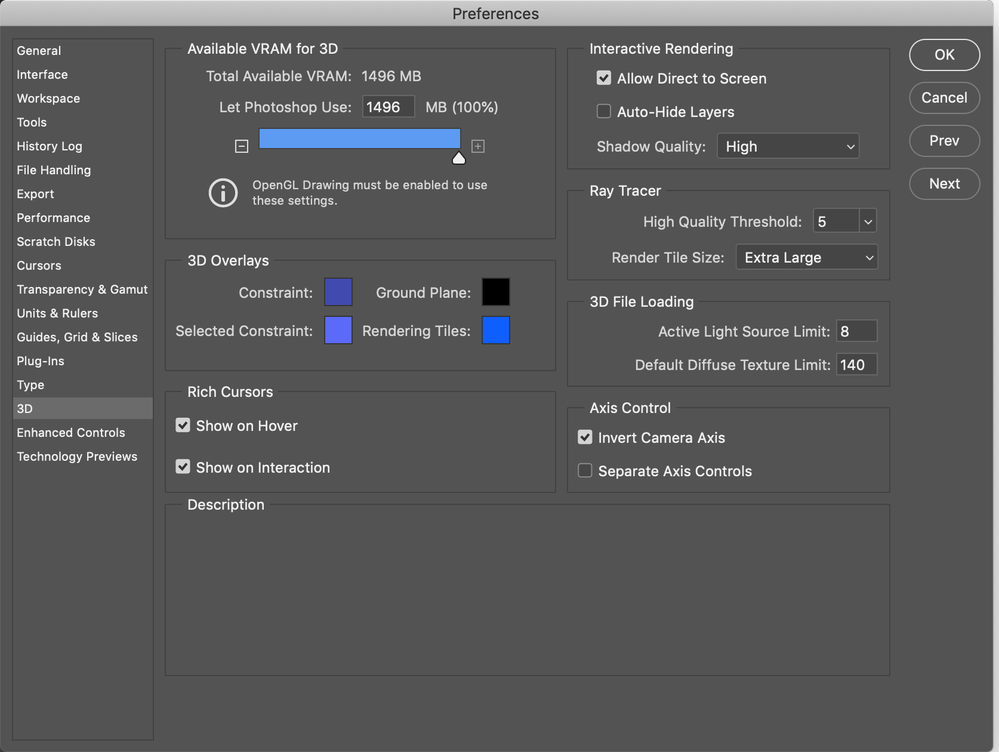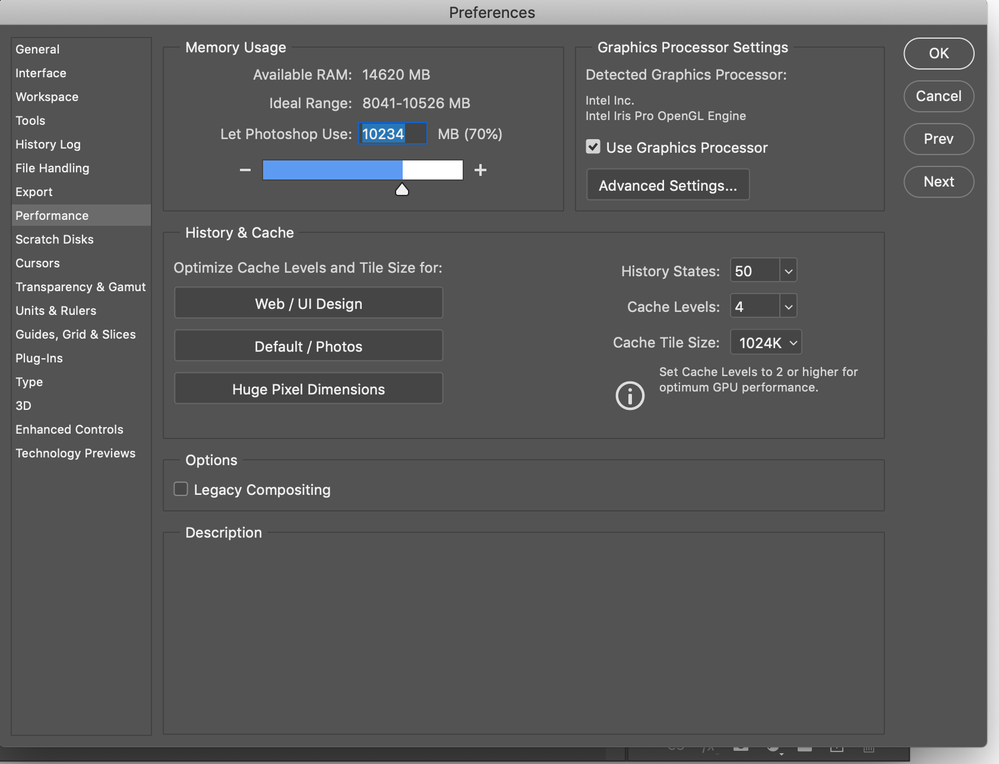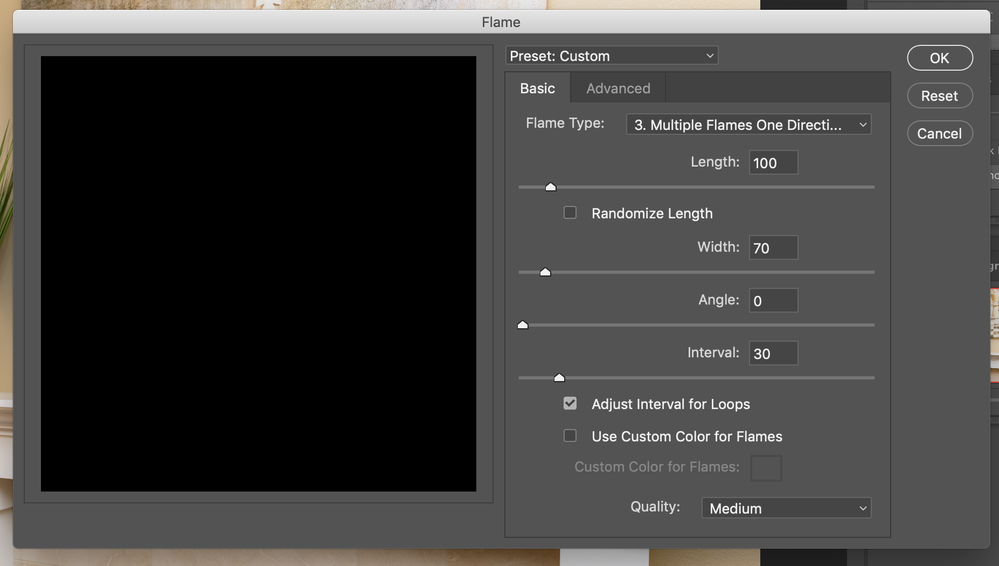Adobe Community
Adobe Community
- Home
- Photoshop ecosystem
- Discussions
- Re: CC2020 no longer has flame preview
- Re: CC2020 no longer has flame preview
CC2020 no longer has flame preview
Copy link to clipboard
Copied
When using the flame tool, I would normally get a preview of the flame in the window with the various adjustments.
Ever since the upgrade to CC2020, there is no longer a preview of flame in that window. If I open CC2019 it works as expected.
Mac OS Mojave 10.14.5/ Macbook pro
Explore related tutorials & articles
Copy link to clipboard
Copied
Try resetting your preferences. It won't work if your GPU isn't up to specs, which it doesn't seem like your issue.
Copy link to clipboard
Copied
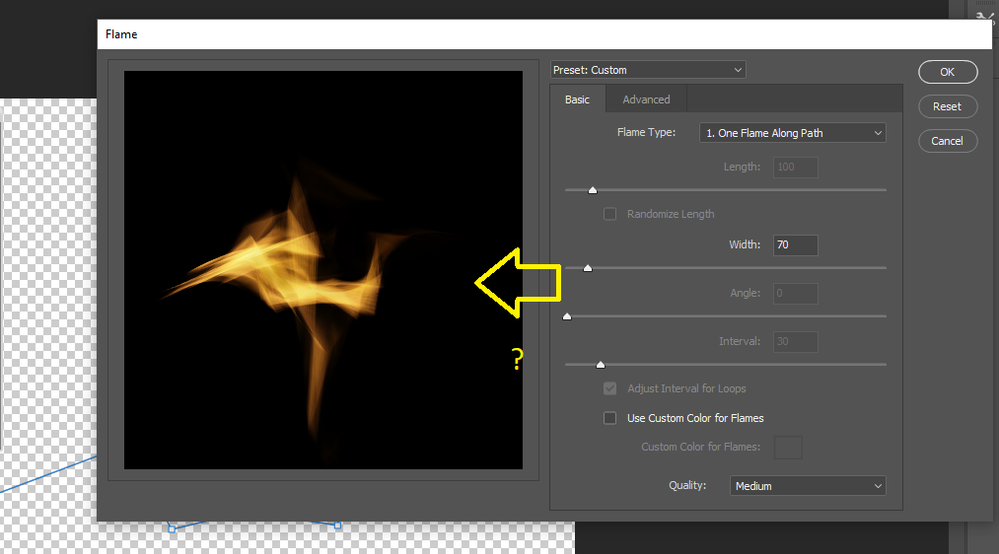
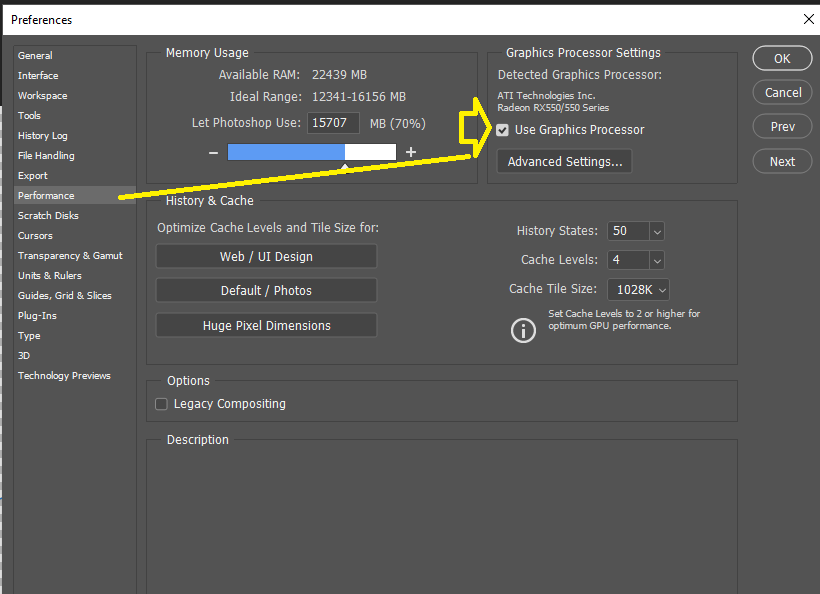
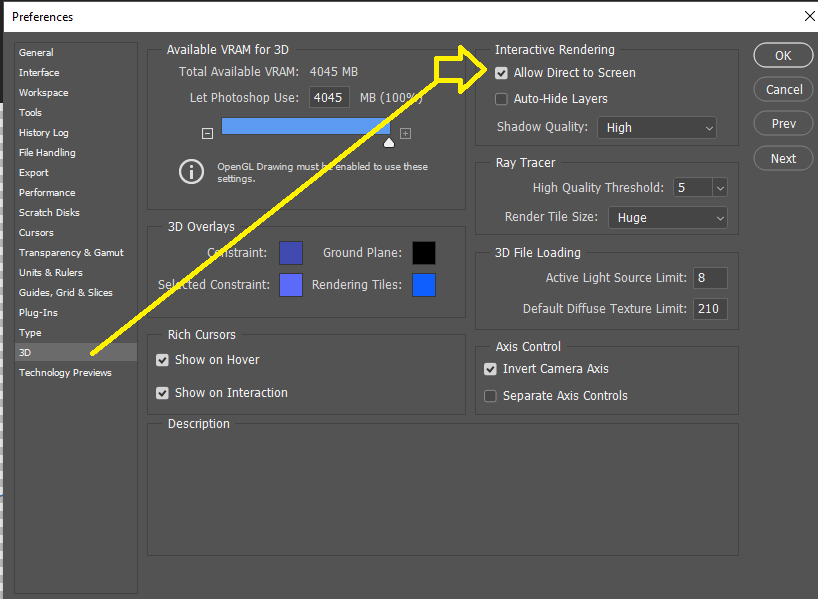
Copy link to clipboard
Copied
resetting preferences didn't help.
Thanks Ussnorway.
Screen grabs appear to show the correct settings.
Copy link to clipboard
Copied
yes those settings are fine... the vram amount is a bit small but workable
if you press ok does it rendor the flame i.e, its only the preview that is blank?
yes = have you got some other port i.e, a custom plug going to a second screen
Copy link to clipboard
Copied
Yes, pressing OK renders the flame. Correct, it's only the preview that is blank.
Do not have a second screen. Nothing else going on that I know of. And, of course, using cc2019, it functions normally.
Going to try it on another Macbook to see if I can duplicate the issue.
Thanks for your replies.
Copy link to clipboard
Copied
I have this same issue in 2021. Did you ever resolve it?
Copy link to clipboard
Copied
It was never resolved on my computer BUT it works on my husbands computer. We're assuming its the better graphics processor.