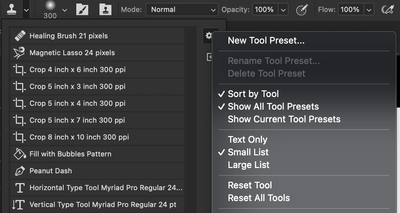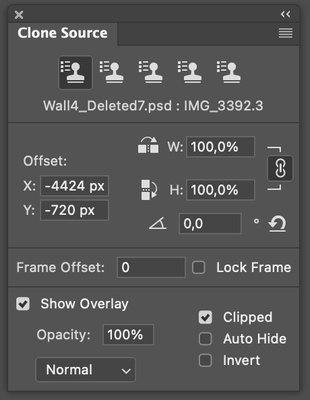Adobe Community
Adobe Community
- Home
- Photoshop ecosystem
- Discussions
- Clone stamp: Distance between sample source and st...
- Clone stamp: Distance between sample source and st...
Clone stamp: Distance between sample source and stamp area stays the same
Copy link to clipboard
Copied
Hi,
Something changed in my clone stamp settings and I don't know what I did...
The distance between my sample source (cross sign) and the area where I want to clone it to (circle) stays the same. The cross moves along with the circle but it keeps the same distance of 4 cm. Even if I clone an area (alt key) and want to clone it only one cm next to it, it still keeps the 4 cm distance between the two. Also the angle from where it clones stays the same.
- I tried to reset the tool
- I checked in the Clone monitor window and haven't found anything strange (I looked at some tutorials to see if I could find a solution for my problem, but nothing)
- "Aligned" is on
Maybe it's something silly...
Thank in adavance!
Lee
Explore related tutorials & articles
Copy link to clipboard
Copied
There is a clone source panel - did you change anythning in there? Try restting your tools at the top left, click on the down arrow next to the clone tool. Click on the gear icon and choose reset all tools.
Copy link to clipboard
Copied
Hi Melissa,
I already tried this and I still have this problem.
The distance between the cross sign and where I want to clone is, still has the same distance.
I cloned (alt key) where the green circle is, but when I want to start cloning it takes another part as clone source.
The blue circle is where I want to clone the part too.
I've added my clone source panel, maybe I'm overlooking something...
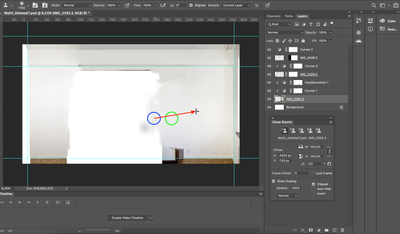
Copy link to clipboard
Copied
Try unchecking the Aligned box on the top of the screen.
Copy link to clipboard
Copied
Your Offset numbers should be 0.