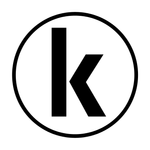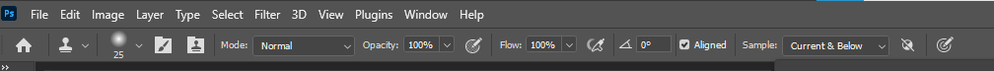Adobe Community
Adobe Community
- Home
- Photoshop ecosystem
- Discussions
- Clone stamp only working very faintly
- Clone stamp only working very faintly
Copy link to clipboard
Copied
Can someone suggest why the clone stamp is only working very faintly?
Opacity and flow are at 100%. What else would make it work only very faintly? I have tried different brushes, lagacy brushes, resetting the clone stamp and general brush tools. The sampled area shows up at full strength unti I click/drag, then the newly cloned area is very feint
I have a Wacom tablet plugged in but I'm using the mouse (it doesn't work with the pen anyway).
Thanks,
K.
Photoshop 22.4.2
MacOS 10.14.6
 1 Correct answer
1 Correct answer
Fixed it! Quit Photoshop and launched it again - all ok.
Explore related tutorials & articles
Copy link to clipboard
Copied
"What else would make it work only very faintly?"
Blending mode applied to Clone Stamp or to layer. You are probably working on separate layer, check layer blending mode and opacity.
Copy link to clipboard
Copied
Thanks, Bojan. I did try all that - but quitting Photoshop and starting it agian did the trick.
K.
Copy link to clipboard
Copied
Fixed it! Quit Photoshop and launched it again - all ok.
Copy link to clipboard
Copied
Check the clone stamp option bar options blending opacity etc. Reset tool prrefences It should work with your Pen also.