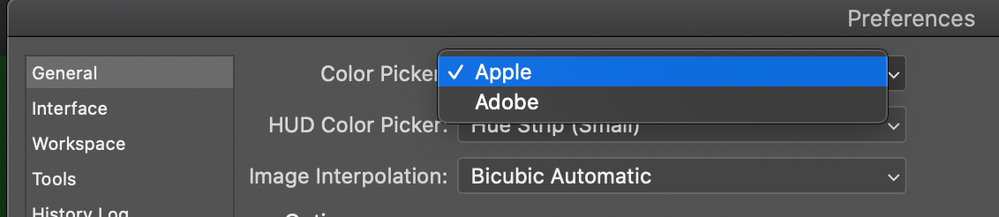Adobe Community
Adobe Community
Copy link to clipboard
Copied
Hello All,
I 'm working with photo shop - ceative cloude, I have an Issue with the color picker and the bucket, it not working anymore. I did what others recommended under Edit >>> prefrencess>> General with no luck.
Under the top menu, I have the tool when I click the errow I can see it says " no tool preset define" what is that? does anyone know how to reset all the setting? something must happen it worked perfectlly before and I'm not aware of what happned.
 1 Correct answer
1 Correct answer
The "no tool preset defined" only means that you are using the default settings for that tool.
Check your eyedropper tool choice/selection.
The 3D Material eyedropper will not work on an standard Ps layer
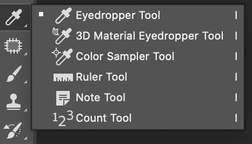
If you're trying to use the swatch/color picker, check to see whether your settings are for SYSTEM (Mac/PC) or ADOBE color picker. The pop-up window may be on a separate monitor, or somewhere you do not expect?
Explore related tutorials & articles
Copy link to clipboard
Copied
The "no tool preset defined" only means that you are using the default settings for that tool.
Check your eyedropper tool choice/selection.
The 3D Material eyedropper will not work on an standard Ps layer
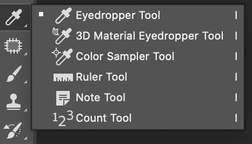
If you're trying to use the swatch/color picker, check to see whether your settings are for SYSTEM (Mac/PC) or ADOBE color picker. The pop-up window may be on a separate monitor, or somewhere you do not expect?
Copy link to clipboard
Copied
Thank you.
The first option was true in my case. The 3D dropper was selected, I did not understend why the eyedropper looked different now I know its the 3D. Thanks.
Copy link to clipboard
Copied
Let me move this to the Photoshop forum for you, which is the appropriate forum for your question.
The Using the Community forum is for help in using the Adobe Support Community forums, not for help with specific programs. Product questions should be posted in the associated product community.
Copy link to clipboard
Copied
*************************
[cid:74381f4b-c854-4aa4-88d7-38175b8e46e8]
Lilach Farhy
Electronics Laboratory Technician
farhyl@piercecollege
818-710-4433