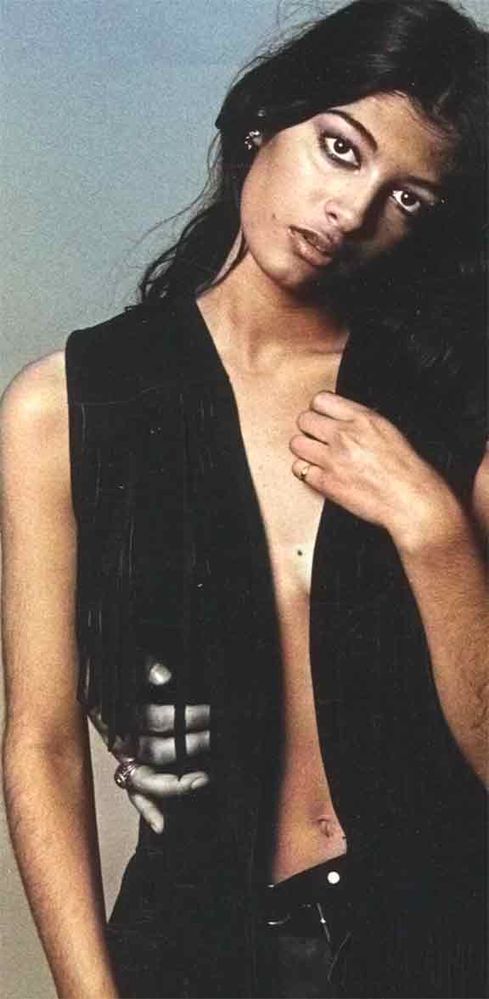Adobe Community
Adobe Community
Turn on suggestions
Auto-suggest helps you quickly narrow down your search results by suggesting possible matches as you type.
Exit
0
Participant
,
/t5/photoshop-ecosystem-discussions/colorize-filter-issue/td-p/12124976
Jun 19, 2021
Jun 19, 2021
Copy link to clipboard
Copied
The colorize feature works very well,
But how do I fix an area like the hand (that looks metallic) at her waist to reflect a natural skin tone?
Please see attached.
Community guidelines
Be kind and respectful, give credit to the original source of content, and search for duplicates before posting.
Learn more
 1 Correct answer
1 Correct answer
Community Expert
,
Jun 20, 2021
Jun 20, 2021
Could you please post screenshots with the pertinent Panels (Toolbar, Layers, Options Bar, …) visible?
One possibel approach is creating a Layer set to Blend Mode »Color« and painting on that.
Explore related tutorials & articles
Community Expert
,
/t5/photoshop-ecosystem-discussions/colorize-filter-issue/m-p/12125673#M555147
Jun 20, 2021
Jun 20, 2021
Copy link to clipboard
Copied
Could you please post screenshots with the pertinent Panels (Toolbar, Layers, Options Bar, …) visible?
One possibel approach is creating a Layer set to Blend Mode »Color« and painting on that.
Community guidelines
Be kind and respectful, give credit to the original source of content, and search for duplicates before posting.
Learn more
thesoulartist
AUTHOR
Participant
,
LATEST
/t5/photoshop-ecosystem-discussions/colorize-filter-issue/m-p/12126070#M555219
Jun 20, 2021
Jun 20, 2021
Copy link to clipboard
Copied
Thanks for your help with this.
I used the solid color adjustment layer, and that worked out okay.
Community guidelines
Be kind and respectful, give credit to the original source of content, and search for duplicates before posting.
Learn more
Resources
Quick links - Photoshop
Quick links - Photoshop Mobile
Troubleshoot & Learn new things
Copyright © 2023 Adobe. All rights reserved.