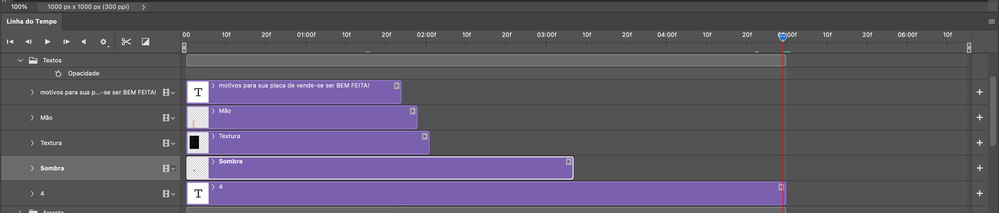Adobe Community
Adobe Community
Turn on suggestions
Auto-suggest helps you quickly narrow down your search results by suggesting possible matches as you type.
Exit
- Home
- Photoshop ecosystem
- Discussions
- Re: Como esticar/ajustar várias camadas de uma vez...
- Re: Como esticar/ajustar várias camadas de uma vez...
0
Como esticar/ajustar várias camadas de uma vez na timeline do Photoshop?
New Here
,
/t5/photoshop-ecosystem-discussions/como-esticar-ajustar-v%C3%A1rias-camadas-de-uma-vez-na-timeline-do-photoshop/td-p/12099082
Jun 08, 2021
Jun 08, 2021
Copy link to clipboard
Copied
Tem algo que eu tenho que habilitar, ou eu tenho que puxar uma de cada vez até o fim da timeline?
Community guidelines
Be kind and respectful, give credit to the original source of content, and search for duplicates before posting.
Learn more
Explore related tutorials & articles
Community Expert
,
/t5/photoshop-ecosystem-discussions/como-esticar-ajustar-v%C3%A1rias-camadas-de-uma-vez-na-timeline-do-photoshop/m-p/12099535#M551609
Jun 08, 2021
Jun 08, 2021
Copy link to clipboard
Copied
Since they are at varying end points, I would suggest dragging individually.
If they were all consistent, you could shift select and move them all to the same point.
Community guidelines
Be kind and respectful, give credit to the original source of content, and search for duplicates before posting.
Learn more
Jorge5EC4
AUTHOR
New Here
,
/t5/photoshop-ecosystem-discussions/como-esticar-ajustar-v%C3%A1rias-camadas-de-uma-vez-na-timeline-do-photoshop/m-p/12099597#M551619
Jun 08, 2021
Jun 08, 2021
Copy link to clipboard
Copied
"you could shift select and move them all to the same point" how? :/.
I've tried selecting all and dragging (whether or not holding shift, ctrl or alt), but it only moves the layer I clicked to drag
Community guidelines
Be kind and respectful, give credit to the original source of content, and search for duplicates before posting.
Learn more
Community Expert
,
LATEST
/t5/photoshop-ecosystem-discussions/como-esticar-ajustar-v%C3%A1rias-camadas-de-uma-vez-na-timeline-do-photoshop/m-p/12099604#M551621
Jun 08, 2021
Jun 08, 2021
Copy link to clipboard
Copied
You cant do that because they are not all aligned at their end points.
Community guidelines
Be kind and respectful, give credit to the original source of content, and search for duplicates before posting.
Learn more
Resources
Quick links - Photoshop
Quick links - Photoshop Mobile
Troubleshoot & Learn new things
Copyright © 2023 Adobe. All rights reserved.