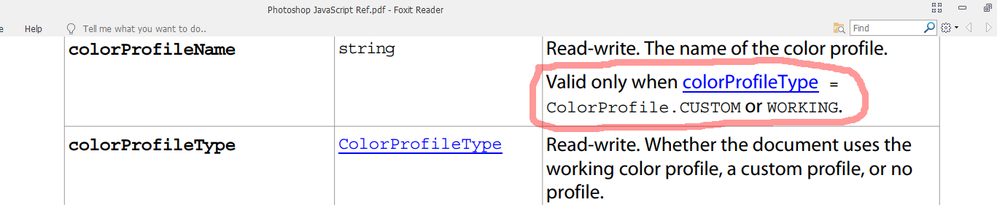Adobe Community
Adobe Community
- Home
- Photoshop ecosystem
- Discussions
- Re: Conditional ICC Profile Test
- Re: Conditional ICC Profile Test
Copy link to clipboard
Copied
I have been spinning my wheels trying to get the following code to work:
var doc = app.activeDocument;
if (doc.colorProfileName === "sRGB IEC61966-2.1") {
alert("sRGB = True");
// Do something #1
} else if (doc.colorProfileName !== "sRGB IEC61966-2.1") {
alert("sRGB = False");
// Do something #2
} else {}
alert("Untagged");
// Do something #3
The closest that I have come to for answers are the following topics:
https://community.adobe.com/t5/photoshop/color-profile-conditions/m-p/7734629
https://simulatedesign.com/scripting-color-management-in-photoshop/
That being said, I just can't get the test/check for a doc with no colour management or no ICC profile to fire the alert.
I have tried using four conditionals, with the untagged check being an else if and then adding a blank else at the end, however, the syntax is killing me when it comes to checking for the untagged/don't colour manage this document condition.
var doc = app.activeDocument;
if (doc.colorProfileName === "sRGB IEC61966-2.1") {
alert("sRGB = True");
// Do something #1
} else if (doc.colorProfileName !== "sRGB IEC61966-2.1") {
alert("sRGB = False");
// Do something #2
} else if (doc.colorProfileType === ColorProfile.NONE) {
alert("Untagged");
// Do something #3
} else {}
I'm guessing that I am missing something simple, hoping somebody can help, thanks!
 1 Correct answer
1 Correct answer
Your edited code is the same I posted. That was my intention to revert the order. btw I don't know what you mean by 'inspector' but your previous code called out second condition, so not untagged that is third. Mine calls out only last condition for the NONE, first in my case.
Explore related tutorials & articles
Copy link to clipboard
Copied
if (unescape(cPT = (aD = activeDocument).colorProfileType).indexOf('NONE') + 1) alert(cPT)
else if(aD.colorProfileName == 'sRGB IEC61966-2.1') alert(cPT) else alert(cPT)
Copy link to clipboard
Copied
Thank you @Kukurykus –
Your code provides a nice "inspector"...
For the untagged test, your code returns the same as my previous tests, i.e. ColorProfile.NONE
If I only use a single condition check, this works fine:
var doc = app.activeDocument;
if (doc.colorProfileType === ColorProfile.NONE) {
alert("Untagged");
// Do something #3
}
However, when I include it in the "full" test script, it fails to return the alert:
var doc = app.activeDocument;
if (doc.colorProfileName === "sRGB IEC61966-2.1") {
alert("sRGB = True");
// Do something #1
} else if (doc.colorProfileName !== "sRGB IEC61966-2.1") {
alert("sRGB = False");
// Do something #2
} else if (doc.colorProfileType === ColorProfile.NONE) {
alert("Untagged");
// Do something #3
} else { }
EDIT: It appears to work when I swap the order around!?
var doc = app.activeDocument;
if (doc.colorProfileType === ColorProfile.NONE) {
alert("Untagged");
// Do something #1
} else if (doc.colorProfileName !== "sRGB IEC61966-2.1") {
alert("sRGB = False");
// Do something #2
} else if (doc.colorProfileName === "sRGB IEC61966-2.1") {
alert("sRGB = True");
// Do something #3
} else { }
Copy link to clipboard
Copied
Your edited code is the same I posted. That was my intention to revert the order. btw I don't know what you mean by 'inspector' but your previous code called out second condition, so not untagged that is third. Mine calls out only last condition for the NONE, first in my case.
Copy link to clipboard
Copied
Thanks, it works and that is the main thing, I just don't understand why putting it first does the trick.
I called it an inspector as it helps to identify what is going on, but I couldn't use it "as is" in my code.
I have saved a copy of your script for future use if I need to find out what the file's colorProfileType is (NONE, WORKING, CUSTOM).
I can't use WORKING in this case as sRGB can't be assumed to be the working RGB, so I have to check on the name.
Copy link to clipboard
Copied
That is not the problem to put to alert whatever you want. I just used the "type" but that is not necessary. The only what matters is the construction, that was wrong on your side. I believe in your intelligence so I assume you know the code I posted is the model to adapt to your needs.
The answer for me is simple. In your original code you checked if any profile was used. If that was, then a code starts closure of first condition, and ends its working. When it's not then you trigger the second condition that is equivalent of no "sRGB IEC61966-2.1" profile and no type at same time. So when it covers two cases why you expect it to check alternate condition yet?
Copy link to clipboard
Copied
Thank you, the logic was obviously not clear to me, so thank you for explaining.
Perhaps I have just been banging my head against the wall for too many hours and coming back after a break would have helped.
Your right, by not fixing up my code and handing it to me on a silver platter and posting different looking code, you forced me to re-evaluate, but perhaps not how you expected. As your code is styled differently than I write my code, I had to ask myself why yours worked and mine didn't. It just wasn't clear to me why looking at your code.
I looked at my previous code and it used the same check for colorProfileType as your code did. I then decided to take it one step at a time and see if using my previous code in isolation worked. It did... So I then added the other code afterward and it all came together as I wanted.
I'd like to say that this was by design and that I understood your intent.
I was looking for syntax and other errors, not thinking that the logic was incorrect.
Copy link to clipboard
Copied
Always use try {} catch {}
... And read the documentation.
Copy link to clipboard
Copied
Or use conditions the proper way 😉
Copy link to clipboard
Copied