When trying to crop an image the content aware check box becomes greyed out. I'm not sure it is has anything to do with it but when I initialy select the area I want to crop it won't let me select anything outside the boundries of the image. How do I fix this?
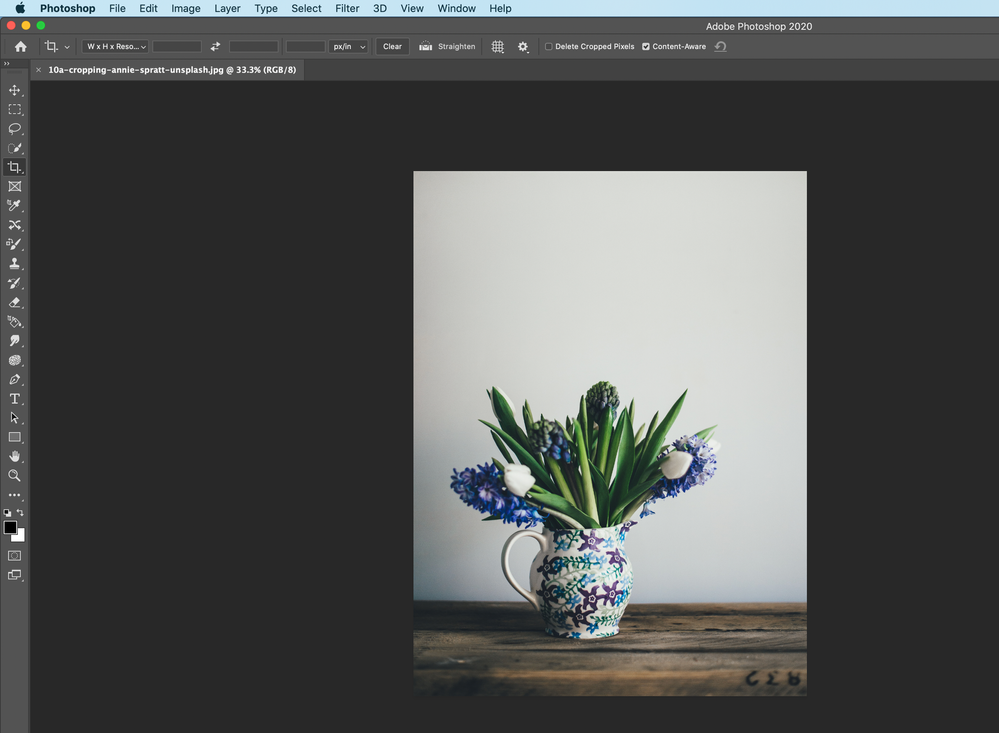 content aware checked before selecting the part of the image to crop
content aware checked before selecting the part of the image to crop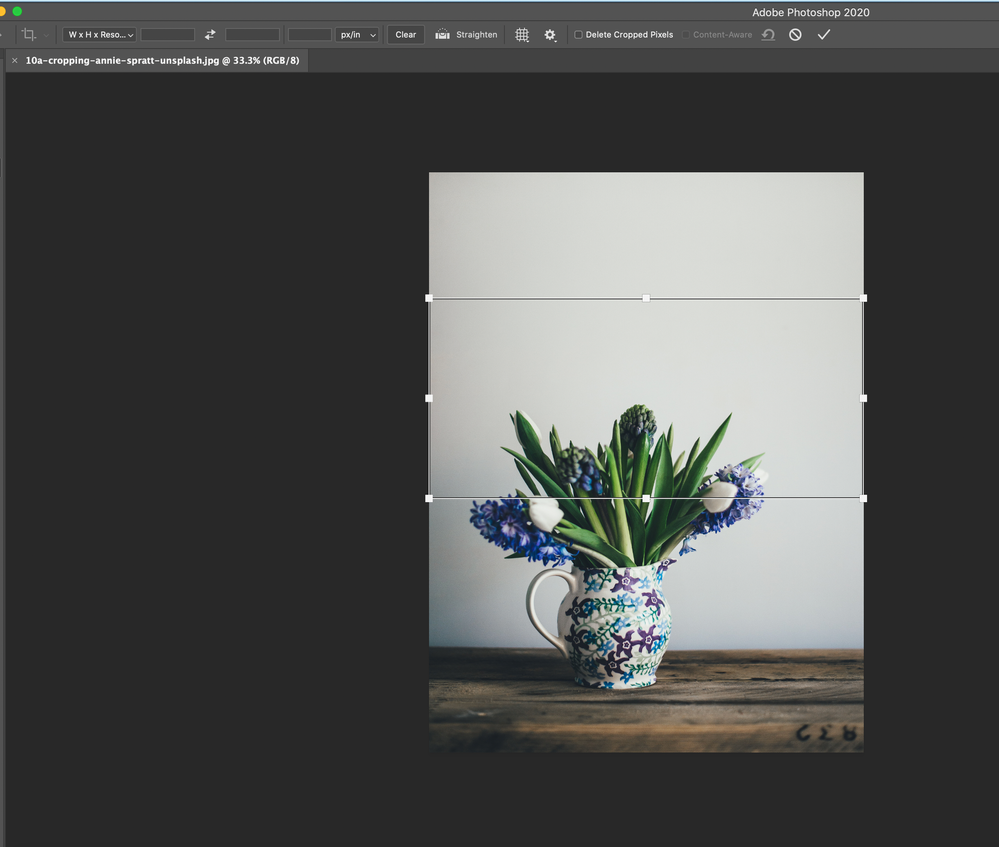 content aware option greyed out when trying to commit the crop
content aware option greyed out when trying to commit the crop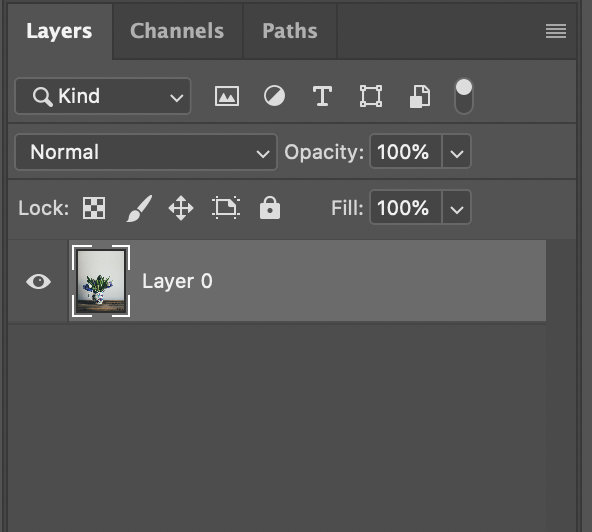 Layers Panel Close Up
Layers Panel Close Up