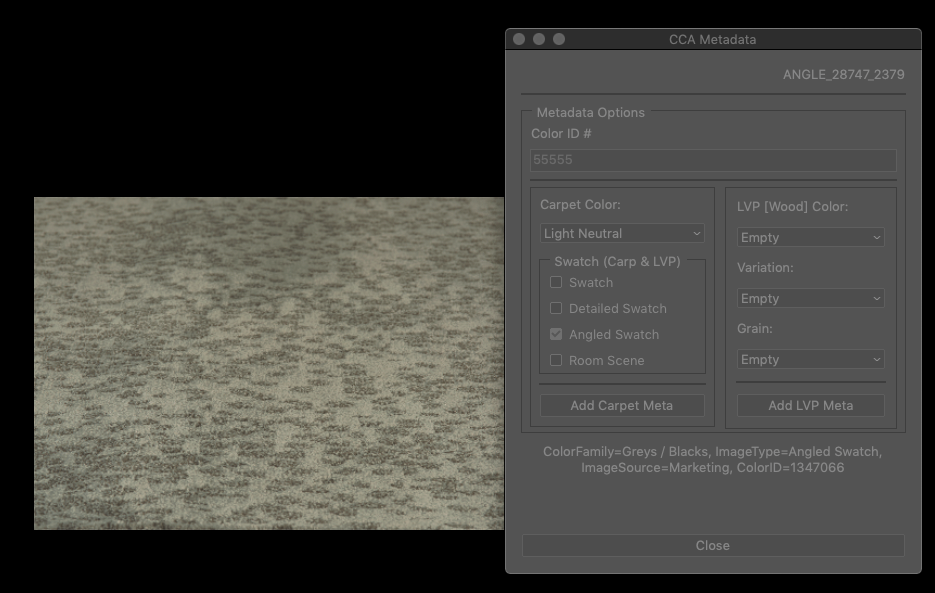Adobe Community
Adobe Community
- Home
- Photoshop ecosystem
- Discussions
- Re: Copy ActiveDoc's Keywords | Script
- Re: Copy ActiveDoc's Keywords | Script
Copy link to clipboard
Copied
Is there a post somewhere that only shows a script to Copy / activeDocument's Keywords?
I found other posts, but they are out of the scope of what im looking for. I just need a simple scripts for this.
Copy activeDocument's Keywords via script. Insert sed copied keywords to the next activeDocument's keywords area. Which I'll likely activate manually. That's no biggie.
 1 Correct answer
1 Correct answer
That does not sound efficient, but what the hey … you could try this:
var myDoc = activeDocument;
copyTextToClipboard(myDoc.info.keywords.join(", "));
function copyTextToClipboard( txt ) {
const keyTextData = app.charIDToTypeID('TxtD');
const ktextToClipboardStr = app.stringIDToTypeID( "textToClipboard" );
var textStrDesc = new ActionDescriptor();
textStrDesc.putString( keyTextData, txt );
executeAction( ktextToClipboardStr, textStrDesc, DialogModes.NO );
};
Explore related tutorials & articles
Copy link to clipboard
Copied
This is for Photoshop not bridge.
Copy link to clipboard
Copied
That does not sound efficient, but what the hey … you could try this:
var myDoc = activeDocument;
copyTextToClipboard(myDoc.info.keywords.join(", "));
function copyTextToClipboard( txt ) {
const keyTextData = app.charIDToTypeID('TxtD');
const ktextToClipboardStr = app.stringIDToTypeID( "textToClipboard" );
var textStrDesc = new ActionDescriptor();
textStrDesc.putString( keyTextData, txt );
executeAction( ktextToClipboardStr, textStrDesc, DialogModes.NO );
};
Copy link to clipboard
Copied
No, it definately is not efficient lol. Ill work that out later. I just wanted a simple jump start to what I was trying to accomplish. The rest of the posts are too lengthy and complicated for me to parse apart. I didnt know where to start. Ill keep you posted on the script above. Thank you 🙂
Copy link to clipboard
Copied
Depending on the situation I suppopse you could just insert the keywords in the next image (though what consitutes »next« might be debatable) or raise a dialog to select in which of the open image to insert them.
Copy link to clipboard
Copied
Well... LOL...
I have a few tabs open per set. Each set uses the same keywords. I didnt want to have to open the diaglog, copy keywords, move to next doc, open dialog and paste. If I could just use your copy script above and avoid opening any dialogs and paste w/o opening any diaglogs that would be ideal enough.
Copy link to clipboard
Copied
I don’t understand the situation; do you want to insert the keywords in all open documents?
If not in which one’s?
Copy link to clipboard
Copied
Sorry Sorry, Ignore everything else.
** All i want is your copy code above (which is perfect), and an insert kewords option for the next active document. **
I will figure everything else out later.
Copy link to clipboard
Copied
I guess for more context im going to add the copy meta and paste meta buttons to a script UI dialog i created. Right now, the way it's setup i'd have to fill out all info for all tabs i have opened. Or i can copy the keywords manually and paste them manually. Def not a win win yet lol and no matter what i do , its just efficient enough but not efficient enough type deal.