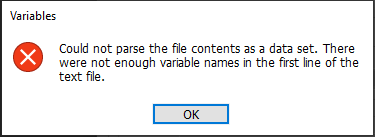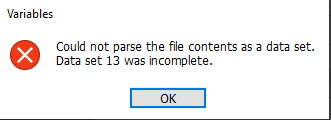Adobe Community
Adobe Community
- Home
- Photoshop ecosystem
- Discussions
- could not parse the file contents as a data set da...
- could not parse the file contents as a data set da...
could not parse the file contents as a data set data set 13 was incomplete.
Copy link to clipboard
Copied
So I defined the variables in photoshop as it said in the excel sheet that I provided saved it as txt: tab deminished, txt unicode,and CSV but they all keep giving me this message:
For TXT file:
for CSV file:
I've tried pretty much everything but nothing worked, I know there are people smarter than me so, I attached the excel file feel free to try it on your own to see if anyone could figure it out the problem.
thnx in advance, god bless
Explore related tutorials & articles
Copy link to clipboard
Copied
From what I see in preview of your files you will need to re-read instructions to work with variables and data sets. At the top row you must have tab delimited variable names then below text for each variable, something like this:
TextVariable1 <tab> TextVariable2 <tab> TextVariable 3 <tab> TextVariable4 <no empty space here>
Here we go, this is text for variable number 1. <tab> Here we go, this is text for variable number 2. <tab> Here we go, this is text for variable number 3. <tab> Here we go, this is text for variable number 4. <no empty space here, remember and check>