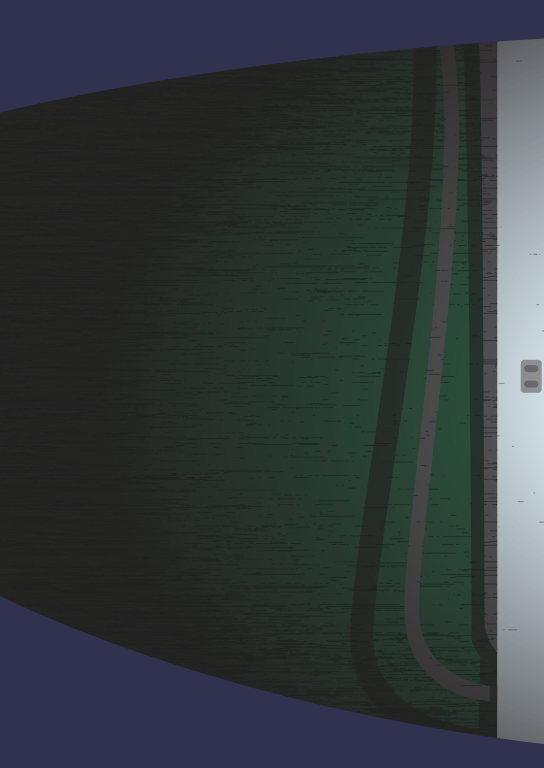Adobe Community
Adobe Community
Turn on suggestions
Auto-suggest helps you quickly narrow down your search results by suggesting possible matches as you type.
Exit
1
Creating a Grainy Vignette
New Here
,
/t5/photoshop-ecosystem-discussions/creating-a-grainy-vignette/td-p/12118913
Jun 16, 2021
Jun 16, 2021
Copy link to clipboard
Copied
Hi,
I am trying to mirror the style of some illustrations that I believe were created in photoshop (or maybe illustrator), and I can't find how to create this effect. It's kind of like a vignette but with lines that go throughout the image.
Thank you!
TOPICS
Windows
Community guidelines
Be kind and respectful, give credit to the original source of content, and search for duplicates before posting.
Learn more
Explore related tutorials & articles
Community Expert
,
LATEST
/t5/photoshop-ecosystem-discussions/creating-a-grainy-vignette/m-p/12118944#M554304
Jun 16, 2021
Jun 16, 2021
Copy link to clipboard
Copied
Google for "Photoshop Texture Overlays Horizontal Lines" or "Photoshop Textures" etc and things will come up that might work for you. If you find one you like, you'd drag it onto your image, set it to Overlay or maybe Soft Light or Multiply, and play with the opacitry sliders.
Community guidelines
Be kind and respectful, give credit to the original source of content, and search for duplicates before posting.
Learn more
Resources
Quick links - Photoshop
Quick links - Photoshop Mobile
Troubleshoot & Learn new things
Copyright © 2023 Adobe. All rights reserved.