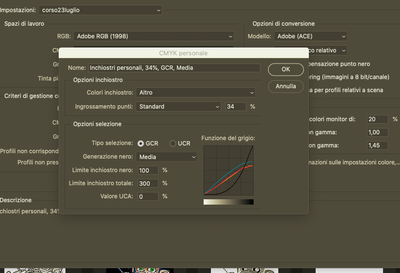Adobe Community
Adobe Community
Turn on suggestions
Auto-suggest helps you quickly narrow down your search results by suggesting possible matches as you type.
Exit
- Home
- Photoshop ecosystem
- Discussions
- creating color curves in Adobe Photoshop
- creating color curves in Adobe Photoshop
0
creating color curves in Adobe Photoshop
New Here
,
/t5/photoshop-ecosystem-discussions/creating-color-curves-in-adobe-photoshop/td-p/12212311
Jul 28, 2021
Jul 28, 2021
Copy link to clipboard
Copied
Hello, I am a screenprinter and sometimes I need to print with inks they do not have their own profile.
Entering in
Edit-Color setting I can assign a CMYK profile, but when I enter in color curve all datas stop working.
Is there someone can help me in creating a .csf file to enter a right color profile in photoshop?
Thank you to anyone could answer me or give me a place where to learn this
Angelo
TOPICS
macOS
,
Windows
Community guidelines
Be kind and respectful, give credit to the original source of content, and search for duplicates before posting.
Learn more
Explore related tutorials & articles
angelo barzaghi
AUTHOR
New Here
,
/t5/photoshop-ecosystem-discussions/creating-color-curves-in-adobe-photoshop/m-p/12212324#M569426
Jul 28, 2021
Jul 28, 2021
Copy link to clipboard
Copied
Community guidelines
Be kind and respectful, give credit to the original source of content, and search for duplicates before posting.
Learn more
angelo barzaghi
AUTHOR
New Here
,
LATEST
/t5/photoshop-ecosystem-discussions/creating-color-curves-in-adobe-photoshop/m-p/12214925#M569872
Jul 29, 2021
Jul 29, 2021
Copy link to clipboard
Copied
found a solution, thanks
Community guidelines
Be kind and respectful, give credit to the original source of content, and search for duplicates before posting.
Learn more
Resources
Quick links - Photoshop
Quick links - Photoshop Mobile
Troubleshoot & Learn new things
Copyright © 2023 Adobe. All rights reserved.