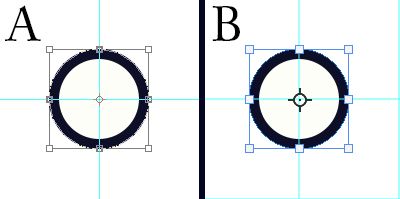Adobe Community
Adobe Community
- Home
- Photoshop ecosystem
- Discussions
- Cross hair changes with graphics processor
- Cross hair changes with graphics processor
Cross hair changes with graphics processor
Copy link to clipboard
Copied
I'm using PS version 22.4.2
Since a recent update, the way the Free Transform box is displayed has changed. Unless the "Use Graphic Processor" preference is checked, the Free Transform bounding box doesn't display until the user clicks on the object.
Without using the Graphics Processor, the box displays as in "A" below; with the Graphics Processor, it displays as in "B".
Can anyone please advise me what settings to use to display the centre point as in "A" (which is much easier for exactly centering an object) whilst also using the Graphics Processor?
Thanks.
Explore related tutorials & articles
Copy link to clipboard
Copied
Maybe you need to upgrade your graphic driver?
Copy link to clipboard
Copied
No, I have the latest driver installed. It's definitely not that.