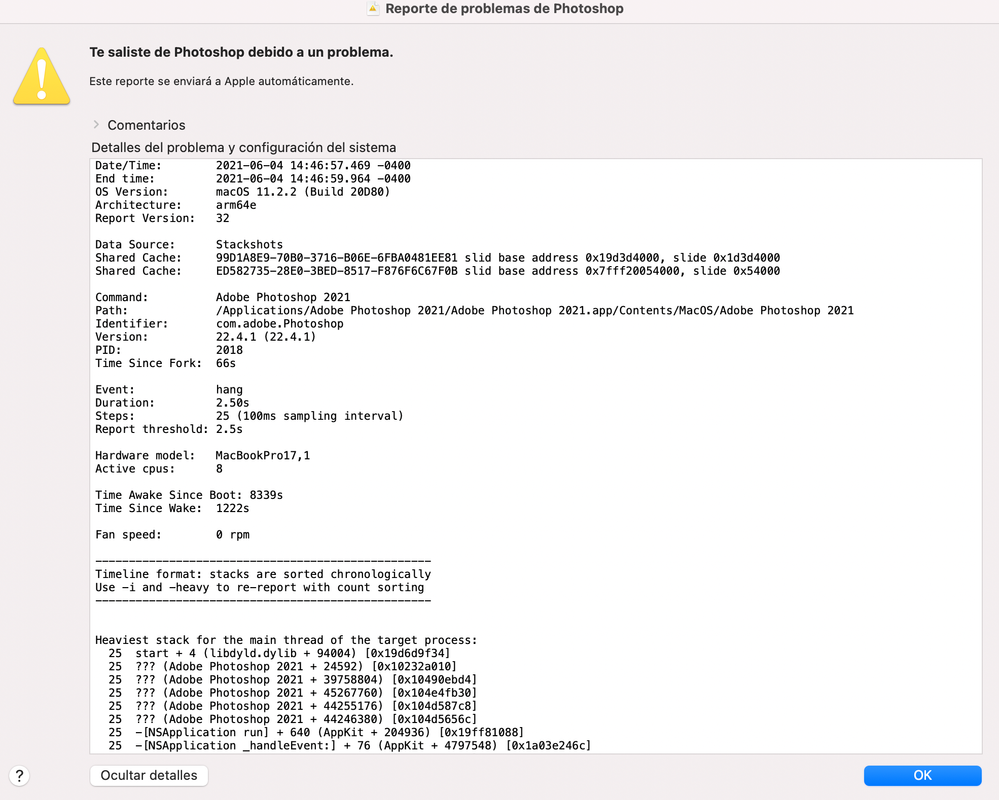Adobe Community
Adobe Community
- Home
- Photoshop ecosystem
- Discussions
- cuando abro el Photoshop 2021 se queda pegado
- cuando abro el Photoshop 2021 se queda pegado
cuando abro el Photoshop 2021 se queda pegado
Copy link to clipboard
Copied
Estoy pagando mi licencia y necesito que me ayuden a solucionar el problema, tengo un MACBOOK PRO 2020 y un mac oS Big sur
Explore related tutorials & articles
Copy link to clipboard
Copied
Hi,
We're sorry about the trouble with Photoshop 22.4.1 on your MacBook Pro. It appears that you are working on macOS 11.2.2. Is that right? If yes, please try updating macOS to the latest version to check if that helps. Also, would you mind confirming if your Macbook is the M1 version or is it an Intel model? Have you tried re-installing Photoshop to check if that helps? If not, please try that & let us know if it helps.
If the issue persists, you can try to reset the preferences of Photoshop using the steps mentioned here: https://adobe.ly/2Qzc0K3
Please backup your settings prior to resetting the preferences. You can check: https://adobe.ly/2vNz6FG
Regards,
Nikunj